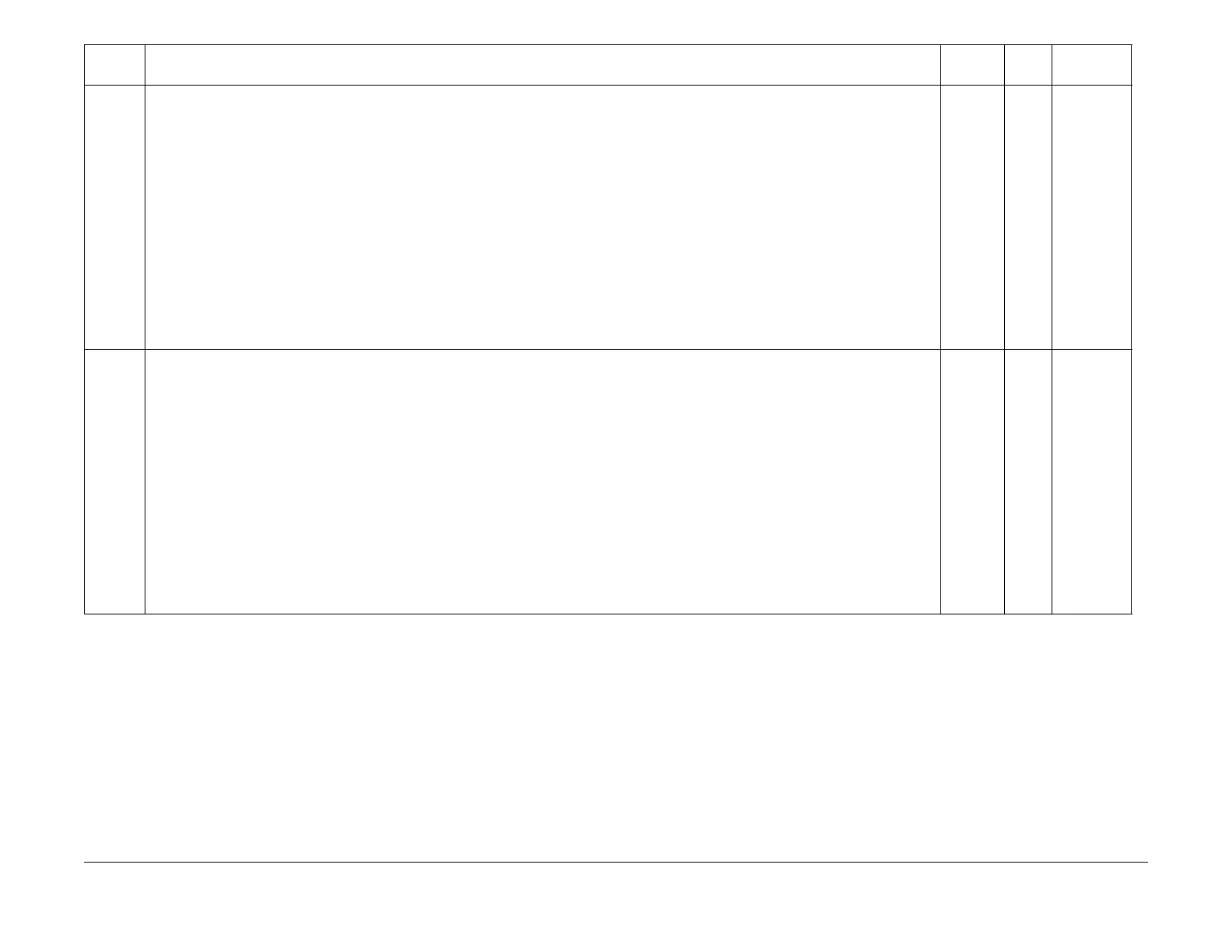July, 2007
2-14
WorkCentre 5020
Initial Issue
Status Indicator RAPS
E1-6
Error Name
Regi SNR Static JAM
Explanation
IOT Registration Sensor ON is detected during standby.
I/O Diagnostic Codes (How to Enter the Diagnostic Mode)
[08-05] IOT Registration Sensor
Check Items
• Sensor dirty
• Foreign matter, burrs, or paper in the paper path
• Check that the following wires are connected securely with good electrical contact. If there is no problem, replace the IOT Registration Sen-
sor (PL 2.9).
– Wire between Tray 1 Feed Sensor J156-3 ( P/J156) and LVPS J503-1 ( P/J503)
– Wire between Tray 1 Feed Sensor J156-2 and LVPS J503-2
– Wire between Tray 1 Feed Sensor J156-1 and LVPS J503-3
• Replace the AIOC PWB (PL 8.1)(REP 8.1.1).
O -
CH8.4
Figure 4
E3-6
Error Name
Exit SNR JAM
Explanation
Fuser Exit Sensor ON is detected during standby.
I/O Diagnostic Codes (How to Enter the Diagnostic Mode)
[10-23] Fuser Exit Sensor
Check Items
• Fuser Exit Sensor dirty and Sensor Actuator deformed or damaged
• Foreign matter, burrs, or paper in the paper path
• Check that the following wires are connected securely with good electrical contact. If there is no problem, replace the Fuser Exit Sensor (PL
6.2).
– Wire between Fuser Exit Sensor J153-3 ( P/J153) and LVPS J505-1 ( P/J505)
– Wire between Fuser Exit Sensor J153-2 and LVPS J505-2
– Wire between Fuser Exit Sensor J153-1 and LVPS J505-3
• Replace the AIOC PWB (PL 8.1) (REP 8.1.1).
O -
CH10.2
Figure 2
Error
Code Error Name/Explanation/I/O Diagnostic Codes/Check Items
Record in
Error Log RAP BSD
