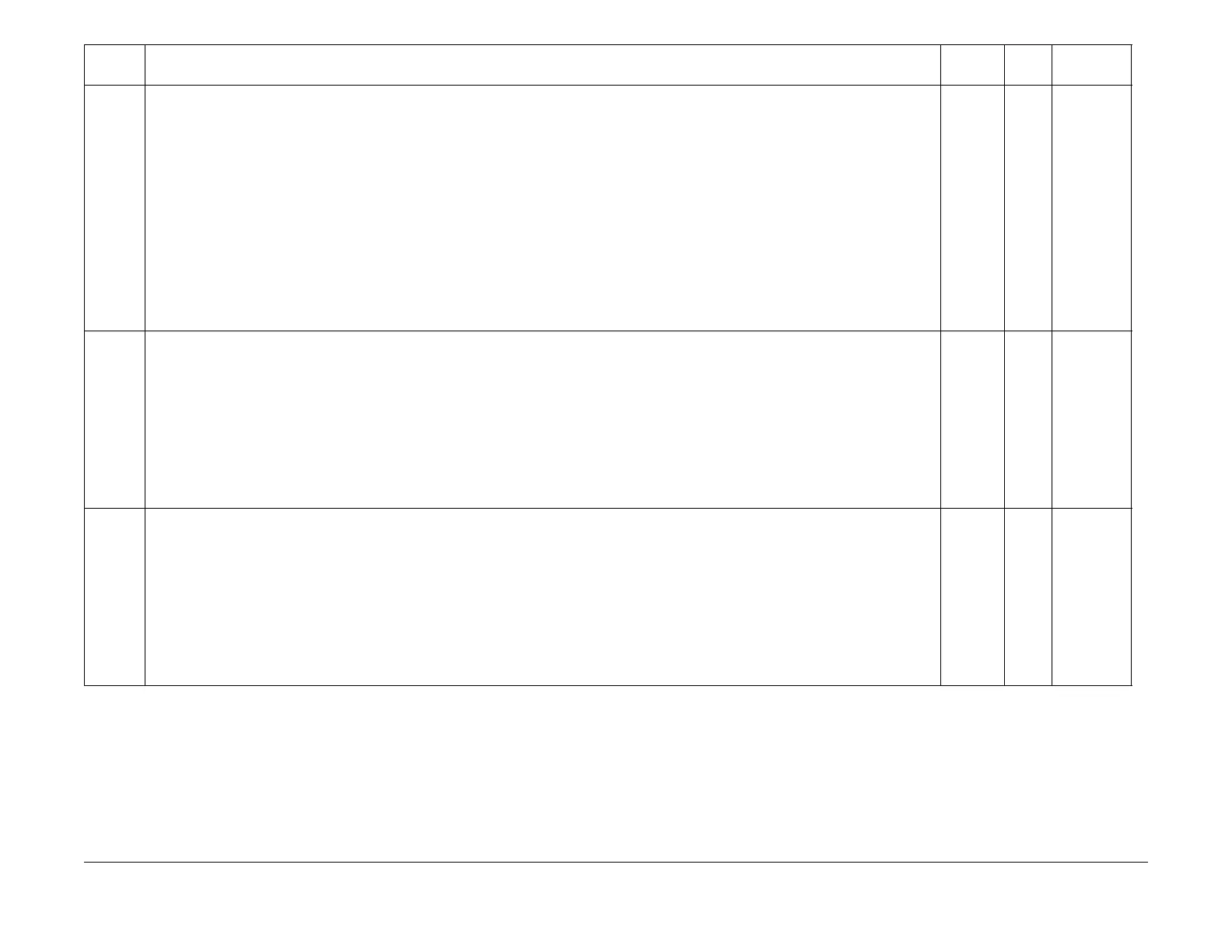July, 2007
2-16
WorkCentre 5020
Initial Issue
Status Indicator RAPS
E6-2
Error Name
STM L/H Cover open
Explanation
Access Cover 2 is open.
I/O Diagnostic Codes (How to Enter the Diagnostic Mode)
[01-10] STM Interlock Switch
Check Items
• Check that Access Cover 2 closes correctly.
• Check that the STM Interlock Switch is correctly installed and that the electrical connection is good.
• Check that the following wires are connected securely with good electrical contact. If there is no problem, replace the STM Interlock Switch
(PL 11.5).
– Wire between STM Interlock Switch J173-2 ( P/J173) and STM PWB J542-9 ( P/J542)
– Wire between STM Interlock Switch J173-1 and STM PWB J542-10
• Replace the STM PWB (PL 11.5) (REP 11.5.2), the LVPS (PL 8.1) (REP 8.1.2), and the AIOC PWB (PL 8.1) (REP 8.1.1) in that order.
X -
CH7.2
Figure 2
E8-1
Error Name
Nup NG Out Of Range
Explanation
The magnification is not within the range of 50 to 200% during Nup.
Check Items
• Press the [Stop] button on the Control Panel.
• Press the [Paper Supply] button on the Control Panel.
• Press the [Special Copy] button on the Control Panel.
• Press the [Original Size Input] button on the Control Panel.
• Press the [Clear All] button on the Control Panel.
X -
CH3.2
Figure 2
E8-2
Error Name
Nup Paper direction mismatch
Explanation
The paper orientation of the document and the tray are not aligned during Nup.
Check Items
• Press the [Stop] button on the Control Panel.
• Press the [Paper Supply] button on the Control Panel.
• Press the [Special Copy] button on the Control Panel.
• Press the [Original Size Input] button on the Control Panel.
• Press the [Clear All] button on the Control Panel.
X -
CH3.2
Figure 2
Error
Code Error Name/Explanation/I/O Diagnostic Codes/Check Items
Record in
Error Log RAP BSD
