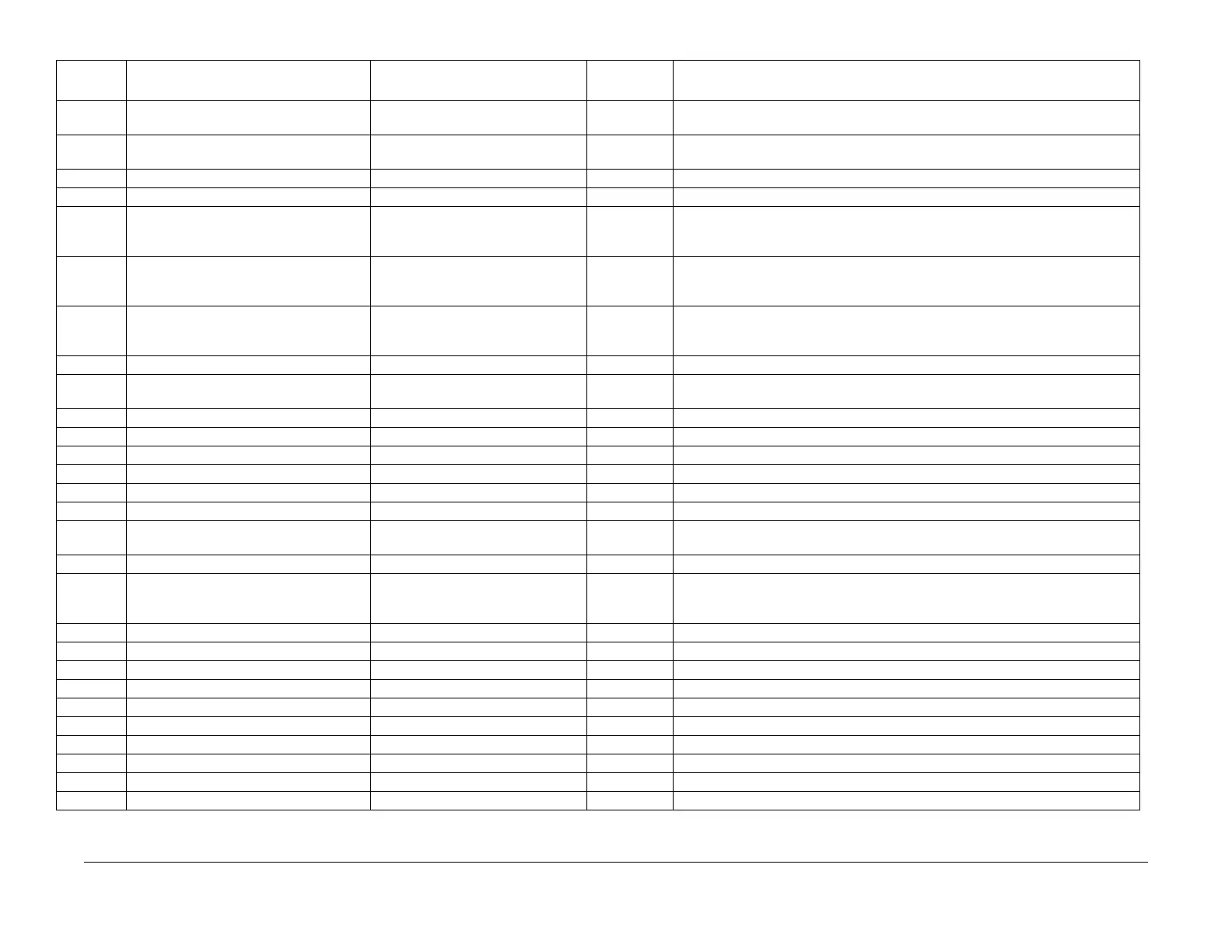February, 2008
6-81
WorkCentre 5225, 5230
General Procedures
Launch Version
790-286 Output Size 7 in Scan XE/DMO-E: 68 (B5SEF), DMO-W: 68
(B5SEF), XC: 112 (5.5x8.5SEF)
1~255 Same as above
790-287 Output Size 8 in Scan XE/DMO-E: 67 (B5LEF), DMO-W: 67
(B5LEF), XC: 119 (7.25x10.5LEF)
1~255 Same as above
790-288 Default Background Suppression in Scan 1 0~1 0: Off, 1: On
790-289 COPY Select Button 0 0~1 0: 4 buttons, 1: 5 buttons
790-290 Preset Reduce/Enlarge 1 in Scan XE/DMO-E: 2 (R/E Preset 2), DMO-
W: 1 (R/E Preset 1), XC: 3 (R/E Pre
-
set 3)
0~12 0: Not specified, 1~12: R/E Preset 1~12
790-291 Preset Reduce/Enlarge 2 in Scan XE/DMO-E: 3 (R/E Preset 3), DMO-
W: 3 (R/E Preset 3), XC: 4 (R/E Pre
-
set 4)
0~12 Same as above
790-292 Preset Reduce/Enlarge 3 in Scan XE/DMO-E: 5 (R/E Preset 5), DMO-
W: 7 (R/E Preset 7), XC: 5 (R/E Pre
-
set 5)
0~12 Same as above
790-297 Default Compression of Scanned Data 0 0~1 0: Automatic selection, 1: User selection
790-298 Default Compression of Binary 1 0~3 0: MH Compression, 1: MMR Compression, 2: JBIG2 Compression (arithmetic cod-
ing), 3: JBIG2 Compression (Huffman coding)
790-300 Special Document Select Switch Enable 0 0~1 0: Do not display, 1: Display
790-301 Top Edge Erase in Copy 2 (mm) 0~50 0 (mm) ~ 50 (mm) in 1mm increments
790-302 Bottom Edge Erase in Copy 2 (mm) 0~50 0 (mm) ~ 50 (mm) in 1mm increments
790-303 Left Edge Erase in Copy 2 (mm) 0~50 0 (mm) ~ 50 (mm) in 1mm increments
790-304 Right Edge Erase in Copy 2 (mm) 0~50 0 (mm) ~ 50 (mm) in 1mm increments
790-306 Remove Bleed Through in Scan 0 0~1 0: Off, 1: On
790-307 Sharpness Adjust in Scan 2 0~4 0: More Compression, 1: Compression, 2: Standard, 3: Image Quality, 4: More
Image Quality
790-308 Transfer Protocol in Scan 0 0~2 0: FTP, 1: SMB, 2: SMB (UNC)
790-309 File Format in Scan Color: 0
B/W: 2
0~8 0: TIFF/JFIF Auto Select, 1: TIFF (1 page per file), 2: TIFF (Multi-page), 3: PDF 4:
XDW (Not applicable for XC/XE) 5: High compression PDF 6: High compression
XDW (Not applicable for XC/XE), 7: XPS, 8: High compression XPS
790-310 Delivery Confirm in iFAX 0: Off 0~1 0: Off, 1: On
790-311 Sharpness Adjust in Scan 2 0~4 0: Sharper, 1: Sharp, 2: Standard, 3: Soft, 4: Softer
790-312 Edge Erase in Scan 0 0~1 0: On, 1: Off
790-317 Display Color Space in Scan 0 0~1 0: On, 1: Off
790-322 Reverse Edge Erase in Copy 0 0~1 0: Same as Side1, 1: Opposite to Side1
790-356 Display Complete Job 0 0~2 0: Always display, 1: Display during authentication, 2: Do not display
790-357 Display Complete Job - Display Job Type 0 0~1 0: All, 1: Authenticated user’s job only
790-358 Display Complete Job - Conceal 0 0~1 0: Do not display, 1: Display
790-359 Display Incomplete Job - Conceal 0 0~1 0: Do not display, 1: Display
790-400 Display Remaining - Percent 1 0~1 0: Do not display, 1: Display
Table 9 UI
Chain-
Link Content Default Range Meaning
