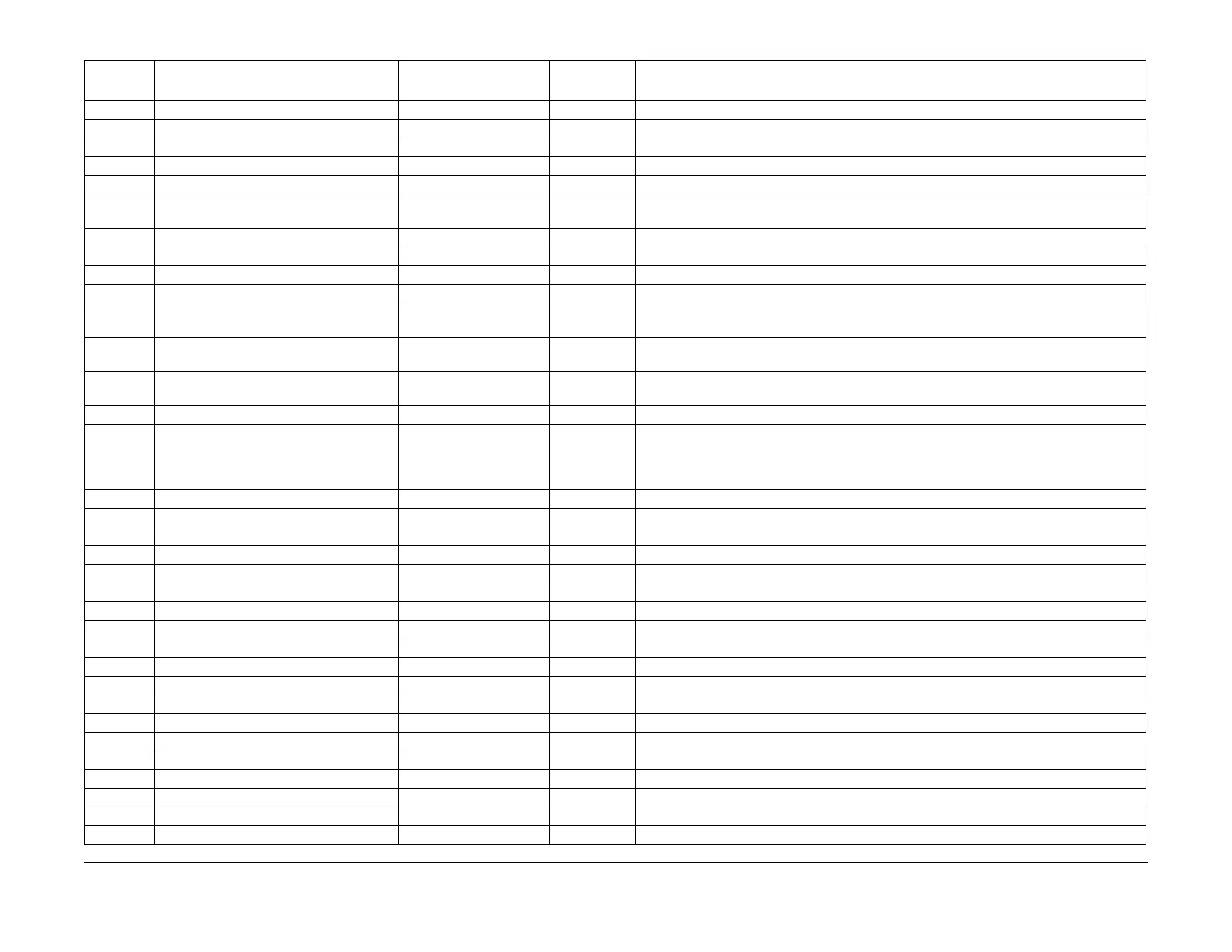February, 2008
6-87
WorkCentre 5225, 5230
General Procedures
Launch Version
790-667 UI Default FAX Auto Blankpage Detection 0 0~1 0: No, 1: Yes
790-668 Job Memory Register Restriction 0 0~1 0: Do not permit, 1: Permit
790-670 UI FAX Auto Blank Page Detection 0 0~1 0: Do not display, 1: Display
790-671 Auto Resume Function 1 0~1 0: Do not Auto Resume, 1: Auto Resume
790-672 UI Default Auto Clear Time Out 1 0~1 0: Retain previous service, 1: Conform to M/C configuration
790-674 FAX Custom Function 0 0~255 0: Function not provided, 1: Duplex document feed, 2: Monitor report, 3: Communication
mode, 4: Send header
790-676 UI Default Initial Inserter Tray 5 1~8 1: Tray 1, 2: Tray2, 3: Tray3, 4: Tray4, 5: SMH, 6: Tray6 (HCF), 7: Tray7 (HCF), 8: Interposer
790-677 UI Default Cover Front Tray 5 1~8 1: Tray 1, 2: Tray2, 3: Tray3, 4: Tray4, 5: SMH, 6: Tray6 (HCF), 7: Tray7 (HCF), 8: Interposer
790-678 UI Default Cover Back Tray 5 1~8 1: Tray 1, 2: Tray2, 3: Tray3, 4: Tray4, 5: SMH, 6: Tray6 (HCF), 7: Tray7 (HCF), 8: Interposer
790-679 UI Default Signature Cover 5 1~8 1: Tray 1, 2: Tray2, 3: Tray3, 4: Tray4, 5: SMH, 6: Tray6 (HCF), 7: Tray7 (HCF), 8: Interposer
790-680 FAX Description TEL No Input Twice Regu-
lation
0 0~1 0: No two-time entry, 1: Two-time entry
790-681 Default Copy Org Erase 0 0~3 0: Do not erase (standard), 1: Same for facing edges (top-bottom, right-left), 2: Different for
all 4 edges (top, bottom, right, left), 3: Same for all 4 edges (top, bottom, right, left)
790-682 Separator Tray 5 0~8 0: Auto, 1: Tray 1, 2: Tray2, 3: Tray3, 4: Tray4, 5: SMH, 6: Tray6 (HCF), 7: Tray7 (HCF), 8:
Interposer. See FF of Copy Service Func for supported range.
790-684 UI Initial Popup 0 0~1 0: Do not display anything, 1: Display authentication screen
790-685 1 - Extended Service - Service Type 0 0~255 0: Function not provided, 1: Copy, 2: FAX/iFAX, 3: Scan To Email, 4: Scan To Mailbox, 5:
Scan To Server, 6: Scan To PC, 7: BOX, 8: Print, 9: Job Flow Service, 10: Job Memory, 11:
Multi Service, 12: Gemini, 13: DocuShare, 14: Media Print (Digital Camera Print), 15 : Media
Print (Text Print), 16: CUI_IFAX, 17: BM LinkS, 61: Extension
790-686 2 - Extended Service - Service Type 0 0~255 Same as above.
790-687 3 - Extended Service - Service Type 0 0~255 Same as above.
790-688 4 - Extended Service - Service Type 0 0~255 Same as above.
790-689 5 - Extended Service - Service Type 0 0~255 Same as above.
790-690 6 - Extended Service - Service Type 0 0~255 Same as above.
790-691 7 - Extended Service - Service Type 0 0~255 Same as above.
790-692 8 - Extended Service - Service Type 0 0~255 Same as above.
790-693 9 - Extended Service - Service Type 0 0~255 Same as above.
790-694 10 - Extended Service - Service Type 0 0~255 Same as above.
790-695 1 - Extended Service - Info Type 0 0~1 0: None, 1: Index
790-696 2 - Extended Service - Info Type 0 0~1 0: None, 1: Index
790-697 3 - Extended Service - Info Type 0 0~1 0: None, 1: Index
790-698 4 - Extended Service - Info Type 0 0~1 0: None, 1: Index
790-699 5 - Extended Service - Info Type 0 0~1 0: None, 1: Index
790-700 6 - Extended Service - Info Type 0 0~1 0: None, 1: Index
790-701 7 - Extended Service - Info Type 0 0~1 0: None, 1: Index
790-702 8 - Extended Service - Info Type 0 0~1 0: None, 1: Index
790-703 9 - Extended Service - Info Type 0 0~1 0: None, 1: Index
790-704 10 - Extended Service - Info Type 0 0~1 0: None, 1: Index
Table 10 Copy Service
Chain-
Link Content Default Range Meaning
