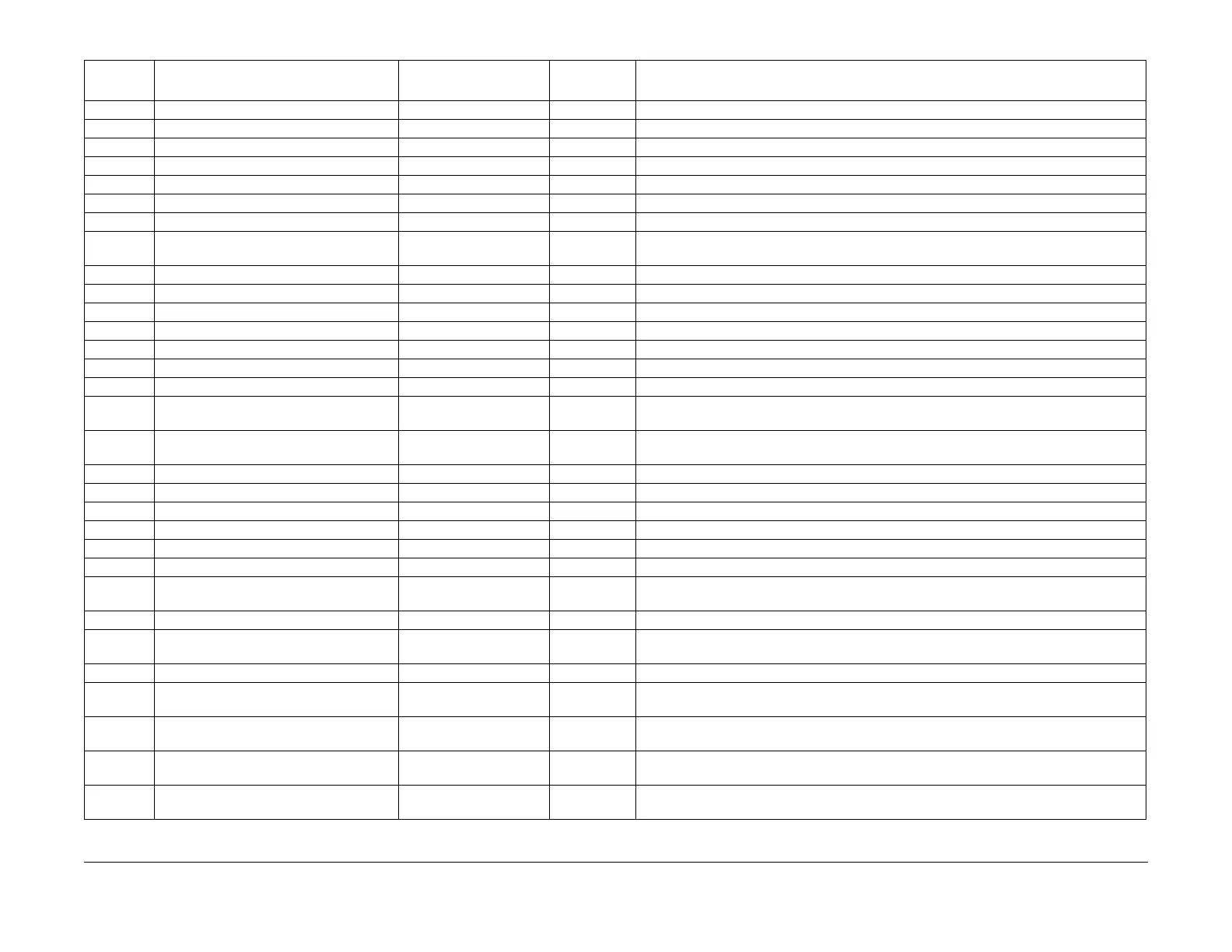February, 2008
6-90
WorkCentre 5225, 5230
Launch Version
General Procedures
790-826 91 - Menu Display Customize Service Set Same as above. 0~255 Same as above.
790-827 92 - Menu Display Customize Service Set Same as above. 0~255 Same as above.
790-828 93 - Menu Display Customize Service Set Same as above. 0~255 Same as above.
790-829 94 - Menu Display Customize Service Set Same as above. 0~255 Same as above.
790-830 95 - Menu Display Customize Service Set Same as above. 0~255 Same as above.
790-831 96 - Menu Display Customize Service Set Same as above. 0~255 Same as above.
810-129 Store Copy Max 999 1~999 1-999 (pages)
810-132 ATS Mode 1 0~2 0: Always permit ATS, 1: Execute only when APS is selected, 2: Always permit ATS (Permit
only the same paper type when selecting tray)
810-136 Duplex APS Chapter Division Enable 0 0~1 0: Disable, 1: Enable
810-155 Analog Watermark - User Information 0 0~1 0: Print user management number, 1: Print user ID
810-156 Analog Watermark 3: Text 1~3 1: Embossed, 2: Outline, 3: Text (stamped)
810-157 Analog Watermark Font Size 48 1~255 24 to 80 (points)
810-158 Analog Watermark Pattern 8 1~8 1: Wave, 2: Circle, 3: Stripe, 4: Chain, 5: Beam, 6: Rhombic, 7: Sunflower, 8: Fan
810-159 Analog Watermark Color 9 9~12 9: Black, 11: Magenta, 12 Cyan
810-160 Analog Watermark Darkness 8 7~9 9: Light, 8: Normal, 7: Dark
810-161 Analog Watermark Contrast 7 0~13 Contrast 1: 11, Contrast 2: 10, Contrast 3: 9, Contrast 4, 8, Contrast 5: 7, Contrast 6: 6, Con-
trast 7: 5, Contrast 8: 4, Contrast 9: 3
810-162 Analog Watermark Date Format FX: 1 MN: 2 1~4 1: 20yy/mm/dd (hh:mm), 2: mm/dd/20yy (hh:mm), 3: dd/mm/20yy (hh:mm), 4: FX only (Jap-
anese)
810-163 Force Analog Watermark Copy 0 0~1 0: Do not print, 1: Print
810-164 Force Analog Watermark Printer 0 0~1 0: Do not print, 1: Print
810-165 Force Analog Watermark PBBox 0 0~1 0: Do not print, 1: Print
810-166 Force Analog Watermark Media 0 0~1 0: Do not print, 1: Print
810-170 Annotation Horizontal Page Adjust Top Left 12 0~200 0 to 200: Set value x 0.5mm
810-171 Annotation Vertical Page Adjust Top Left 12 0~200 0 to 200: Set value x 0.5mm
810-172 Annotation Horizontal Page Adjust Top
Right
12 0~200 0 to 200: Set value x 0.5mm
810-173 Annotation Vertical Page Adjust Top Right 12 0~200 0 to 200: Set value x 0.5mm
810-174 Annotation Horizontal Page Adjust Top
Center
200 0~400 0 to 400: Set value x 0.5mm
810-175 Annotation Vertical Page Adjust Top Center 12 0~200 0 to 200: Set value x 0.5mm
810-176 Annotation Horizontal Page Adjust Bottom
Left
12 0~200 0 to 200: Set value x 0.5mm
810-177 Annotation Vertical Page Adjust Bottom
Left
12 0~200 0 to 200: Set value x 0.5mm
810-178 Annotation Horizontal Page Adjust Bottom
Right
12 0~200 0 to 200: Set value x 0.5mm
810-179 Annotation Vertical Page Adjust Bottom
Right
12 0~200 0 to 200: Set value x 0.5mm
Table 10 Copy Service
Chain-
Link Content Default Range Meaning
