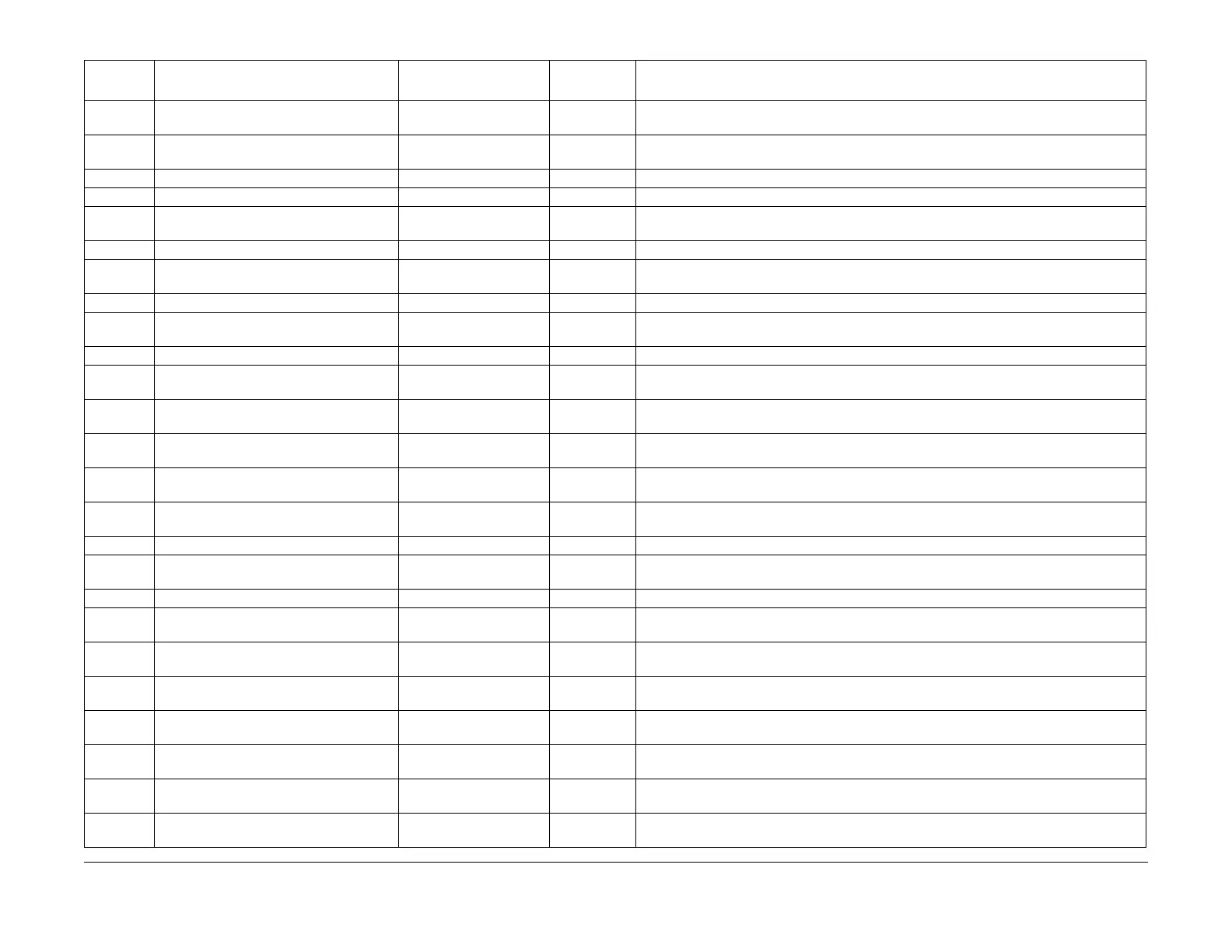February, 2008
6-91
WorkCentre 5225, 5230
General Procedures
Launch Version
810-180 Annotation Horizontal Page Adjust Bottom
Center
200 0~400 0 to 400: Set value x 0.5mm
810-181 Annotation Vertical Page Adjust Bottom
Center
12 0~200 0 to 200: Set value x 0.5mm
810-182 Annotation Horizontal Data Adjust Top Left 12 0~200 0 to 200: Set value x 0.5mm
810-183 Annotation Vertical Data Adjust Top Left 12 0~200 0 to 200: Set value x 0.5mm
810-184 Annotation Horizontal Data Adjust Top
Right
12 0~200 0 to 200: Set value x 0.5mm
810-185 Annotation Vertical Data Adjust Top Right 12 0~200 0 to 200: Set value x 0.5mm
810-186 Annotation Horizontal Data Adjust Top
Center
200 0~400 0 to 400: Set value x 0.5mm
810-187 Annotation Vertical Data Adjust Top Center 12 0~200 0 to 200: Set value x 0.5mm
810-188 Annotation Horizontal Data Adjust Bottom
Left
12 0~200 0 to 200: Set value x 0.5mm
810-189 Annotation Vertical Data Adjust Bottom Left 12 0~200 0 to 200: Set value x 0.5mm
810-190 Annotation Horizontal Data Adjust Bottom
Right
12 0~200 0 to 200: Set value x 0.5mm
810-191 Annotation Vertical Data Adjust Bottom
Right
12 0~200 0 to 200: Set value x 0.5mm
810-192 Annotation Horizontal Data Adjust Bottom
Center
200 0~400 0 to 400: Set value x 0.5mm
810-193 Annotation Vertical Data Adjust Bottom
Center
12 0~200 0 to 200: Set value x 0.5mm
810-194 Annotation Horizontal Stamp Adjust Top
Left
28 0~200 0 to 200: Set value x 0.5mm
810-195 Annotation Vertical Stamp Adjust Top Left 28 0~200 0 to 200: Set value x 0.5mm
810-196 Annotation Horizontal Stamp Adjust Top
Right
28 0~200 0 to 200: Set value x 0.5mm
810-197 Annotation Vertical Stamp Adjust Top Right 28 0~200 0 to 200: Set value x 0.5mm
810-198 Annotation Horizontal Stamp Adjust Top
Center
200 0~400 0 to 400: Set value x 0.5mm
810-199 Annotation Vertical Stamp Adjust Top Cen-
ter
28 0~200 0 to 200: Set value x 0.5mm
810-200 Annotation Horizontal Stamp Adjust Bottom
Left
28 0~200 0 to 200: Set value x 0.5mm
810-201 Annotation Vertical Stamp Adjust Bottom
Left
28 0~200 0 to 200: Set value x 0.5mm
810-202 Annotation Horizontal Stamp Adjust Bottom
Right
28 0~200 0 to 200: Set value x 0.5mm
810-203 Annotation Vertical Stamp Adjust Bottom
Right
28 0~200 0 to 200: Set value x 0.5mm
810-204 Annotation Horizontal Stamp Adjust Bottom
Center
200 0~400 0 to 400: Set value x 0.5mm
Table 10 Copy Service
Chain-
Link Content Default Range Meaning
