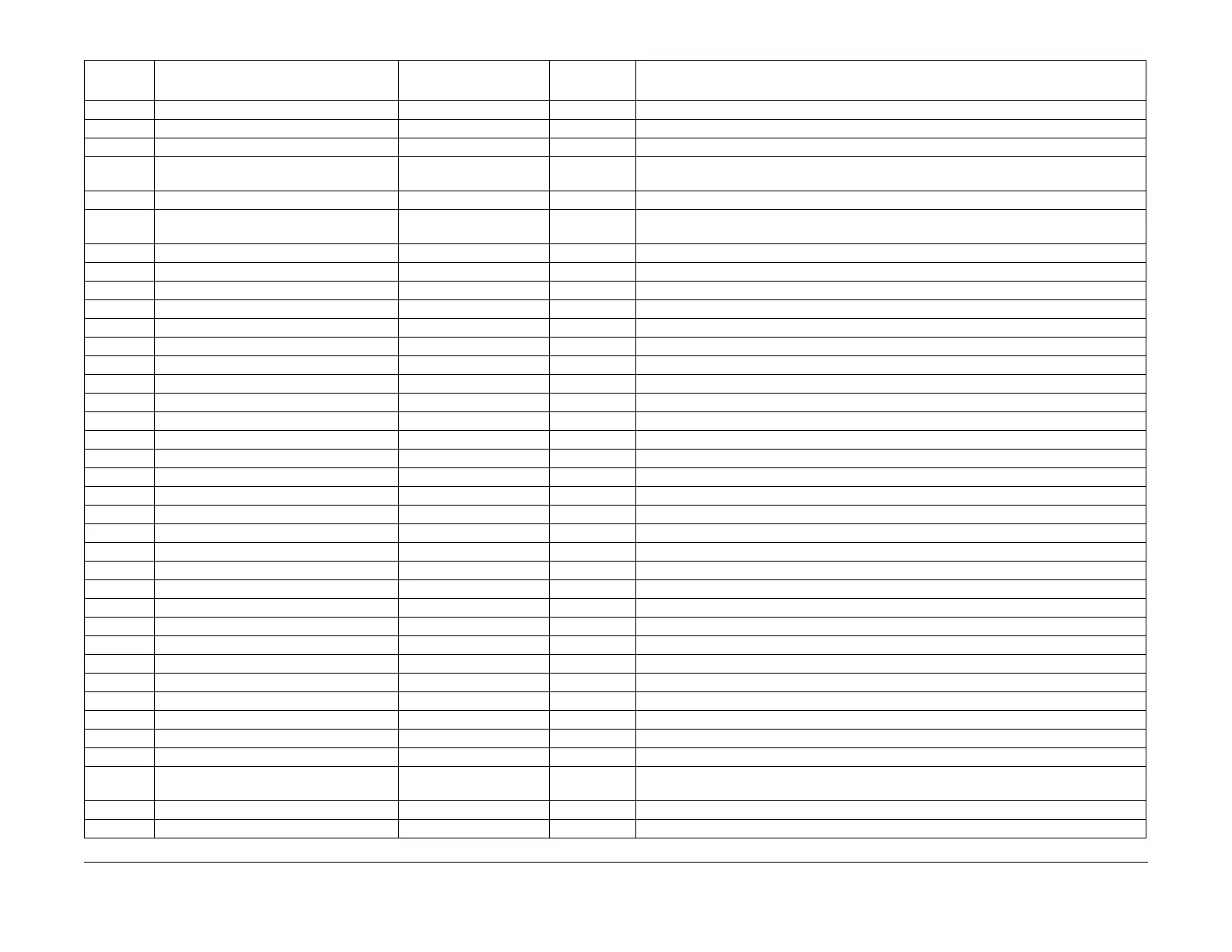February, 2008
6-98
WorkCentre 5225, 5230
Launch Version
General Procedures
820-046 Fax Scan Org Erase Right and Left 0mm 0~20 0~20. Unit: mm
820-047 Fax Manual Send Display 1: Display 0~1 [0: Do not display, 1: Display]
820-048 Send Header Log for iFAX Off Ramp 1: Attach 0~1 0: Do not attach, 1: Attach
820-052 Fax Immediate Memory Threshold TX No HDD=20% HDD=0%
(Immediate Send Off)
0~99 0~99% 1% increments
820-053 Fax Immediate Memory Threshold Scan No HDD=5% HDD=0% 0~100 0~100% 1% increments
820-054 Fax Immediate Memory Threshold RX No HDD=20% HDD=0%
(Immediate Receive Off)
0~99 0~99% 1% increments
820-056 Fax Receiving Input Tray Map for Tray 1 0 0~500 Mailbox number for Tray 1
820-057 Fax Receiving Input Tray Map for Tray 2 0 0~500 Mailbox number for Tray 2
820-058 Fax Receiving Input Tray Map for Tray 3 0 0~500 Mailbox number for Tray 3
820-059 Fax Receiving Input Tray Map for Tray 4 0 0~500 Mailbox number for Tray 4
820-120 Fax RX Pix Data Threshold 0 0~255 0~255, 0=No limit (0.1Mbyte increments) RAM Disk minimum value: 20 (2.0Mbytes)
820-122 Control Info DADF Fax Read Mode 1 1~2 1: Custom size scan, 2: Standard size scan
820-123 FAX SCAN Auto Blankpage Detection 0 0~1 0: Disable, 1: Enable
820-125 FAX Disable Tx Capab Bit 0 0~1 0: Do not disable, 1: Disable
820-126 FAX AutoBlankPage DetectionThreshold 34729 0~65535 34729 to 52094
820-127 FAX AutoBlankPage Estimate Correction 1000 0~65535 1000 to 1500
820-128 FAX AutoBlankPage Correction Threshold 250 0~65535 0 to 500
820-129 FAX Resend Doc Enable 0 0~1 0: Do not resend, 1: Resend
820-130 FAX Resend Doc Delete Mode 1 0~1 0: Do not erase automatically, 1: Erase automatically after the elapse of 24 hours or more
820-131 FAX Resend Doc Stop Enable 0 0~1 0: Do not resend, 1: Resend
820-132 FAX Protocol XIPS Enable 0 0~1 0: Not provided, 1: Provided
823-001 Receive Mode Setting 0: Auto Receive 0~1 0: Auto Receive (Auto Call Response On) 1: Manual Receive (Auto Call Response Off)
823-002 Direct Mail Guard 0: Off 0~1 0: Off, 1: On
823-006 G4 Receive Header 0: Do not attach 0~1 0: Do not attach, 1: Attach
823-007 Send Header Log 1: Attach 0~1 0: Do not attach, 1: Attach
823-011 G4 Protocol Packet Size 2048bytes 0x07~0x0b Send packet size 0x07: 128 0x08: 256 0x09: 512 0x0a: 1024 0x0b: 2048
823-012 Mailbox Enable by FAX Service 0 0~1 0: Disable, 1: Enable
823-013 Mailbox Enable by Receiving Line 0 0~1 0: Disable, 1: Enable
823-014 Mailbox Priority by Telephone Number 0 0~1 0=Dial-in number at highest priority 1=Caller ID at highest priority
823-015 Line Monitor Setting On 0~1 0=Off 1=On
823-016 Redial Attempts 5 times (5) 0~9 0~9 (0: Do not redial) 1 time increments
823-017 Redial Interval 1min (1) 0~15 0min (0) ~ 15min (0x0F) 1min increments
823-018 FAX Communication Interval 8sec (8) 3~255 3sec (3) ~ 255sec (0xFF) 1sec increments
823-019 FAX Printing 2 Up Enable 0: 2 Up Off 0~1 0: 2 Up Off, 1: 2 Up On 1=2 Up On
823-020 FAX Printing Page Segmentation Thresh-
old
16mm(0x10) 0x00~0x7F 0mm (0) ~ 127mm (0x7F) 1mm increments
823-021 FAX Print Auto Reduce Mode Enable 1: Auto Reduce 0~1 0: Print at 100%, 1: Auto Reduce
823-022 FAX Batch Send Enable 1: On 0~1 0: Off, 1: On
Table 12 FAX Service
Chain-
Link Content Default Range Meaning
