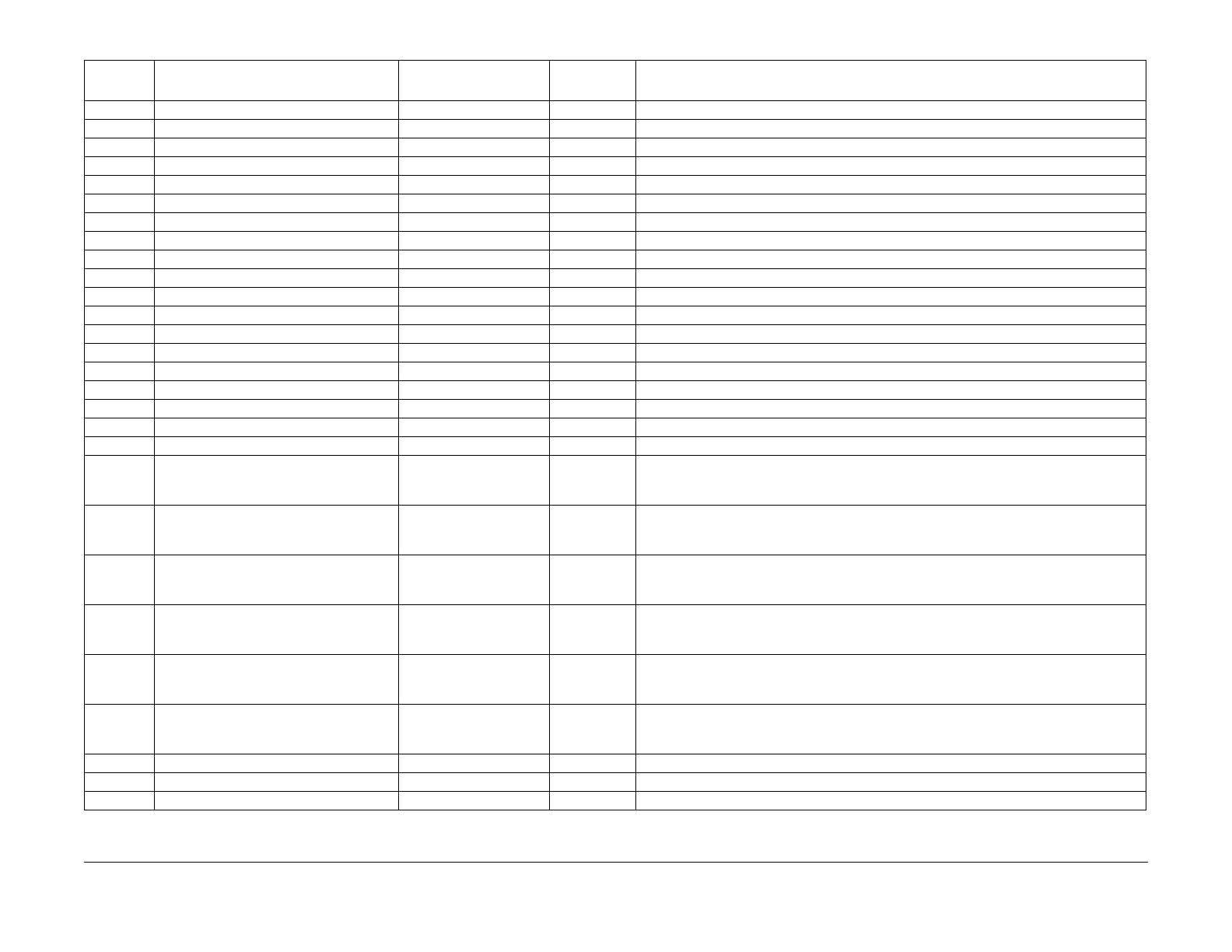February, 2008
6-99
WorkCentre 5225, 5230
General Procedures
Launch Version
823-023 FAX Local ID Send Enable 1: On 0~1 0: Off, 1: On
823-024 ISDN Tel Number Send Enable for Ch0 0: Do not send 0~1 0: Do not send, 1: Send
823-025 ISDN Tel Number Send Enable for Ch1 0: Do not send 0~1 0: Do not send, 1: Send
823-026 ISDN Tel Number Send Enable for Ch2 0: Do not send 0~1 0: Do not send, 1: Send
823-027 ISDN Tel Number Send Enable for Ch3 0: Do not send 0~1 0: Do not send, 1: Send
823-028 ISDN Tel Number Send Enable for Ch4 0: Do not send 0~1 0: Do not send, 1: Send
823-029 ISDN Tel Number Send Enable for Ch5 0: Do not send 0~1 0: Do not send, 1: Send
823-030 Dial Type for Ch0 0 0~2 0 = PB (DTMF) 1 = DP (10PPS) 2 = DP (20PPS)
823-031 Dial Type for Ch1 0 0~2 0 = PB (DTMF) 1 = DP (10PPS) 2 = DP (20PPS)
823-032 Dial Type for Ch2 0 0~2 0 = PB (DTMF) 1 = DP (10PPS) 2 = DP (20PPS)
823-033 Dial Type for Ch3 0 0~2 0 = PB (DTMF) 1 = DP (10PPS) 2 = DP (20PPS)
823-034 Dial Type for Ch4 0 0~2 0 = PB (DTMF) 1 = DP (10PPS) 2 = DP (20PPS)
823-035 Dial Type for Ch5 0 0~2 0 = PB (DTMF) 1 = DP (10PPS) 2 = DP (20PPS)
823-036 Line Type for Ch0 1 0~1 0 = PSTN (Public Telephone Network) 1 = PBX (Private Branch Exchange)
823-037 Line Type for Ch1 0 0~1 0 = PSTN (Public Telephone Network) 1 = PBX (Private Branch Exchange)
823-038 Line Type for Ch2 0 0~1 0 = PSTN (Public Telephone Network) 1 = PBX (Private Branch Exchange)
823-039 Line Type for Ch3 0 0~1 0 = PSTN (Public Telephone Network) 1 = PBX (Private Branch Exchange)
823-040 Line Type for Ch4 0 0~1 0 = PSTN (Public Telephone Network) 1 = PBX (Private Branch Exchange)
823-041 Line Type for Ch5 0 0~1 0 = PSTN (Public Telephone Network) 1 = PBX (Private Branch Exchange)
823-042 FAX Service Setting for Ch0 0=Normal line Assign the service in bits and display the service (for which the contract is made) in that dis-
junction. MSB LSB xxxx xxx1 = Caller ID Notification Service Line xxxx xxx1 = Modem
Dial-In Service Line
823-043 FAX Service Setting for Ch1 0=Normal line Assign the service in bits and display the service (for which the contract is made) in that dis-
junction. MSB LSB xxxx xxx1 = Caller ID Notification Service Line xxxx xxx1 = Modem
Dial-In Service Line
823-044 FAX Service Setting for Ch2 0=Normal line Assign the service in bits and display the service (for which the contract is made) in that dis-
junction. MSB LSB xxxx xxx1 = Caller ID Notification Service Line xxxx xxx1 = Modem
Dial-In Service Line
823-045 FAX Service Setting for Ch3 0=Normal line Assign the service in bits and display the service (for which the contract is made) in that dis-
junction. MSB LSB xxxx xxx1 = Caller ID Notification Service Line xxxx xxx1 = Modem
Dial-In Service Line
823-046 FAX Service Setting for Ch4 0=Normal line Assign the service in bits and display the service (for which the contract is made) in that dis-
junction. MSB LSB xxxx xxx1 = Caller ID Notification Service Line xxxx xxx1 = Modem
Dial-In Service Line
823-047 FAX Service Setting for Ch5 0=Normal line Assign the service in bits and display the service (for which the contract is made) in that dis-
junction. MSB LSB xxxx xxx1 = Caller ID Notification Service Line xxxx xxx1 = Modem
Dial-In Service Line
823-049 ISDN Transmission Capability Setting 0=3.1K Audio 0~1 0=3.1K Audio, 1=Speech
823-050 Ring Detect Frequency 0 times 0~9 0~9 (times)
823-051 Declaration of Received Paper Size 0: Tray Selection 0~1 0: Tray Selection, 1: User Selection
Table 12 FAX Service
Chain-
Link Content Default Range Meaning
