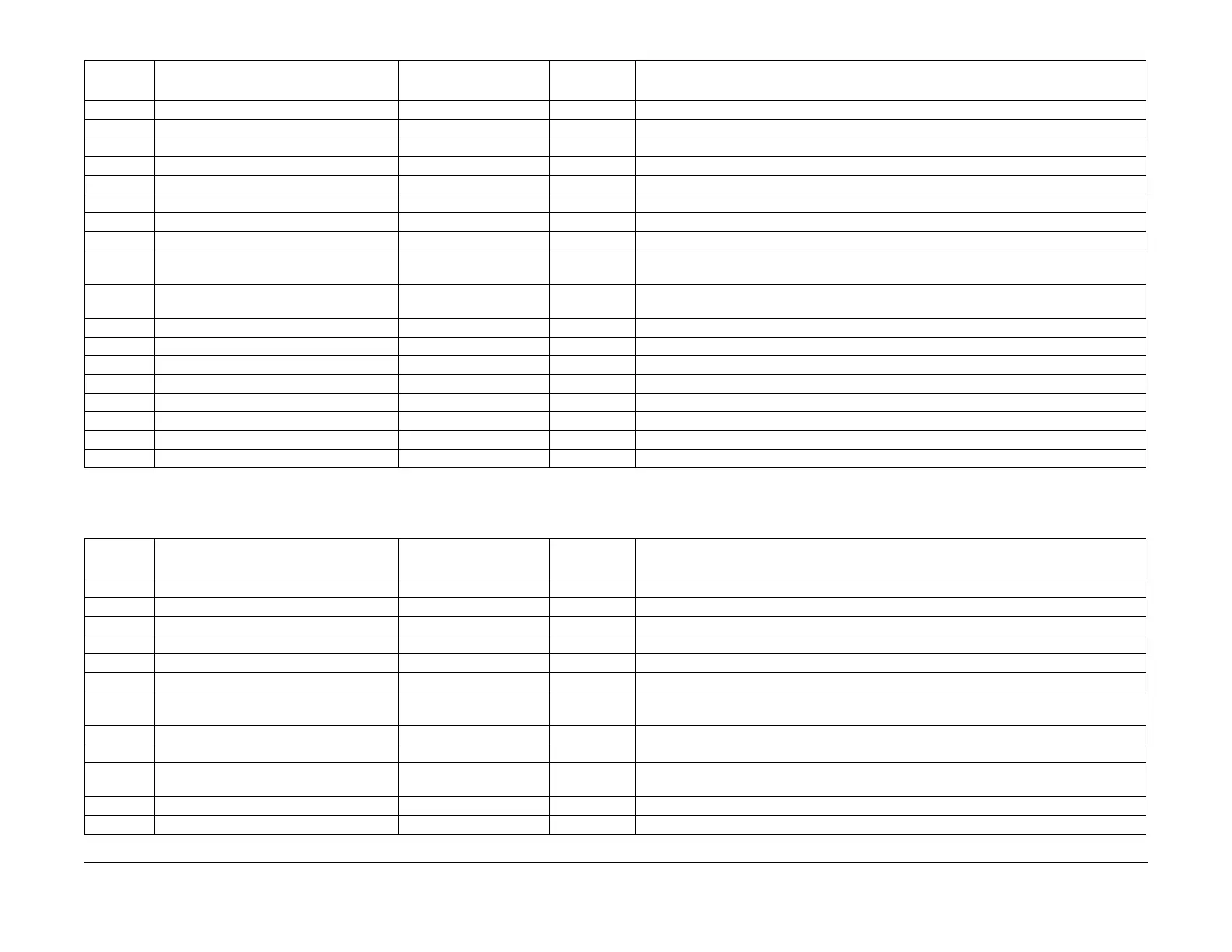February, 2008
6-108
WorkCentre 5225, 5230
Launch Version
General Procedures
Chain 850-xxx EP-SV
830-092 POP Server Port Number 110 1~65535 110, 8000~9999
830-103 DNS Return Mail Print 2 0~2 0: Do not print, 1: Always print headers and contents, 2: Print only when fail
830-109 Reply MDN Mail 1 0~1 0: Never reply, 1: Always reply
830-116 IFAX Neto Config Route 1 1~2 1: Via MTA, 2: P2P connection, 3: Specified by user (not available in immediate future)
830-118 IFAX Neto Config Retry Cont 1 0~5 0: Do not retry, 1-5: Number of times to retry
830-119 IFAX Neto Config Retry Interval 1 0~60 0: Retry immediately, 1-60: Interval (minutes)
830-120 IFAX Print Mode 0 0~1 0: Sort automatically, 1: Print as IFAX data
830-121 Default Message of Internet Fax Null 256 bytes maximum. Null terminated.
830-122 Authenticated User Name in Internet Fax
Body
1 0~1 0: Do not add, 1: Add
830-123 Authenticated User E-mail Address in Inter-
net Fax Body
1 0~1 0: Do not add, 1: Add
830-124 Number of Pages in Internet Fax Body 1 0~1 0: Do not add, 1: Add
830-125 File Format in Internet Fax Body 1 0~1 0: Do not add, 1: Add
830-126 IP Address in Internet Fax Body 0 0~1 0: Do not add, 1: Add
830-127 Serial Number in Internet Fax Body 0 0~1 0: Do not add, 1: Add
830-128 MAC Address in Internet Fax Body 0 0~1 0: Do not add, 1: Add
830-129 Device Name in Internet Fax Body 1 0~1 0: Do not add, 1: Add
830-130 Device Location in Internet Fax Body 1 0~1 0: Do not add, 1: Add
830-131 Signature Message in Internet Fax Body Null 128 bytes maximum. Null terminated.
Table 13 iFAX Service
Chain-
Link Content Default Range Meaning
Table 14 EP-SV
Chain-
Link
Content Default Range Meaning
850-001 Availability of EP-SV & EP Goods 0=No 0~1 [0=No, 1=Yes]
850-002 Availability of Telephone Line 0=No 0~1 [0=No, 1=Yes]
850-003 EP Data Dispatch Type 0=Send to the EP-SV 0~2 [0=Send to the EP-SV, 1=Send to the EP-DX, 2=Send to both]
850-004 Display Time of Bundle 0=Prohibit 0~1 [0=Prohibit, 1=Process]
850-007 Type of EP Goods - 0~12 Refer to Common EP Accessories.
850-009 Print Control Function 0=Do not control 0~1 [0=Do not control, 1=Control]
850-010 Interrupt Operation When Countdown Type
is Connected
1=Interrupt Off 0~1 [0=Interrupt On, 1=Interrupt Off]
850-011 CRU Life Notice Enable in EP-SV 0=Prohibit 0~1 [0=Prohibit, 1=Allow]
850-012 CRU Warning Notice Enable in EP-SV 0=Prohibit 0~1 [0=Prohibit, 1=Allow]
850-014 ICCG-H WakeUp Reentry Timer 0 0~9 0 to 9. 0: Do not make retry of WakeUp command (Timeout after 10 seconds),
1~9: Wait for specified time (minutes)
850-015 Accessory Control Enable in Scan & FAX 0=Do not control 0~1 [0=Do not control, 1=Control]
850-016 Disable Control at Countdown Accessory 0=Cancel job (Cancel) 0~2 [0=Cancel job (Cancel), 1=Pause job, 2=Abort or suspend, depending on the status]
