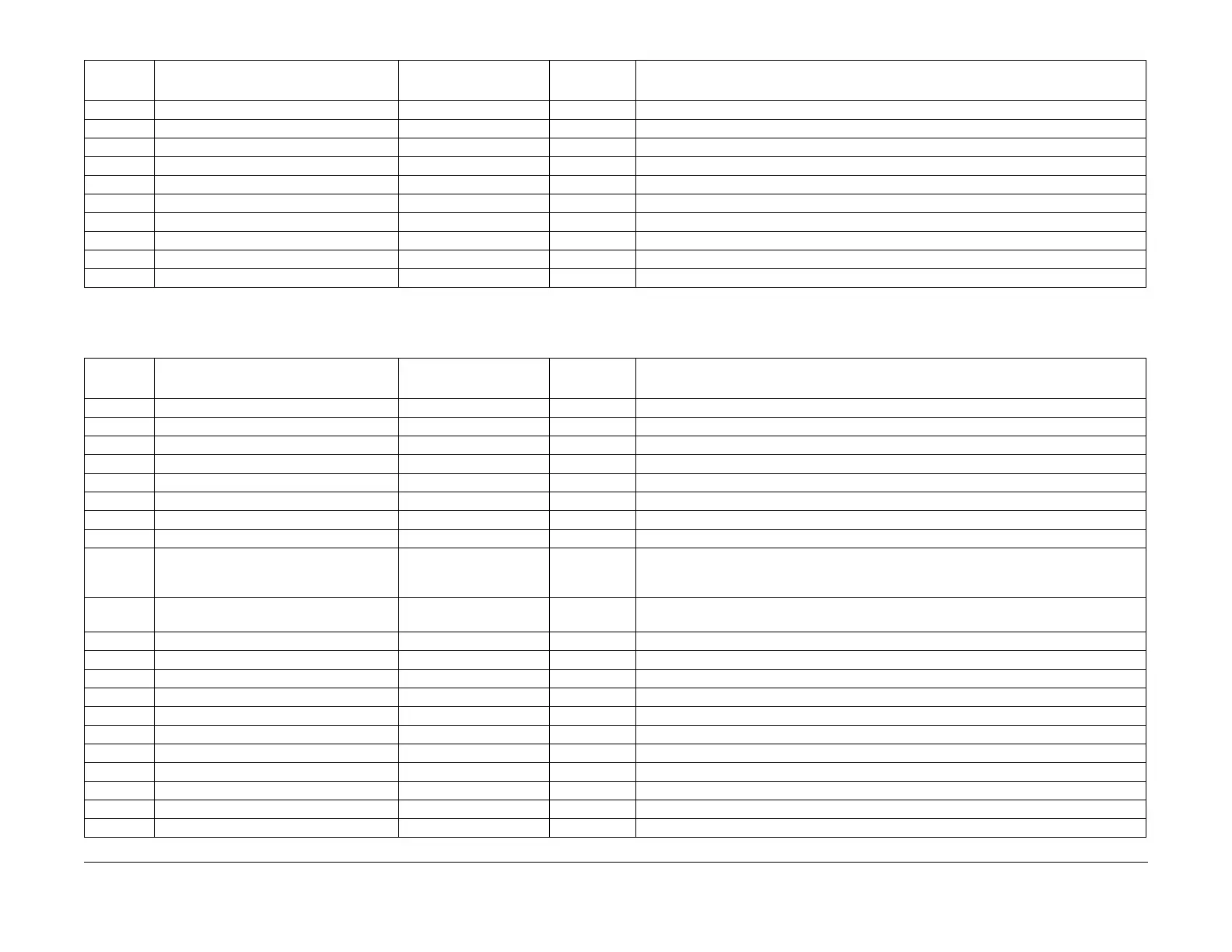February, 2008
6-107
WorkCentre 5225, 5230
General Procedures
Launch Version
Chain 830-xxx iFAX Service
825-429 Outside Line Detect Number Ch1 0 0~11 0: 0 ~ 9: 9, 10: #, 11: *
825-430 Outside Line Detect Number Ch2 0 0~11 0: 0 ~ 9: 9, 10: #, 11: *
825-431 Outside Line Detect Number Ch3 0 0~11 0: 0 ~ 9: 9, 10: #, 11: *
825-432 Outside Line Detect Number Ch4 0 0~11 0: 0 ~ 9: 9, 10: #, 11: *
825-433 Outside Line Detect Number Ch5 0 0~11 0: 0 ~ 9: 9, 10: #, 11: *
825-434 Hand Set Control in Sleep Mode 1 0~1 0: Not connected (no tone), 1: Connected (tone)
825-444 DAA Ringer Threshold CH1 0 0~1 0: 11~22Vms 1: 17~33Vms This is usually adjusted in the hardware to 11~22Vms.
825-445 DAA Ringer Threshold CH2 0 0~1 0: 11~22Vms 1: 17~33Vms This is usually adjusted in the hardware to 11~22Vms.
825-446 DAA Ringer Threshold CH4 0 0~1 0: 11~22Vms 1: 17~33Vms This is usually adjusted in the hardware to 11~22Vms.
825-516 IFAX Header (Receive) Capability 0 0~1 0: Do not add, 1: Add
Table 12 FAX Service
Chain-
Link Content Default Range Meaning
Table 13 iFAX Service
Chain-
Link
Content Default Range Meaning
830-007 POP User Name NULL ASCII 64 characters
830-009 POP User Name 2 NULL ASCII 64 characters
830-011 POP User Name 3 NULL ASCII 64 characters
830-013 POP User Name 4 NULL ASCII 64 characters
830-015 POP User Name 5 NULL ASCII 64 characters
830-022 SMTP / POP3 Receiving Start 1: POP Receive 0~1 0: SMTP Receive, 1: POP Receive
830-023 POP Receiving Interval 10min 1~120 1~120min
830-024 Delete after POP Receiving 0: Delete 0~1 1: Do not delete, 0: Delete
830-025 Target of Mail Header Printing 1: Print headers and con-
tents
0~4 0: Print all headers and contents, 1: Print basic headers and contents, 2: Do not print head-
ers or contents, 3: Auto print according to content, 4: Print all of header and body (with
S/MIME data)
830-026 Error Mail Print Enable 1: Always print headers
and contents
0~1 0: Do not print, 1: Always print headers and contents
830-027 Error Mail Send Enable 0: Do not send 0~1 1: Send, 0: Do not send
830-030 Mail Receiving Limit Enable 0: Do not limit 0~2 0: Do not limit, 1: Set domains to allow, 2: Set domains to prohibit
830-081 FAX Forward Limit Enable by Address Note 0: Do not limit 0~1 1: Limit, 0: Do not limit
830-083 SMTP Send Enable 1: Enable 0~1 0: Disable, 1: Enable
830-084 Profile of Broadcast 0: TIFF-S 0~2 [0: TIFF-S, 1: TIFF-F, 2: TIFF-J]
830-085 Sending Mode of Broadcast 0: G3 Auto 0~2 [0: G3 Auto, 1: F4800, 2: G4 Auto]
830-086 Mail Send Page Segmentation Threshold-B 10 0~999 [0~999 pages] (0: No limit)
830-087 Delivery Check for Broadcast Transmission 0: Off 0~1 0: Off, 1: On
830-088 Delivery Check System 1: MDN 0~1 0: DNS, 1: MDN
830-090 Fax Relay Limit Size 8192 0~65535 0~65535KB (0: No limit)
830-091 POP Authentication (1) 0 0~1 0: Panel authentication, 1: APOP authentication
