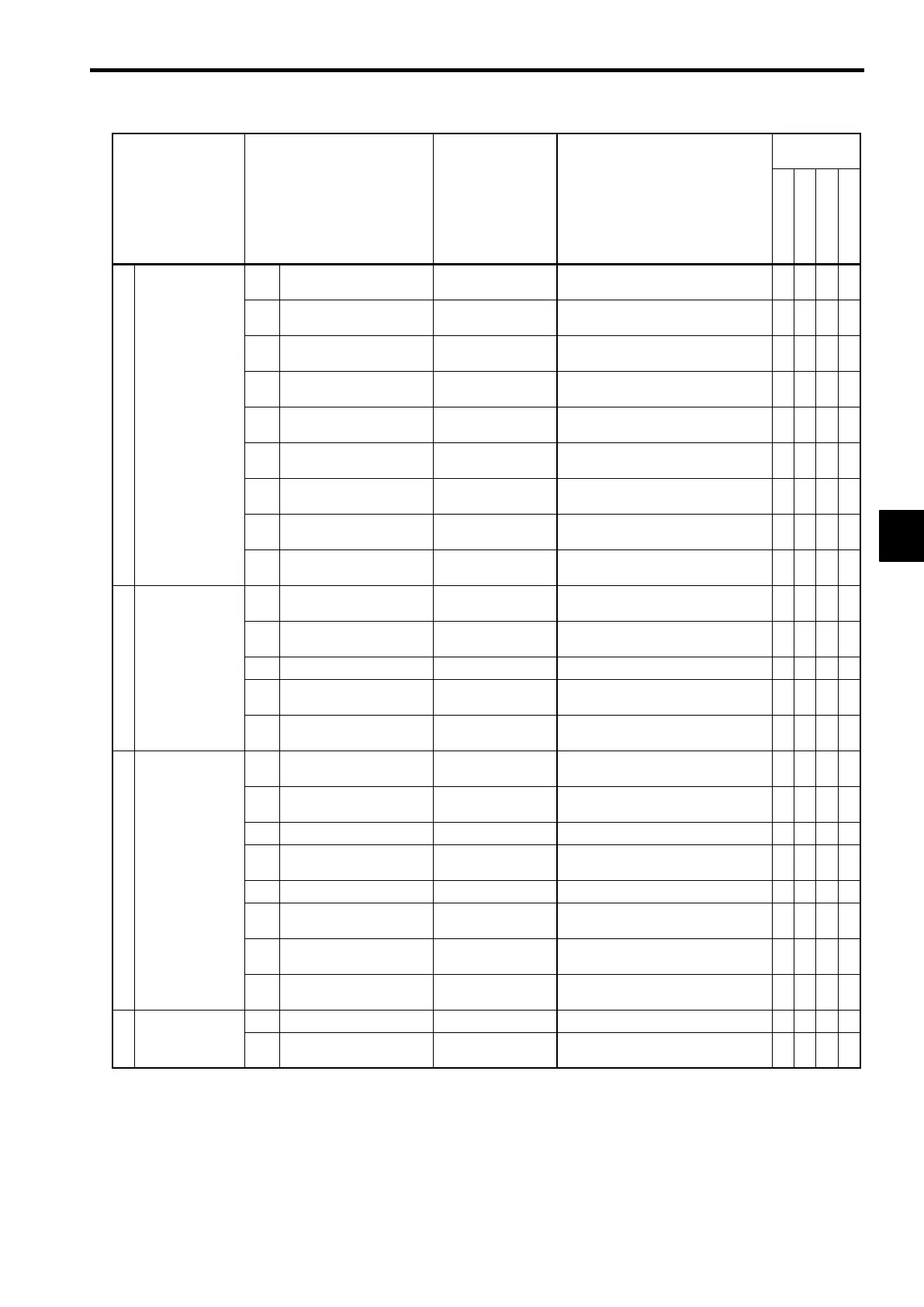4.2 Modes
4-27
Control Meth-
od
Group Function Display Comments
V/f
V/f w/PG
Open-loop Vector
Flux Vector
F1
PG speed control card
settings
PG Option Setup
User constant settings for a PG Card
×
f
×
f
F2
Analog Reference Card
AI
AI-14 Setup
User constant settings for an Analog
Reference Card
f f f f
F3 Digital Reference Card DI DI-08, 16 Setup
User constant settings for a Digital Ref-
erence Card
f f f f
F4 Analog Monitor Card AO AO-08, 12 Setup
User constant settings for an Analog
Monitor Card
f f f f
F Options
F5 Digital Output Card DO DO-02C
User constant settings for a Digital Out-
put Card
f f f f
F6 Digital Output Card DO DO-08
User constant settings for a Digital Out-
put Card
f f f f
F7 Pulse Monitor Card PO PO-36F Setup
User constant settings for a Pulse Moni-
tor Card
f f f f
F8
SI-F/SI-G Transmission
Card
SI-F/G
User constant settings for a Transmis-
sion Card
f f f f
F9
Transmission cards other
than SI-K2, SI-F/G
DDS/SI-B
User constant settings for a Transmis-
sion Card
f f f f
H1 Multi-function inputs Digital Inputs
Function selection for multi-function
inputs
f f f f
H2 Multi-function outputs Digital Outputs
Function selection for multi-function
outputs
f f f f
H Terminal
H3 Analog inputs Analog Inputs
Function selection for analog inputs
f f f f
H4
Multi-function analog out-
puts
Analog Outputs
Function selection for analog outputs
f f f f
H5
MEMOBUS communica-
tions
Serial Com Setup
MEMOBUS communications settings
f f f f
L1 Motor protection functions Motor Overload
Overload protection settings and selec-
tion
f f f f
L2
Momentary power loss
ride-through
PwrLoss Ridethru
Selects the power-loss processing meth-
od.
f f f f
L3 Stall prevention Stall Prevention
Stall prevention settings and selection
f f f f
L4 Frequency detection Ref Detection
Frequency detection settings and selec-
tion
f f f f
L Protection
L5 Fault restart Fault Restart
Fault restart function settings
f f f f
L6 Overtorque detection Torque Detection
Overtorque detection settings and selec-
tion
f f f f
L7 Torque limits Torque Limit
Torque limit settings (vector control
only)
× ×
f f
L8 Hardware protection Hdwe Protection
Overheating and phase loss protection
settings
f f f f
o1 Display/Monitor settings Monitor Select
Selects the display and setting methods.
f f f f
o Operator
o2 Function settings Key Selections
Key function selection and other user
constants
f f f f
4
