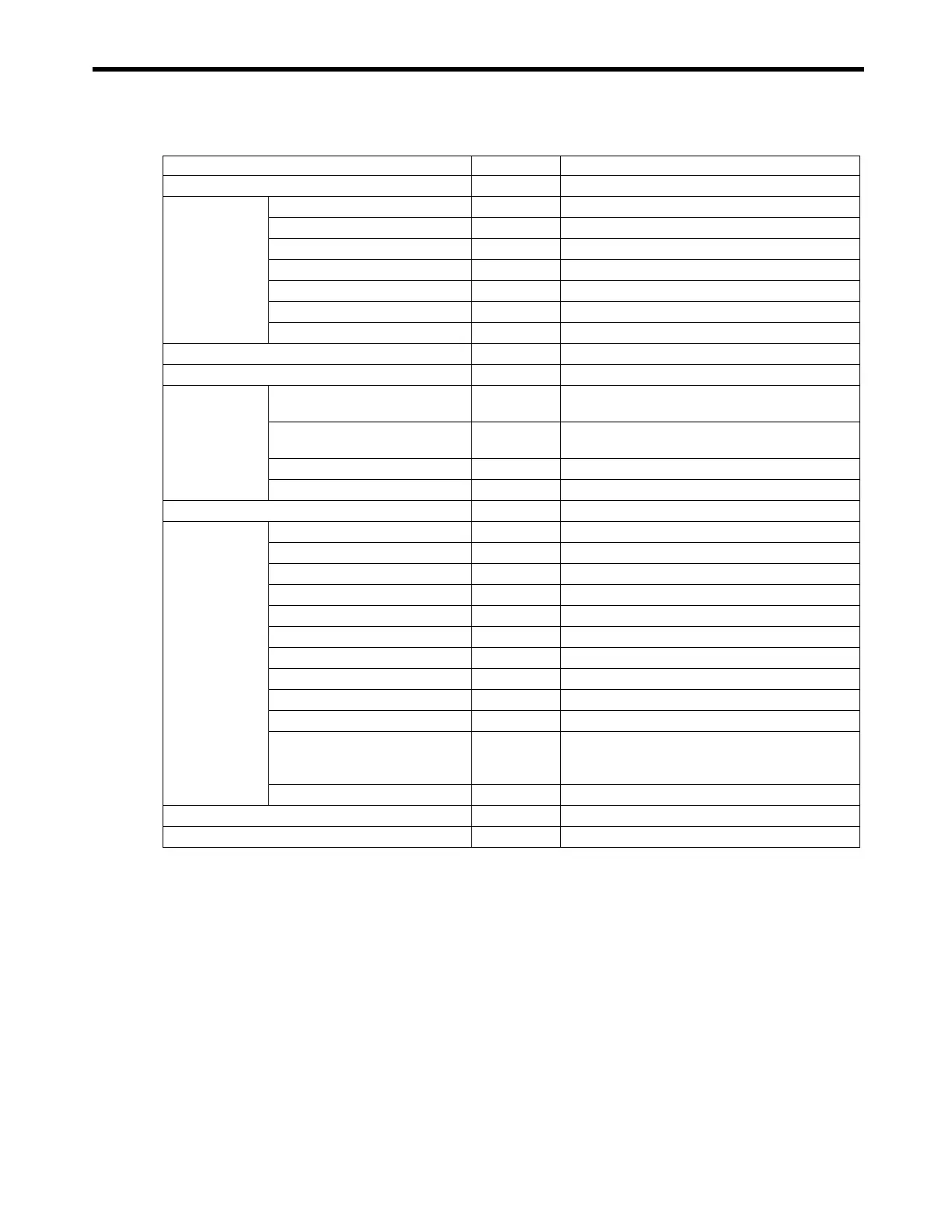xix
Latch
Latch
Complete
IBxx0C2 Latch complete (LCOMP)
CompleteN
IBxx2CA Servo status L_CMP
Enable
OBxx004 Sets bit to activate latch trigger.
Value
ILxx18 Latch position (LPOS)
WindowEnable
OBxx094 Enables the latch zone.
WindowLowerLimit
OLxx2A The lower limit of the latch window
WindowUpperLimit
OLxx2C The upper limit of the latch window
ModeMask
OWxx01 Various Servo bits packed into a word (mask)
Modulus
- Modulus
InitializeTurns
OBxx006
This will set the number of rotations for a modularized
axis.
SetTurns
OLxx4C
Value used to set the number of turns, or times the
position has rolled over the maximum
Turns
ILxx1E POSMAX Number of turns
TurnsInitialized
IBxx0C9 Number of turns initialized (TPRSE)
Monitor
- Monitor
Monitor2Enable
OBxx020 Enables second monitor.
Monitor2Value
ILxx30 Monitor2
Monitor3Value
ILxx32 Monitor3
Monitor4Value
ILxx34 Monitor4
PowerUp SeqDone
IBxx000 Motion controller ready
ServoBusy
IBxx002 System is busy.
ServoOn
IBxx001 Servo is energized.
ServoOnN
IBxx2C3 Servo status SVON
ServoReady
IBxx003 Servo is ready.
ServoReadyN
IBxx2C4 Servo status PON
Type
OWxx4E
Selects which value will be returned from the
servopack. Bits 4 to 7 set monitor2and bits C to F set
monitor4
TypeResponse
IWxx2F Servo monitor information
MonitorMask
IWxx00 Drive status mask
MotorType
IWxx3F 0=rotary, 1=linear
(continued)
Variable Name Register Comments
