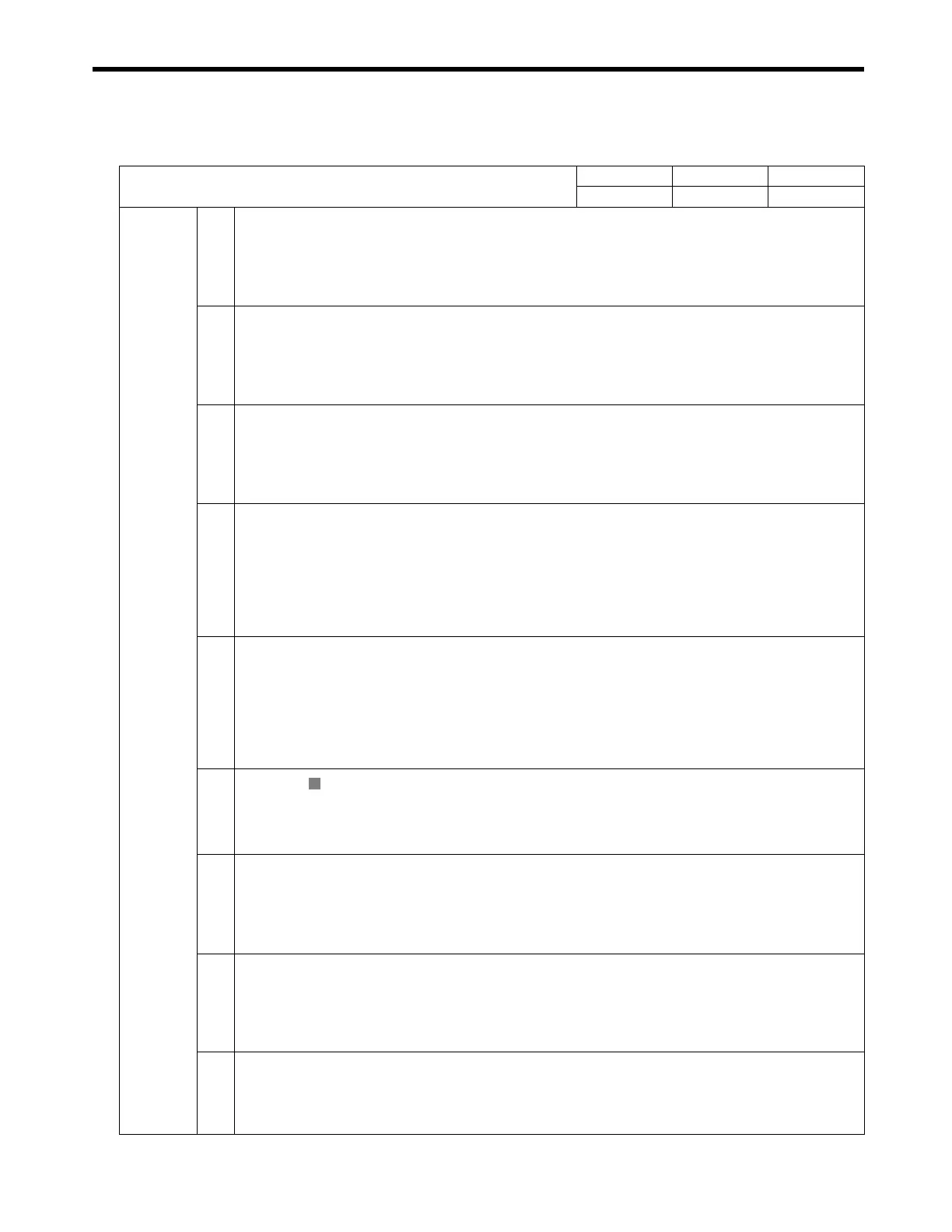6.4
MP2300 Parameter Details
6-49
( 4 ) Alarm
IL
04
Alarm
Setting Range Setting Unit
--
Description
Bit 0
Servo Driver Error
OFF: No Servo Driver alarm
ON: Servo Driver alarm occurred
This bit turns ON when there is a alarm in the SERVOPACK for MECHATROLINK communication. The content
of the alarm can be confirmed using the Servo Alarm Code (monitoring parameter IW
2D).
Bit 1
Positive Overtravel
OFF: No positive overtravel
ON: Positive overtravel occurred
This bit turns ON when the positive overtravel signal has been input and a move command is executed in the
positive direction. For details, refer to 10.2 Overtravel Function on page 10-8.
Bit 2
Negative Overtravel
OFF: No negative overtravel
ON: Negative overtravel occurred
This bit turns ON when the negative overtravel signal is input and a move command is executed in the negative
direction. For details, refer to 10.2 Overtravel Function on page 10-8.
Bit 3
Positive Soft Limit (Positive Software Limit)
OFF: In positive software limit range
ON: Not in positive software limit range
This bit turns ON if a move command that exceeds the positive software limit is executed with the following
conditions: A finite axis is selected, the positive software limit is enabled, and a Zero Point Return operation has
been completed.
For details, refer to 10.3 Software Limit Function on page 10-12.
Bit 4
Negative Soft Limit (Negative Software Limit)
OFF: In negative software limit range
ON: Not in negative software limit range
This bit turns ON if a move command that exceeds the negative software limit is executed with the following
conditions: A finite axis is selected, the negative software limit is enabled, and a Zero Point Return operation has
been completed.
For details, refer to 10.3 Software Limit Function on page 10-12.
Bit 5
Servo OFF
OFF: Servo ON
ON: Servo OFF
This bit turns ON when a move command is executed during Servo OFF status.
Bit 6
Positioning Time Over
OFF: No timeout
ON: Timeout occurred
This bit turns ON when positioning is not completed within the specified time after the end of pulse distribution.
The time is set for the Position Complete Timeout (setting parameter OW
26).
Bit 7
Excessive Positioning Moving Amount
OFF: Moving amount normal
ON: Excessive moving amount
This bit turns ON when a moving amount is specified that exceeds the setting range for the positioning moving
amount.
Bit 8
Excessive Speed
OFF: Speed normal
ON: Excessive speed
This bit turns ON when a speed was set that exceeds the setting range for the speed reference.
R
