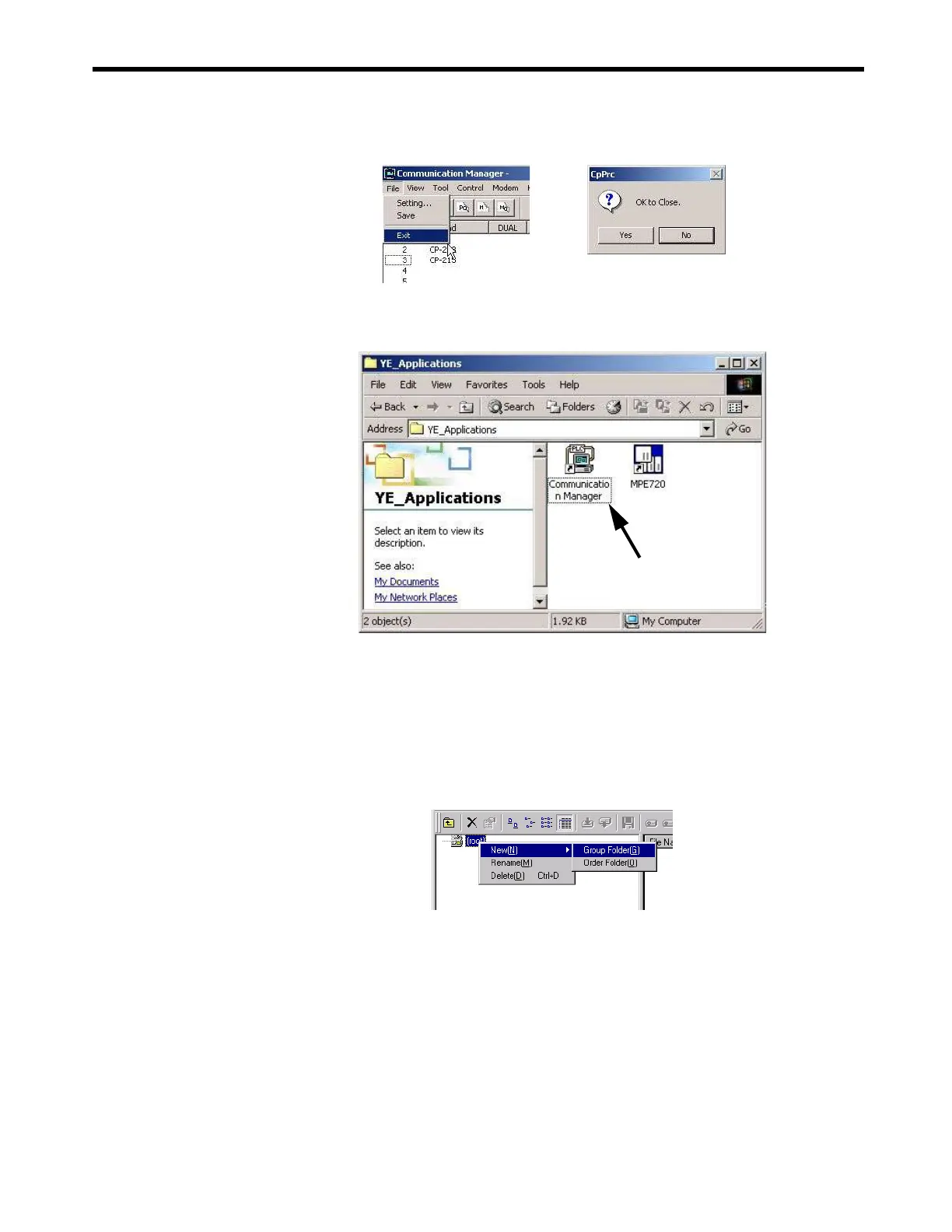2.1
Model System Startup Procedure
2-15
cess Window.
20.
Double-click the Communication Manager icon in the YE_Application Folder to
reopen the Communication Process Window.
( 3 ) Creating Group Folders (Option)
In the File Manager Window, create a group folder for storing order folders.
Refer to Group Folders, Order Folders, Controller folders at the bottom of this page for more
information about these folders.
1.
Right-click (root) and select New - Group Folder from the pop-up menu.
Th
e Make New Folder Dialog Box will be displayed.
Double-click
