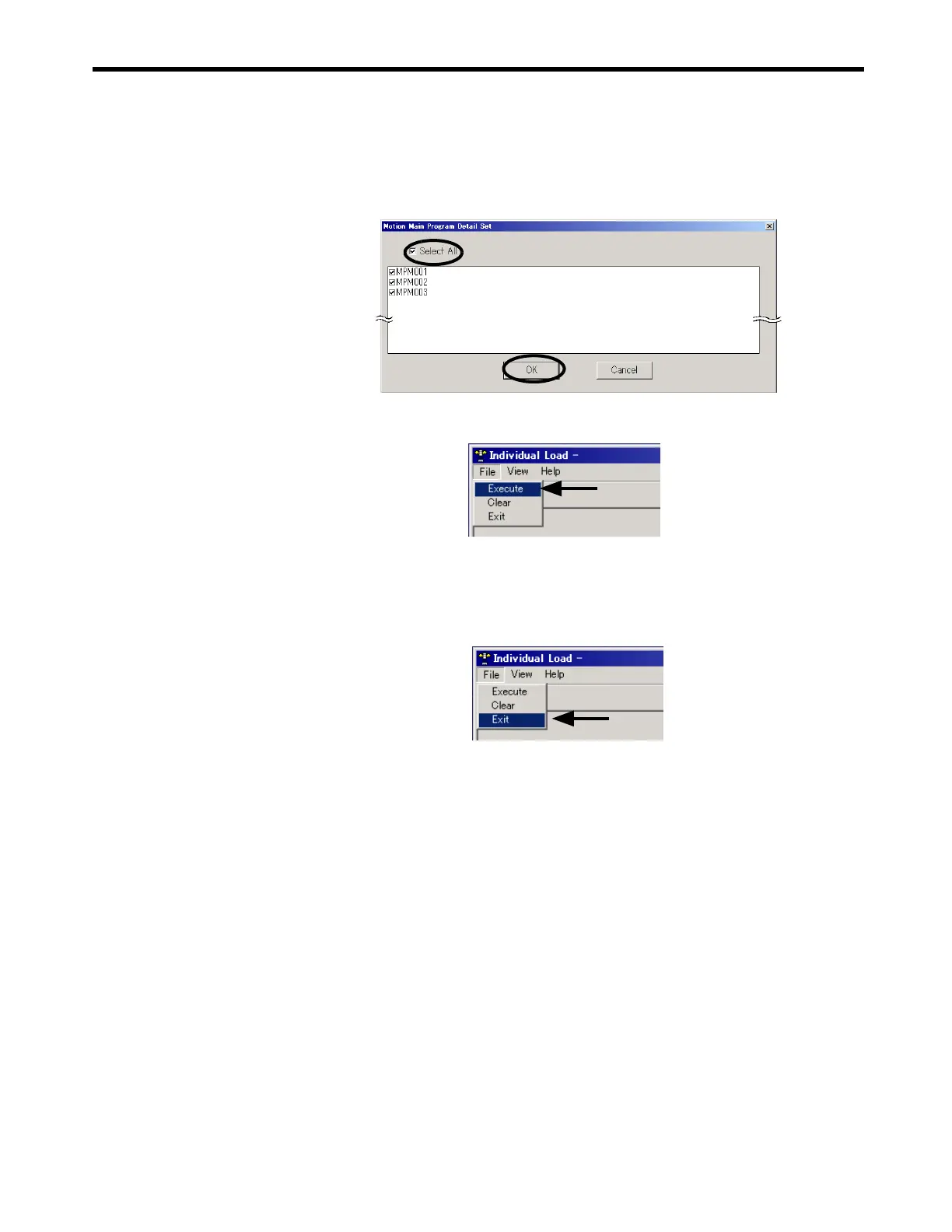2.1
Model System Startup Procedure
2-27
b) Motion Main Program Detail Set Dialog Box
The details for the Motion Main Program of sample program are sho
wn below.
In this example, select Select All and click the OK Button to return to the Individual Load
Window.
3.
Select File (F) - Execute (S).
Click the Ye s Button in the confirmation dialog box to start the file transfer. When the transfer
has been completed, a confirmation dialog box will be displayed again. Click the OK Button.
4.
Select File - Exit in the Individual Load Window to exit the transfer.
