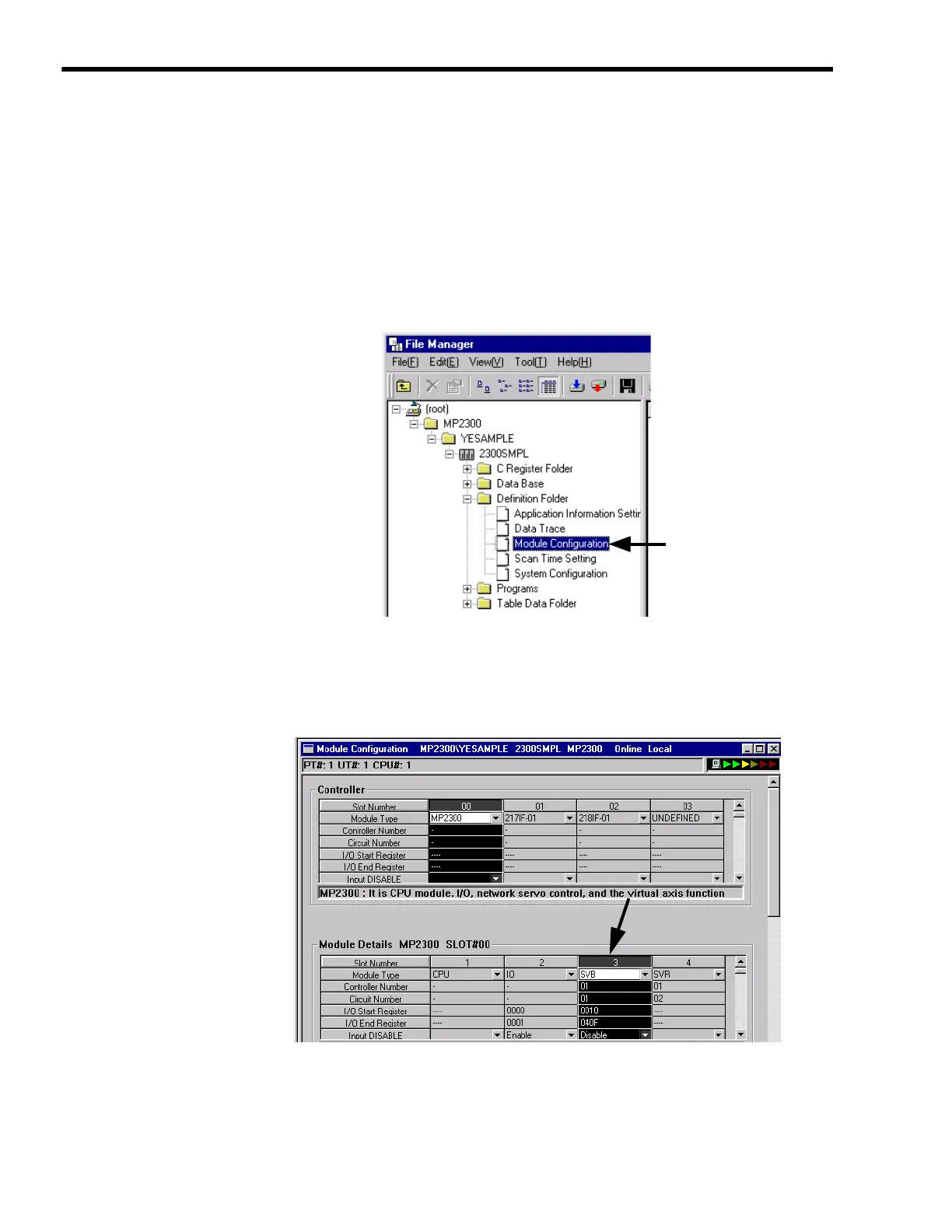2
System Startup and Sample Programs
2.1.6
Reading Sample Programs and Setting and Saving Parameters
2-28
( 4 ) Set and Save Motion Fixed Parameters
This section describes the procedure for setting motion fixed parameters for axes 1 and 2 to match the
sample program .
When using a program, set the fixed parameters to match the devices being used. Refer to 6.4.1
Motion Fixed Parameter Details on page 6-18.
1.
Double-click the 2300SMPL Controller Folder - Definition Folder in the File Manager
Window to display the five folders contained within it. Double-click the Module Con-
figuration Folder.
The Engineering Manager Window will open and the Module Configuration Window will
appear.
2.
Point to 00 in the Controller area and double-click the 3 in the Module Details area in
the Module Configuration Window.
The SVB Definition Window with Fixed Parameter Tab Page will appear.
