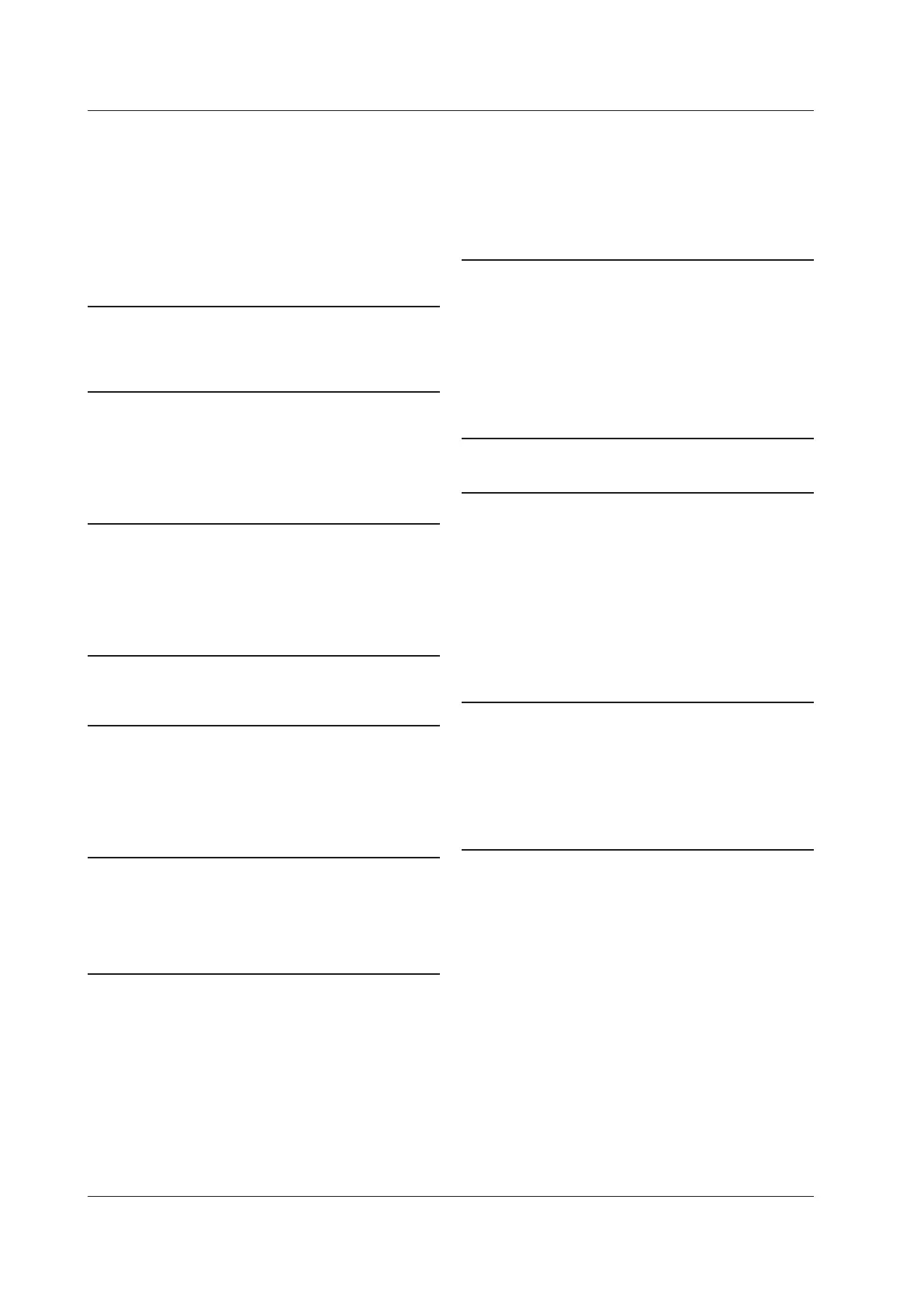Index-2
IM PX8000-02EN
files, moving........................................................................ 22-27
FILE Utility menu ................................................................ 22-28
FILE Waveform Load menu ................................................ 22-19
FILE Waveform Save menu ................................................. 22-6
filter ....................................................................................... 15-7
folders (directories), creating .............................................. 22-26
font color ............................................................................... 6-10
font size ....................................................................... 6-10, 24-8
FTP client software ............................................................... 23-4
FTP server ............................................................................ 23-4
G
Page
GO/NO-GO menu (waveform parameter) ............................ 17-4
GO/NO-GO menu (waveform zone) ..................................... 17-1
grid.......................................................................................... 8-1
H
Page
harmonic measurement .......................................................... 7-9
harmonics list.......................................................................... 6-8
history data range (save) ...................................................... 22-9
HISTORY menu ........................................................... 20-1, 20-3
history waveform list (List) .................................................... 20-2
hold-off time ............................................................................ 3-3
I
Page
information ............................................................................ 25-1
initialization ........................................................................... 24-6
intensity ................................................................................ 24-8
interpolation method (waveform) ............................................ 8-1
interpolation method (X-Y).....................................................11-1
IRIG ...................................................................................... 24-3
J
Page
jog shuttle ................................................................................. vii
judgment conditions..................................................... 17-2, 17-5
K
Page
keyboard .................................................................................. viii
keyboard test ........................................................................ 25-9
key lock............................................................................... 24-10
key lock type ......................................................................... 24-8
key operations ...........................................................................iv
keypad ...................................................................................... vii
L
Page
language ............................................................................... 24-4
list number .............................................................................. 6-8
loading (setup file) .............................................................. 22-20
loading (snapshot waveform file) ........................................ 22-21
loading (waveform file) ....................................................... 22-19
M
Page
magnification ........................................................................ 12-4
mapping (waveform) ............................................................... 8-1
MATH menu (addition, subtraction, multiplication, division) . 15-1
MATH menu (binary conversion) .......................................... 15-2
MATH menu (phase shift) ..................................................... 15-3
MATH menu (power spectrum) ............................................. 15-4
MATH menu (user-defined computation) .............................. 15-5
Matrix display.......................................................................... 6-5
measure data, saving ........................................................... 22-6
measured harmonic order ...................................................... 7-9
measured results .................................................................. 14-6
measurement items .............................................................. 14-2
MEASURE menu (automated measurement) ...................... 14-1
MEASURE menu (cycle statistics) ....................................... 14-5
MEASURE menu (normal statistics)..................................... 14-4
medium (drive), changing ................................................... 22-24
memory test .......................................................................... 25-9
menu background color ........................................................ 24-8
messages ............................................................................. 25-1
MODE menu ........................................................................... 3-1
N
Page
network drive ........................................................................ 23-5
network errors....................................................................... 25-3
Normal (acquisition mode)...................................................... 4-2
Normal (trigger mode) ............................................................ 3-1
NULL feature ........................................................................ 24-2
number of digits to display for numeric data ......................... 24-8
numeric data, saving ...........................................................22-11
numeric display frame .......................................................... 24-8
NUMERIC key ........................................................................ 7-1
O
Page
On Start (trigger mode)........................................................... 3-1
P
Page
page, switching ....................................................................... 6-1
phase difference ..................................................................... 7-8
PLL source ............................................................................. 7-9
POSITION/DELAY menu ........................................................ 3-2
print....................................................................................... 21-3
printer errors ......................................................................... 25-3
printer roll paper ................................................................... 21-1
printer test........................................................................... 25-10
PRINT MENU menu (built-in printer) .................................... 21-3
PRINT MENU menu (file saving) .......................................... 21-4
protection, turning on and off .............................................. 22-28
R
Page
release type (key lock).......................................................... 24-8
reset (4-, 8-, and 16-value displays) ....................................... 6-3
RESET key .................................................................................v
reset (Matrix display) .............................................................. 6-5
response time (start/stop) ..................................................... 24-8
roll paper handling ................................................................ 21-1
roll paper, loading ................................................................. 21-2
S
Page
save (FILE menu, numeric) .................................................22-11
save (FILE menu, others) ................................................... 22-15
save (FILE menu, setup) .................................................... 22-14
save (FILE menu, waveform)
............................................... 22-6
SAVE menu (Image) ............................................................. 21-5
SAVE menu (Numeric) ....................................................... 22-12
SAVE menu (Waveform)..................................................... 22-10
save (PRINT key) ................................................................. 21-4
save (SAVE key, Image Save) .............................................. 21-5
save (SAVE key, numeric) .................................................. 22-12
save (SAVE key, waveform) ............................................... 22-10
scale value.............................................................................. 8-1
scale value display ............................................................... 24-8
screen capture save destination and file name .................... 21-5
screen capture, saving ....................................................... 22-15
SD card test ........................................................................ 25-10
SD memory card................................................................... 22-1
search conditions (edge) ...................................................... 19-1
search conditions (history waveform) ................................... 20-4
search conditions (time) ....................................................... 19-3
search (edge) ....................................................................... 19-2
Index
