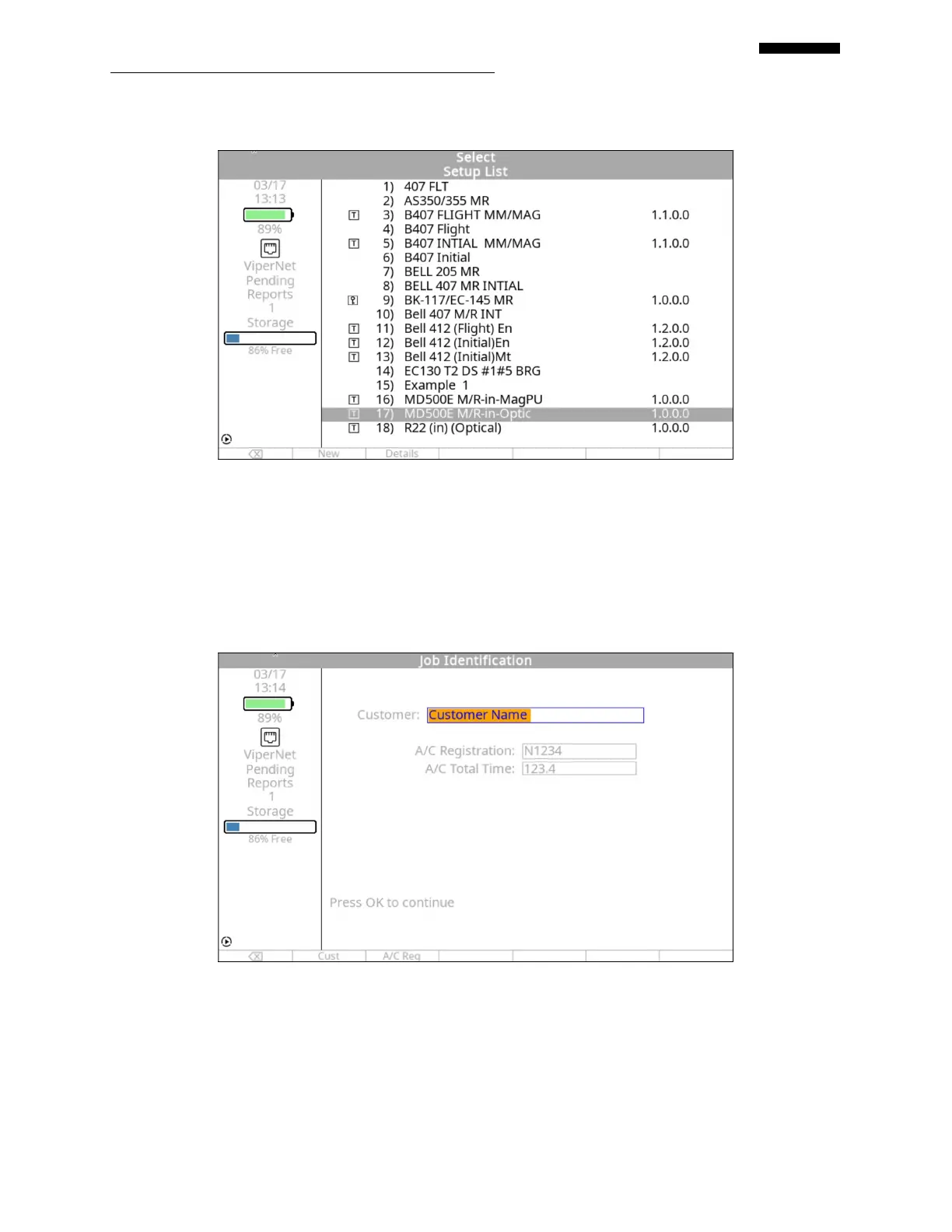Gen II User Manual
7-21 – Main Rotor Track & Balance Chapter 7 Revision 3.00, Apr 2020
7.2.2. – Setup List
The setup list presents the stored main rotor setups in analyzer memory. Select the setup you
wish to use by highlighting the name of the setup using the [] key and pressing [OK]. If the
setup you need is not present, press the [F1] “New” key to proceed to the “Main Rotor Setup”
screen to define a new setup. Use the [F2] key to view detailed information about the setup.
– Job Identification
The “Job Identification” banner screen appears next allowing entry of the customer name,
aircraft registration, and total time. This information is optional, but it is suggested that at least a
customer name be entered, as it will aid in identifying the job for future use.