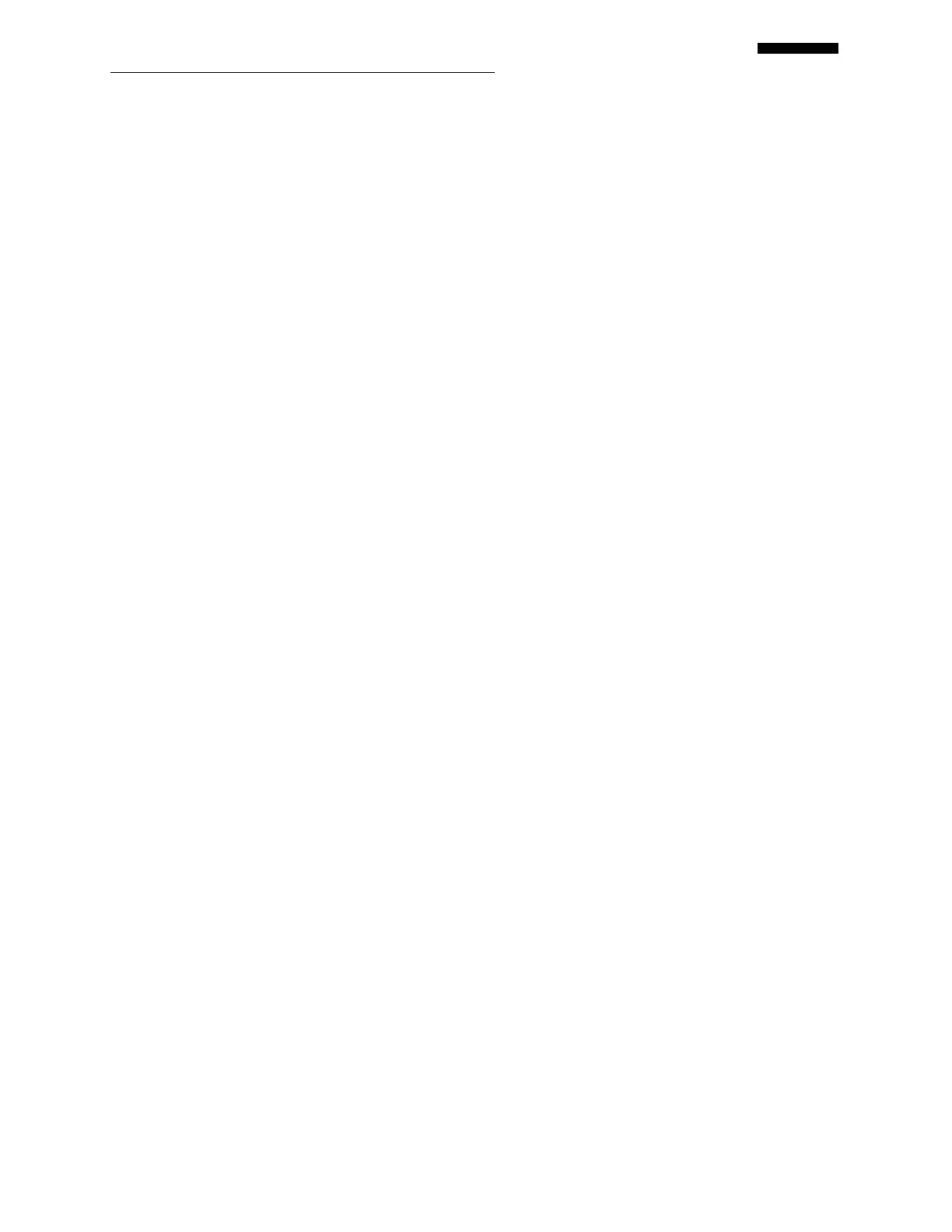Gen II User Manual
9-10 – Transient Balance Chapter 9 Revision 2.10, Apr 2020
greater than 20% of the value entered in the “Actual RPM @ 100%” field (Para
9.1.1.15 above).
9.1.3.6. Press the [] key to move the cursor to the next speed field under the “Speeds”
columns. Use the keypad to enter a maximum speed for the first speed band. The
speed may be entered as N1% or actual RPM. If N1% is used, the value must be
equal to or less than “100.0”. If actual RPM is used, the value must be equal to or less
than the value entered in the “Actual RPM @ 100%” field (paragraph 9.1.1.15
above). If multiple speed bands were identified in paragraph 9.1.3.1 above, the value
entered here will be automatically entered into the first speed field of the next band.
9.1.3.7. Press the [] key to move the cursor to the “Exclusion Zone” field. Use the [] key
to select “No” or “Yes”. Selecting “Yes” will identify the Speed Band as a Speed
Exclusion Zone (SEZ) and will exclude data collected in this speed band from the
solution calculation. This is useful for engines that have a known speed range where
vibration data should not be considered for calculating a balance solution. Selecting
“Yes” will remove the “#Bins” and “Target” fields for the affected speed band.
9.1.3.8. Press the [] key to move the cursor to the “#Bins” field. This field is used to
subdivide the affected speed band into smaller segments for which data will be
collected. Use the keypad to enter a value between 100 and 300. Be aware that a
higher value will require a slower acceleration or deceleration to adequately populate
these bins with vibration data. The default value of “100” will suffice for most all
situations.
9.1.3.9. Press the [] key to move the cursor to the “Target” field. Use the keypad to enter a
value equal to the maximum allowable vibration level or a value you wish to reduce
the vibration level to. The value will define the point where the analyzer provides the
first suggestion to terminate the balance job. The job may be continued below this
level by following the instructions provided by the analyzer and as found in
paragraph 9.2.6.2 below.
9.1.3.10. Repeat paragraphs 9.1.3.5 thru 9.1.3.9 for each speed band.
9.1.3.11. When all fields are complete, press [OK] to accept and continue.
9.1.4. – Define Class Wts Screen