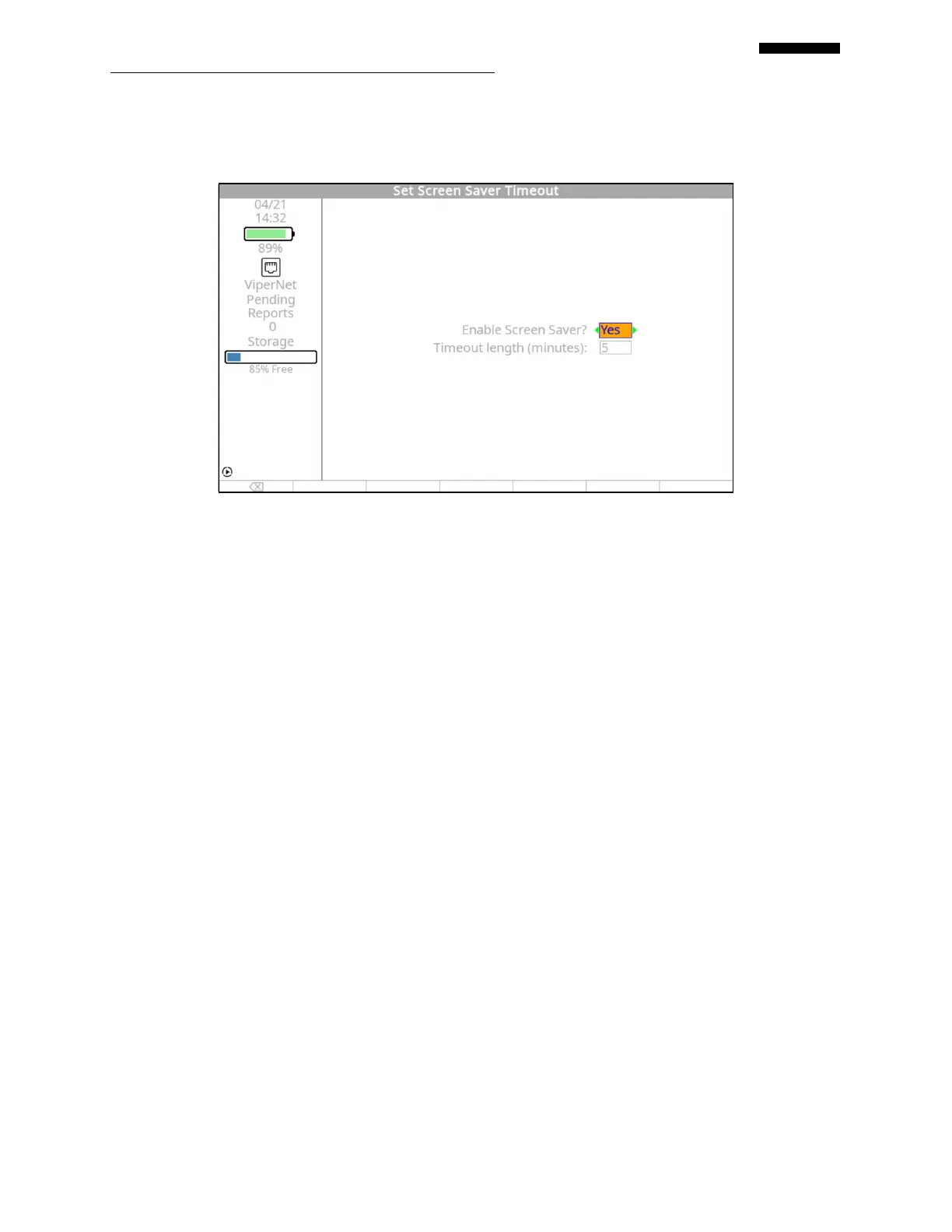Gen II User Manual
22-11 – Analyzer Management Chapter 22 Revision 2.10, Apr 2020
original setting. This will help reduce power consumption and increase battery life. To Set the
Screen Saver Timeout, do the following:
Use the [] key to select “Yes” or “No” to answer the question “Enable Screen
Saver?” Use the [] key to exit the field.
Exiting the above field with “Yes” selected will cause the “Timeout length (minutes)”
line to appear. Select a number of minutes between 1 and 60; this is the length of time of
no activity after which the analyzer will reduce the brightness of the display to save
power. Press [OK] to exit this screen and return to the “Analyzer Settings” menu.
22.3. – Analyzer Information
The “Analyzer Information” selection contains the specific information related to the analyzer
itself. Some screens are informational in nature and others allow user entries using the analyzer’s
keypad.