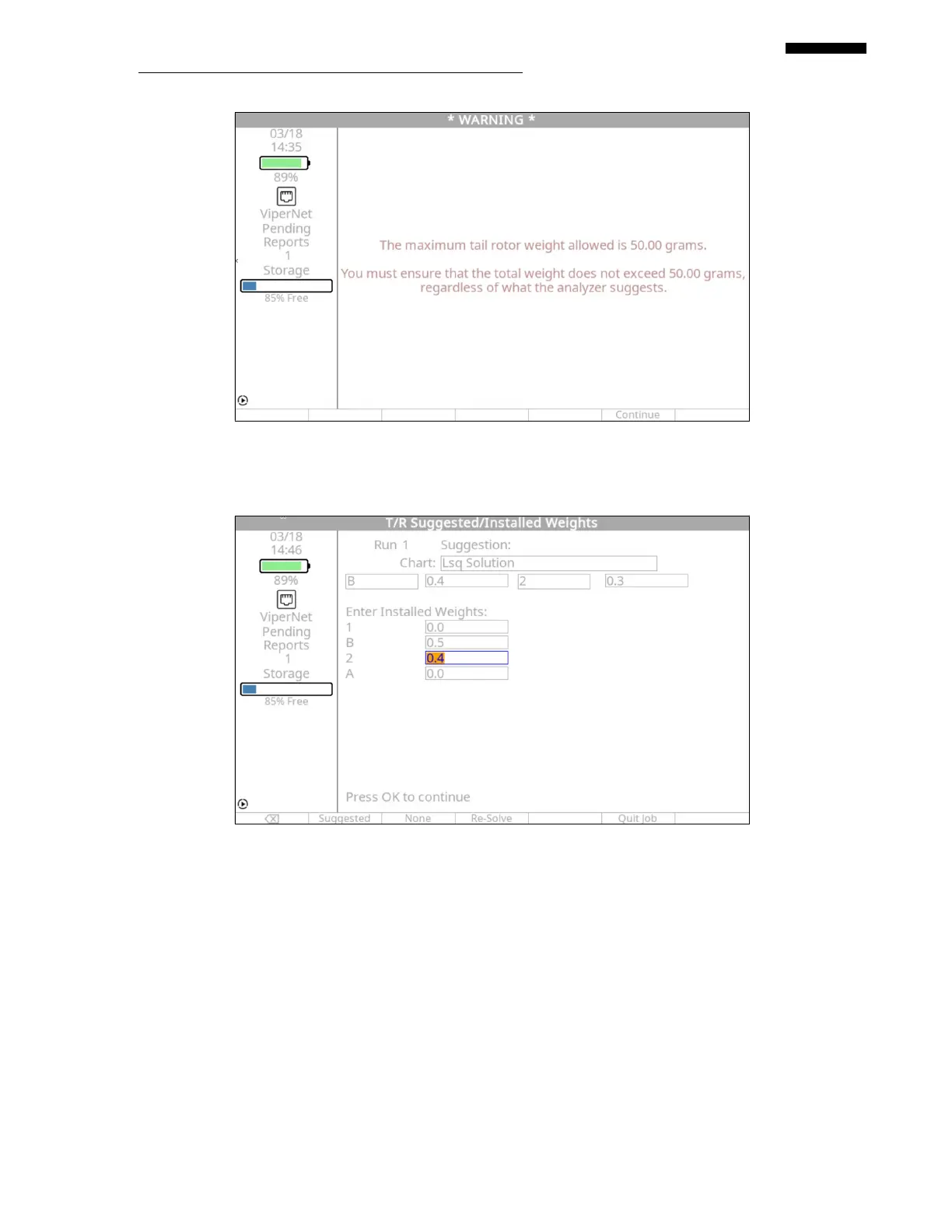Gen II User Manual
8-18 – Tail Rotor Balance Chapter 8 Revision 3.00, April 2020
8.3.11. – Tail Rotor Suggested/Installed Weights Screen
The “T/R Suggested / Installed Weights” screen appears displaying the suggested
adjustments and providing for input of the actual changes made to the tail rotor prior to the
next run. It is extremely important that these changes are entered, as they will be used to
update the influence co-efficient for the next run. Use the keypad to enter changes. If weight
is removed from a location, use the negative symbol [-] when entering the adjustment
performed.
Pressing the [F0] “Back Up” key will return you to the prior screen. This will allow
you to retake the vibration reading.
Pressing the [F1] “Suggested” key will return any “Installed” field that has been
edited to the original values presented by the analyzer.