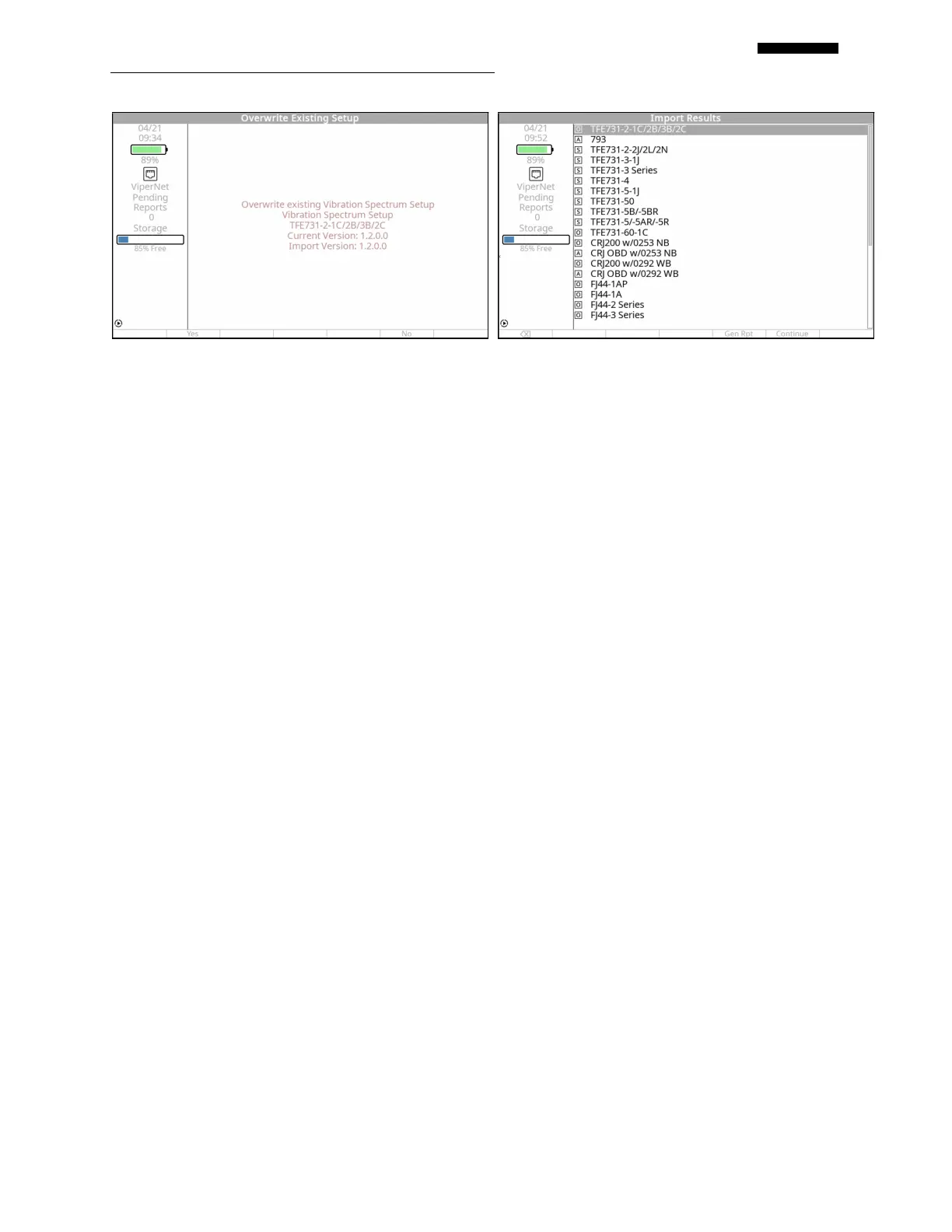Gen II User Manual
3-7 – Using the Gen II Analyzer Chapter 3 Revision 2.10, April 20
In front of the setup title(s) will be one of the following symbols showing the result of the
import:
o 🄰 = Added setup from import
o 🄴 = Error encountered during import
o 🄾 = Import overwrote existing setup
o 🅂 = Skipped import of setup
Press [F4] “Gen Rpt” to generate a report with more details of the import.
Press [F5] “Continue” to return to the Database Management screen.
Press the [HOME] key to return to the Main Menu.
3.2. – Main Menu
The Main Menu is the first menu to be displayed when the analyzer is turned on. (See the
following figure.) From this menu you may access all functions of the analyzer by using the
available menu choices. Chapters 4 through 22 of this manual describes each Main Menu item
selection, the function of each item, and the general steps necessary to perform each function.
The right-hand portion of the screen contains a list of all of the jobs or tasks that can be
performed on the analyzer. All available options will be displayed in this manual for consistency.
Your analyzer may not show all items displayed in the screen below. If you do not have a license
for certain functions, contact your ACES Systems sales representative for information about
optional Gen II functions and obtaining a license for them.