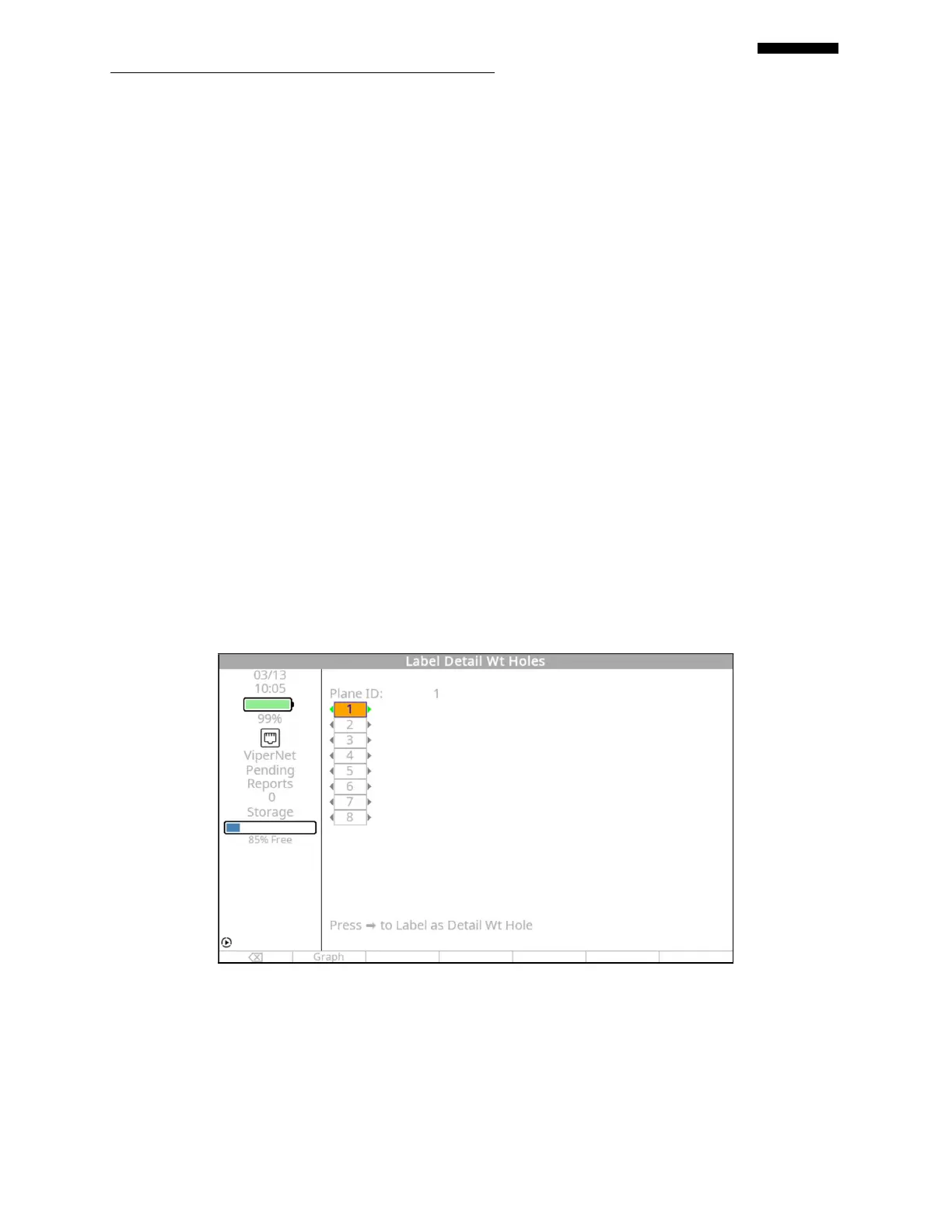Gen II User Manual
9-17 – Transient Balance Chapter 9 Revision 2.10, Apr 2020
(“Ang”) location and its corresponding position number (“No.”) as measured opposite
the direction of fan rotation as viewed from the perspective selected in paragraph
9.1.5.11 above. Use the [] and [] keys to move between these fields. To determine
these values, do the following. Rotate the fan to align the tachometer pickup and its
triggering device (magnetic interrupter, reflective tape, etc.). With the fan in this
position, use the 12:00 position as the “0” or “360 degrees” (index point) and measure
opposite the direction of rotation to the angle of each position number and record that
angle adjacent to the position number. For example, if the fan rotates in a
CLOCKWISE direction as viewed from FLA, and the #1 position is near the 11:30
clock position, the angle may be measured as 15 degrees. On the screen, use the
keypad to enter the angle of position #1 as “15 .” Then, using the [] key to move to
the adjacent field (“No.”), input the number “1.” Next, measure to position #2. If
position #2 is measured as 25 degrees, enter that value and “2” in the adjacent field.
Continue this process until all angles for all positions are defined. The measurement
must always be opposite the direction of rotation of the fan maintaining the
perspective selected in paragraph 9.1.5.11 above.
9.1.5.18. Continue entering Balance Plane Information for all planes described in paragraph(s)
9.1.1.6 and 9.1.1.7 above.
9.1.6. – Label Detail Wt Holes Screen
9.1.6.1. If you selected to label the detail weights in the Setup in paragraph 9.1.1.10 above the
next screen to appear will be the Label Detail Wt Holes screen. Use the [] key to
move from hole number to hole number. When the cursor highlights a hole number
that is currently occupied by a detail weight, use the [] key to toggle between the