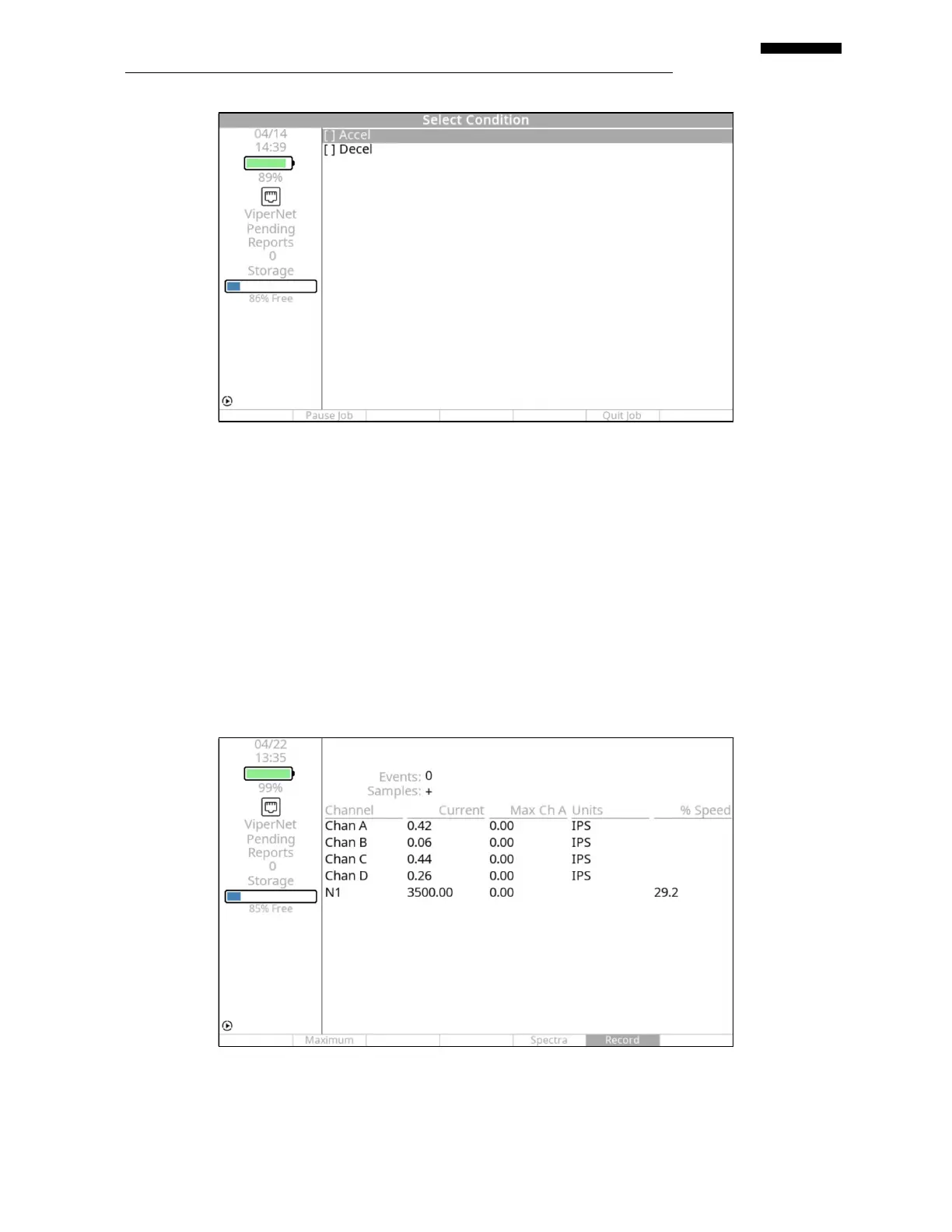Gen II User Manual
13-23 – Transient Vibration Survey Chapter 13 Revision 4.10, Apr 20
13.1.8. – Collecting Data with “Overall” or “Overall w/Record”
If the display type was selected as “Overall” or “Overall w/Record” in paragraph 13.1.1.1.7
above, the overall values are displayed as shown below. The “w/Record” option will display a
blinking “Record” menu option above the [F5] key and allows the user to control the point at
which data acquisition begins. Otherwise, the analyzer will begin data acquisition as soon as the
screen is displayed and the [F5] menu will display “Event”. For a description of the fields and
function keys, see paragraphs 13.1.8.1 and 13.1.8.2 below. You will also see three function
boxes at the bottom of the screen (see following figure) corresponding to the position of the [F1],
[F4], and [F5] keys directly below them. The boxes read “Maximum,” “Spectra” and
“Event/Record” (depending on whether data acquisition is active or not).
Once any of these “F” key options are selected, both the screen and the corresponding “F” key
functions change. With each selection, the “F” keys offer different options (e.g., Chan A, Chan