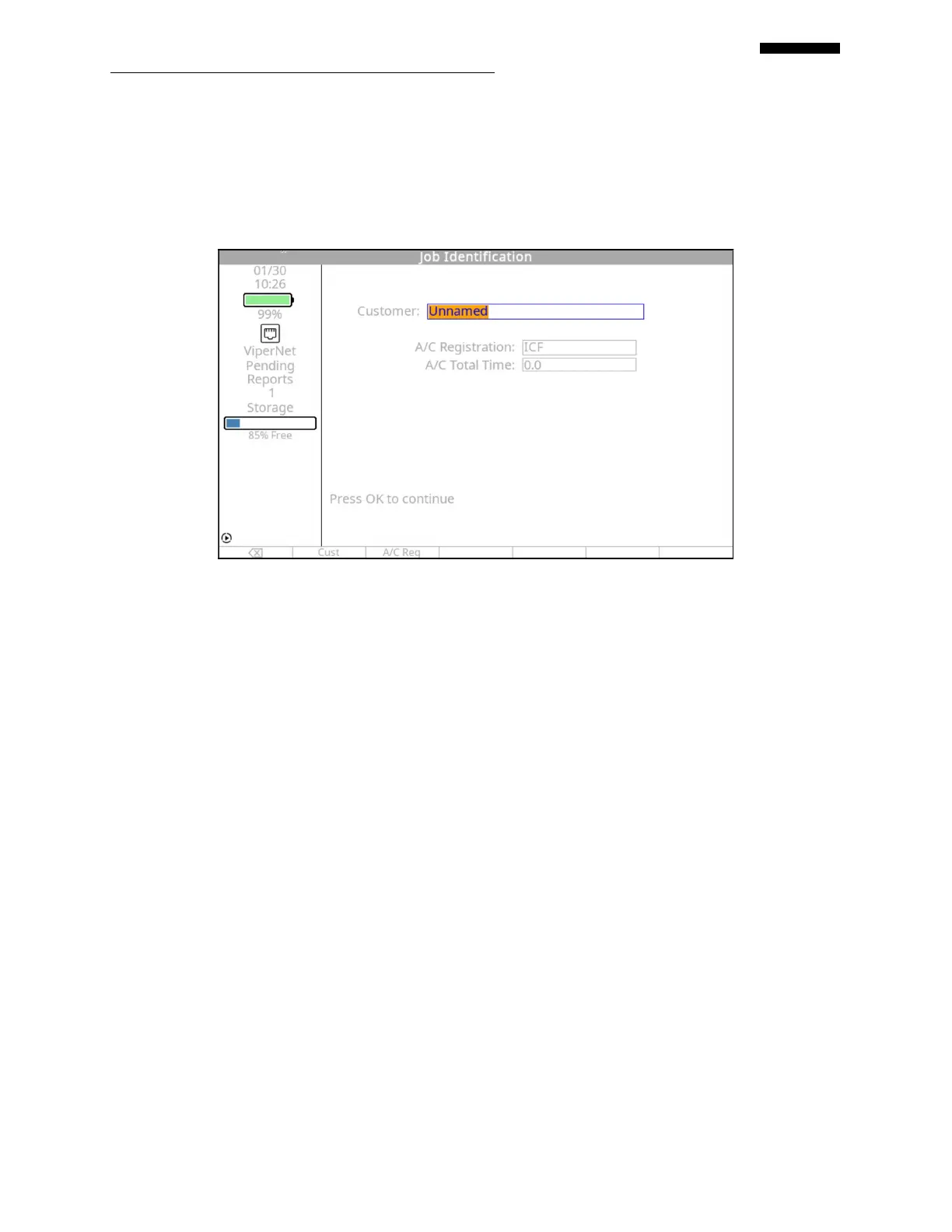Gen II User Manual
4-19 – Propeller Balance Chapter 4 Revision 2.2, Apr 2020
[OK] to accept the settings. The analyzer will return you to the “Propeller
Balance Setups” menu.
4.1.2. – Job Identification
At this point in the “Propeller Balance” process, you should have completed the following steps:
(1) selected “Propeller Balance” from the Main Menu; (2) selected “Start Job;” and (3)
completed the “Prop Balance Setup” screen which included editing ICF and sensor setup, or you
selected a setup from a list of predefined setups. Depending on whether or not you made use of
predetermined hole locations, you may have also defined values for a number of trim weight
mounting holes. If these steps have been completed, then the “Job Identification” banner screen
will be displayed. Job information is optional but will appear on the job report if entered and will
assist you in identifying this job when stored in memory. Complete the information fields using
the keypad. Press [OK] to continue.
NOTE
If a name is not entered on the Job Identification screen, the job will be commonly labeled
“Unnamed” in the resume and manage job lists. This will complicate finding a specific job, as
multiple jobs are stored. We highly recommend you enter a name.