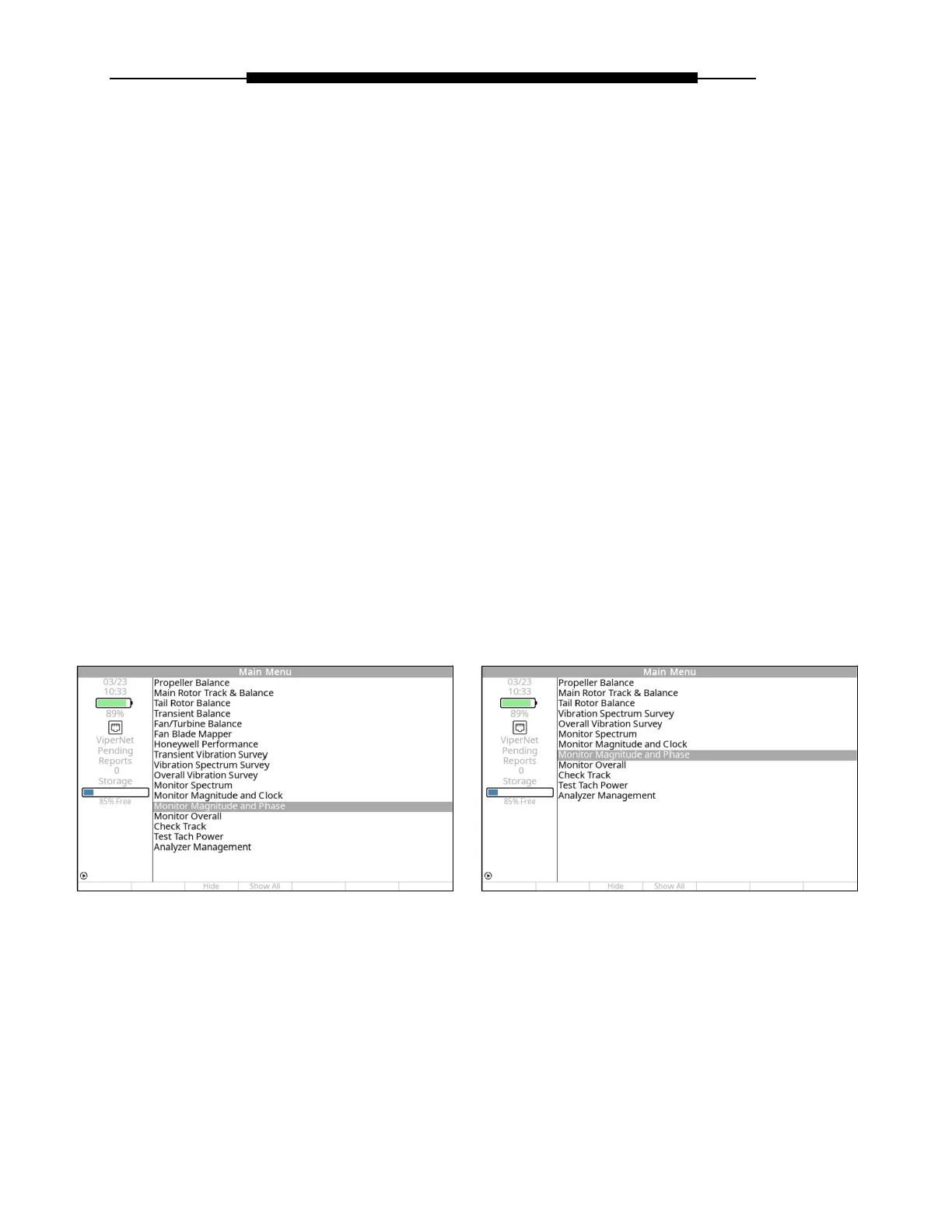Chapter 18
Monitor Magnitude and Phase
(Revision 2.01, Jan 2020)
“Monitor Magnitude and Phase” is an analyzer function that is accessed from the analyzer’s
Main Menu banner screen. A description of this function follows, along with the information
required to complete the menu screens within the function, and the steps necessary to perform
the function.
18.1. –Monitor Magnitude and Phase
The “Monitor Magnitude and Phase” function provides for rapid acquisition of a phase angle and
amplitude reading without defining and saving a setup. This function allows for no storage of
readings for future review.
To use the “Monitor Magnitude and Phase” function, do the following:
From the Main Menu banner screen, select “Monitor Magnitude and Phase.” The
“Monitor Magnitude and Phase” banner screen appears as shown in the figure below.
Viper II Cobra II