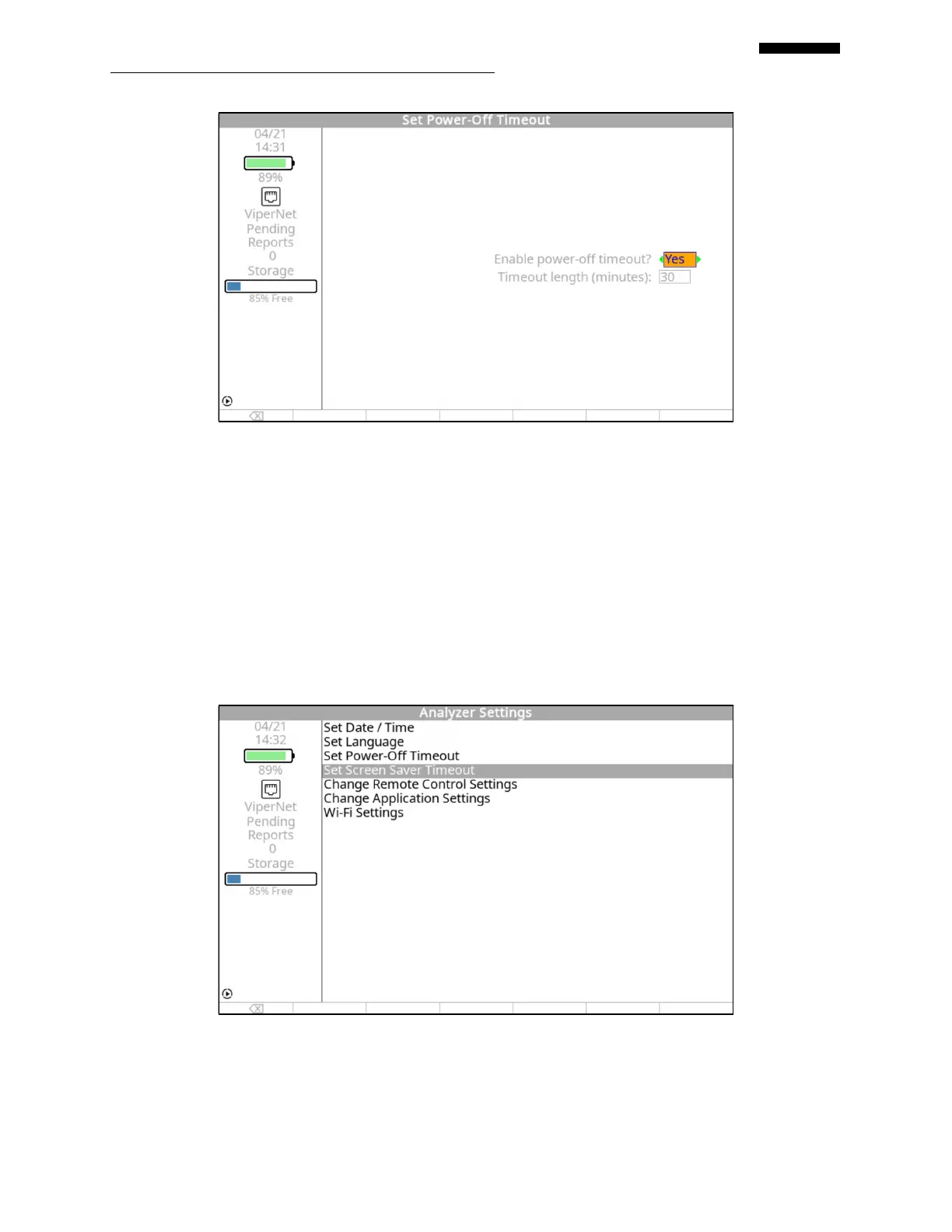Gen II User Manual
22-10 – Analyzer Management Chapter 22 Revision 2.10, Apr 2020
Use the [] key to select “Yes” or “No” to answer the question “Enable power-off
timeout?”. Use the [] key to exit the field.
Exiting the above field with “Yes” selected will cause the “Timeout length (minutes)”
line to appear. Select a number of minutes between 5 and 60. This is the length of time
of no activity after which the analyzer will automatically shut off. Press [OK] to exit this
screen and return to the “Analyzer Settings” menu.
22.2.4. – Set Screen Saver Timeout
The Screen Saver Timeout will reduce the brightness on the display after the period of inactivity
specified below is reached. As soon as a key is pressed, the screen brightness will return to the