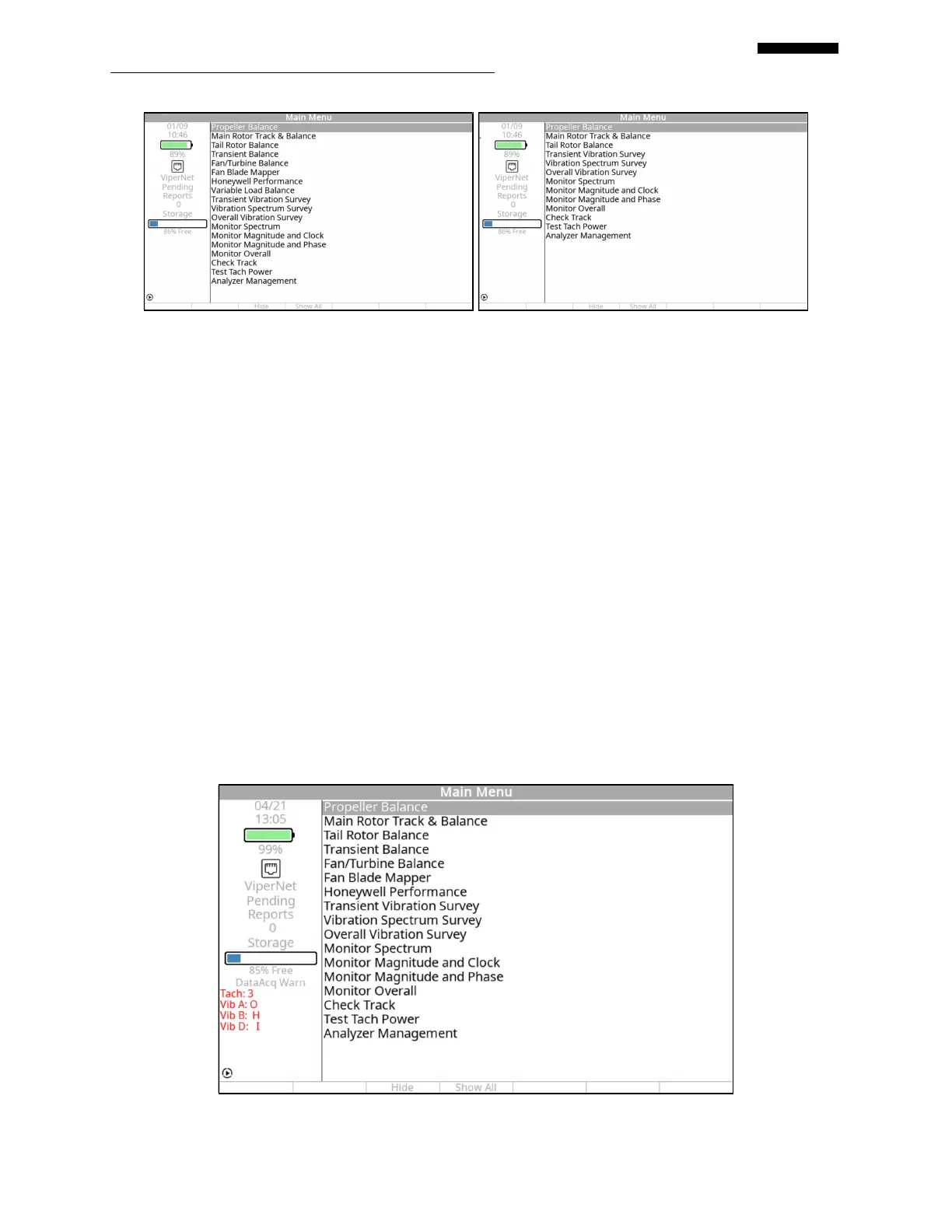Gen II User Manual
3-8 – Using the Gen II Analyzer Chapter 3 Revision 2.10, April 20
Viper II Cobra II
The [F2] “Hide” and [F3] “Show All” keys allow you to control what is shown on the Main
Menu.
To hide a seldom used menu item, use the [] and [] keys to highlight the menu item
and press the [F2] “Hide” key.
To return the Main Menu to its default configuration, press [F3] “Show All” key
3.3. – Status Pane
The left-hand portion of the display is separated from the majority of the display with a line. The
screen to the left of this line is reserved to display various status messages describing different
states of the analyzer. These status messages include: the date and time, the battery status
including the presence of the battery charger, and the presence of any reports stored in the
analyzer’s memory. The amount of free memory storage space expressed as a percentage and
status bar. It will also display messages regarding the status of the input signals the analyzer is
measuring as shown below.