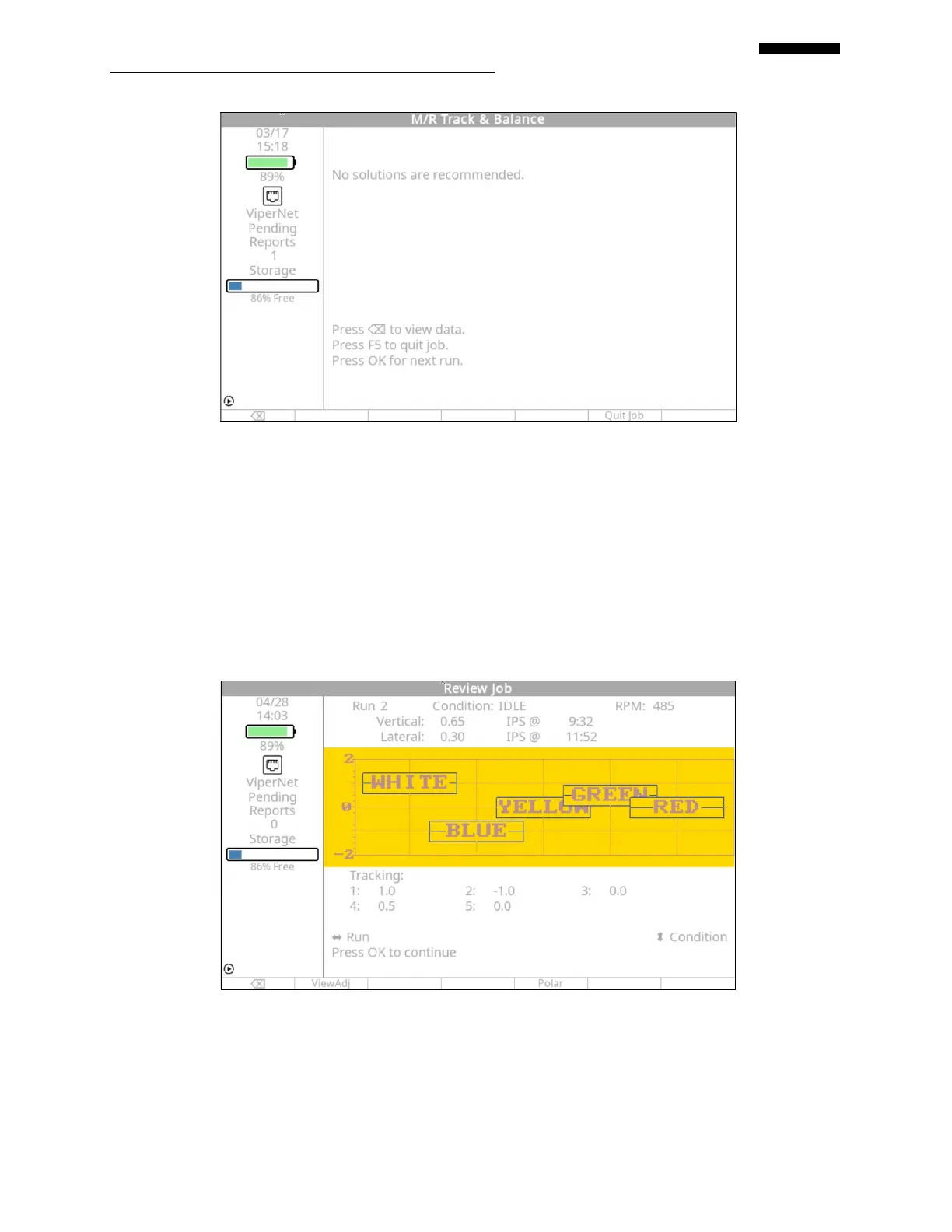Gen II User Manual
7-31 – Main Rotor Track & Balance Chapter 7 Revision 3.00, Apr 2020
7.3. – Main Rotor Manage Data Functions
The main rotor “Review Job” function presents chart information, correction history, and
influence co-efficient for the job. The following paragraphs will describe these new screens and
how to navigate through them to review this information.
7.3.1. – Main Rotor Review Job
Upon selecting to review a job, the “Review Job” screen will appear as shown above. The run
number and condition name are displayed at the top of the screen along with the vibration and
track measurements acquired for the current run and condition listed.