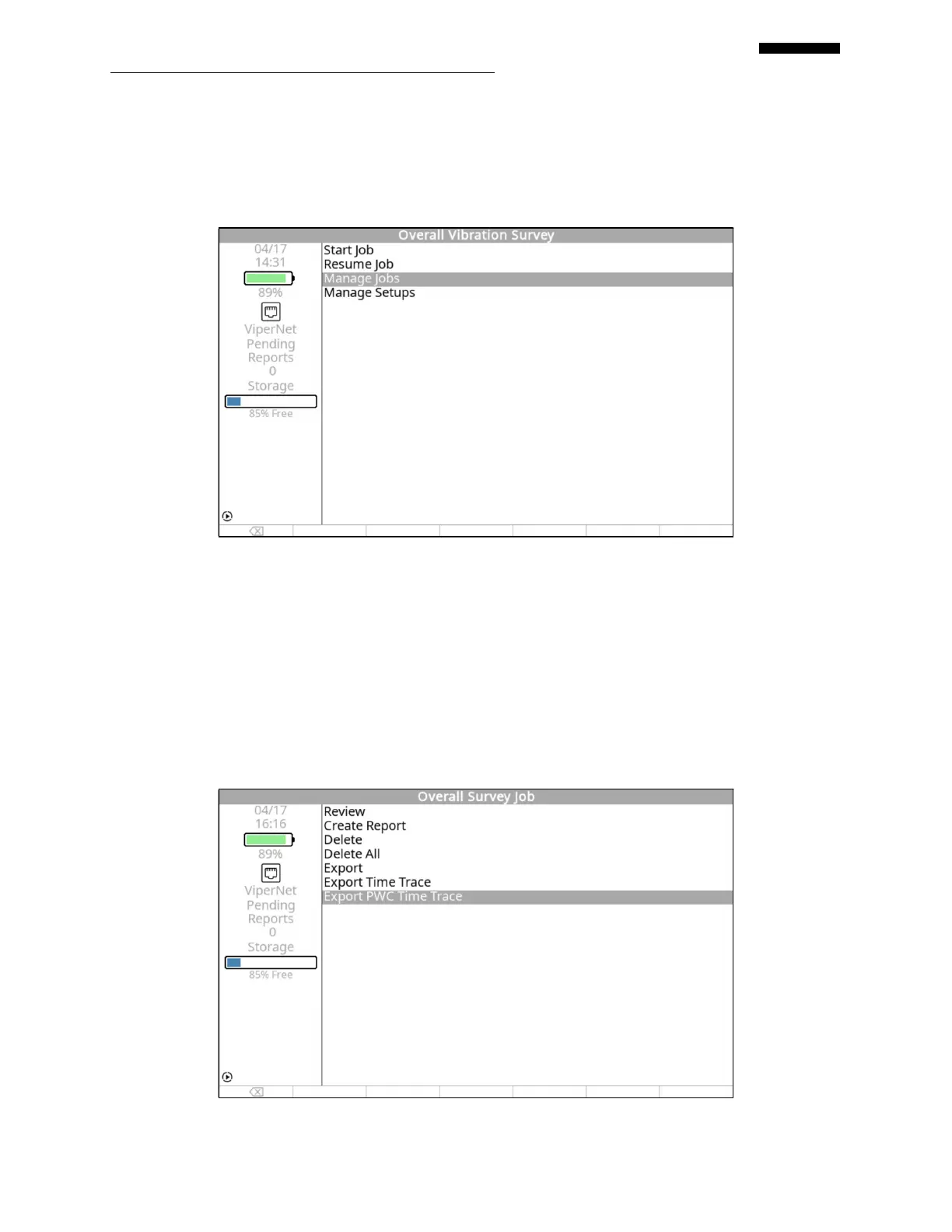Gen II User Manual
15-22 – Overall Vibration Survey Chapter 15 Revision 4.10, Apr 20
15.3. – Manage Jobs
The features in this section are common among all jobs. Because of this, they are contained in
Chapter 3, “Using the Gen II Analyzer”.
15.4. Exporting Time Trace Reports
For Vibration Surveys, export the PWC Time Trace information of the job(s) as necessary by
selecting “Overall Vibration Survey” from the Main Menu and pressing [OK].
Select “Manage Jobs” and press [OK].
Select “Export PWC Time Trace” and press [OK].