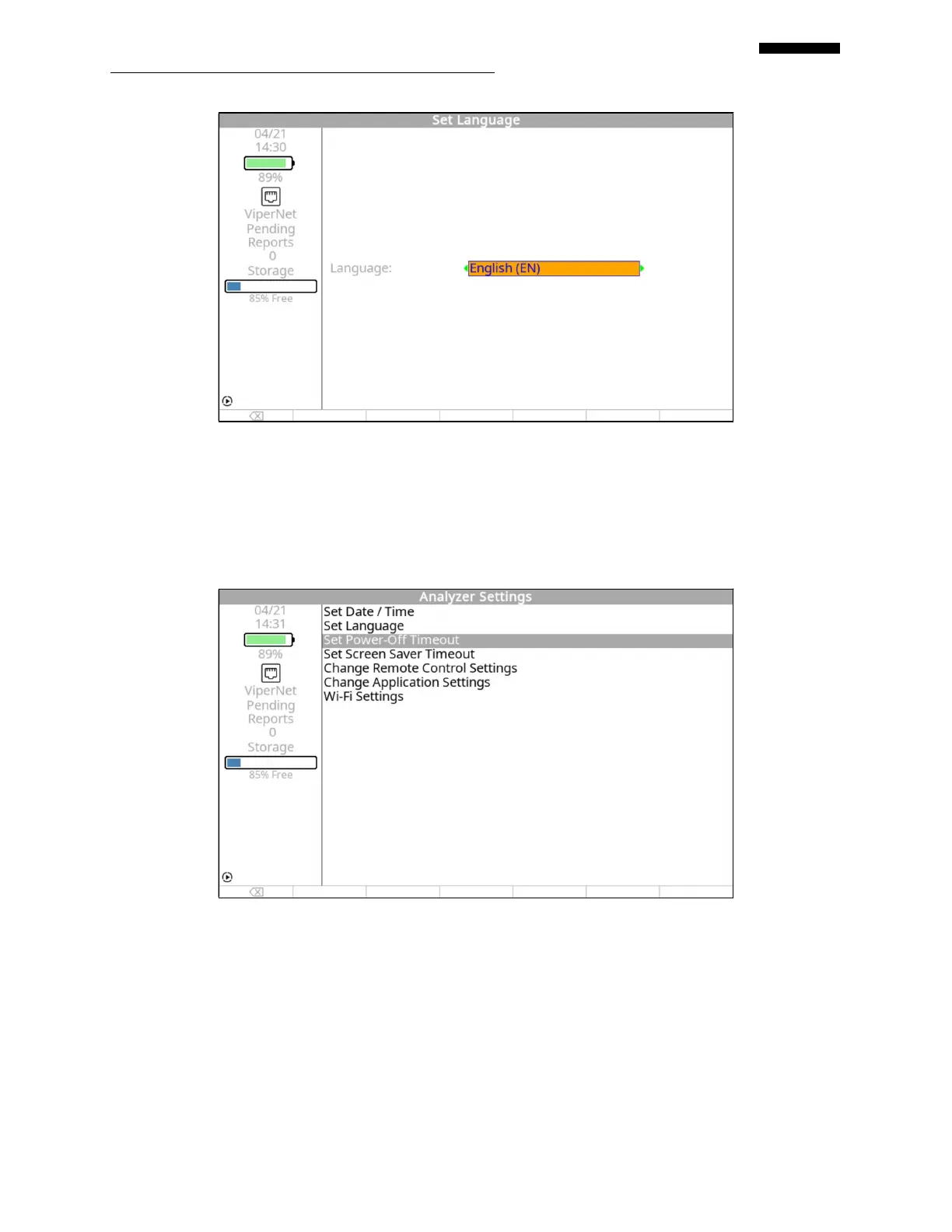Gen II User Manual
22-9 – Analyzer Management Chapter 22 Revision 2.10, Apr 2020
Use the [] key to toggle the selection between the available language options. Once the choice
is highlighted, press the [OK] key to save and continue in that new language.
22.2.3. – Set Power-Off Timeout
The Power-off timeout will turn the analyzer off after the period of inactivity specified below is
reached. This will help conserve battery power. To set the Power-Off Timeout, do the following: