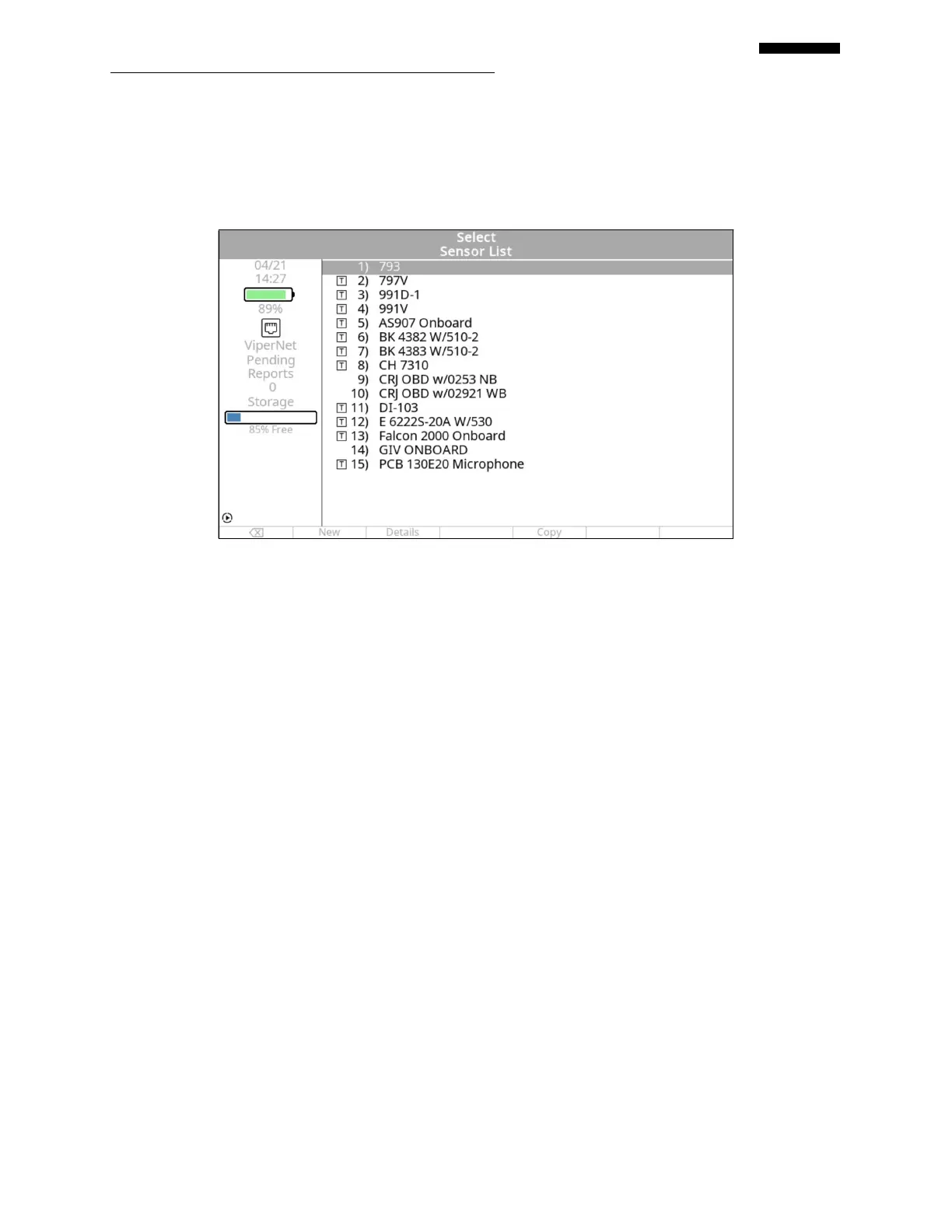Gen II User Manual
22-3 – Analyzer Management Chapter 22 Revision 2.10, Apr 2020
“Sensor Setup” screen and show the complete information currently in memory for the selected
sensor. A “Factory Locked” sensor will have a “T” inside a box to the left of the Sensor Name. If
the 🅃 symbol is present, this means the setup has been locked by the user and is read only unless
unlocked by the user. An empty space indicates the sensor setup is unlocked.
22.1.1. – Add or Edit Sensor
Names for some industry-standard sensors have already been preloaded into the analyzer at the
factory and appear with a “T” in a box to the left of the name. The default sensor list cannot be
edited or deleted. If your sensor name appears in the preprogrammed list, you do not need to
proceed further. If your sensor name does not appear, then you must select [F1] “New” or [F4]
“Copy” to add a new sensor name and specifications.
To preprogram a sensor in the analyzer’s memory, you will need the following sensor
specifications which should be available from the data sheet supplied with your sensor.
The sensor’s model or name that will be familiar to you and other users.
The sensor’s amplitude units sometimes called EU or engineering units. This will be
expressed in one of the following formats:
o Both The Viper II and Cobra II - g’s (for equivalent gravities), IPS (Inches Per
Second), mm/sec (millimeters per second), cm/sec (centimeters per second), mils
(1000th of an inch), microns (1,000,000th of a meter), Volts, m/s/s (meters per
second per second), cm/s/s (centimeters per second per second), or Special
(custom configuration).
o Viper II only - ubars (µbars, 0.1 Pascal), Pascals (100,000 bars), dB (decibels).