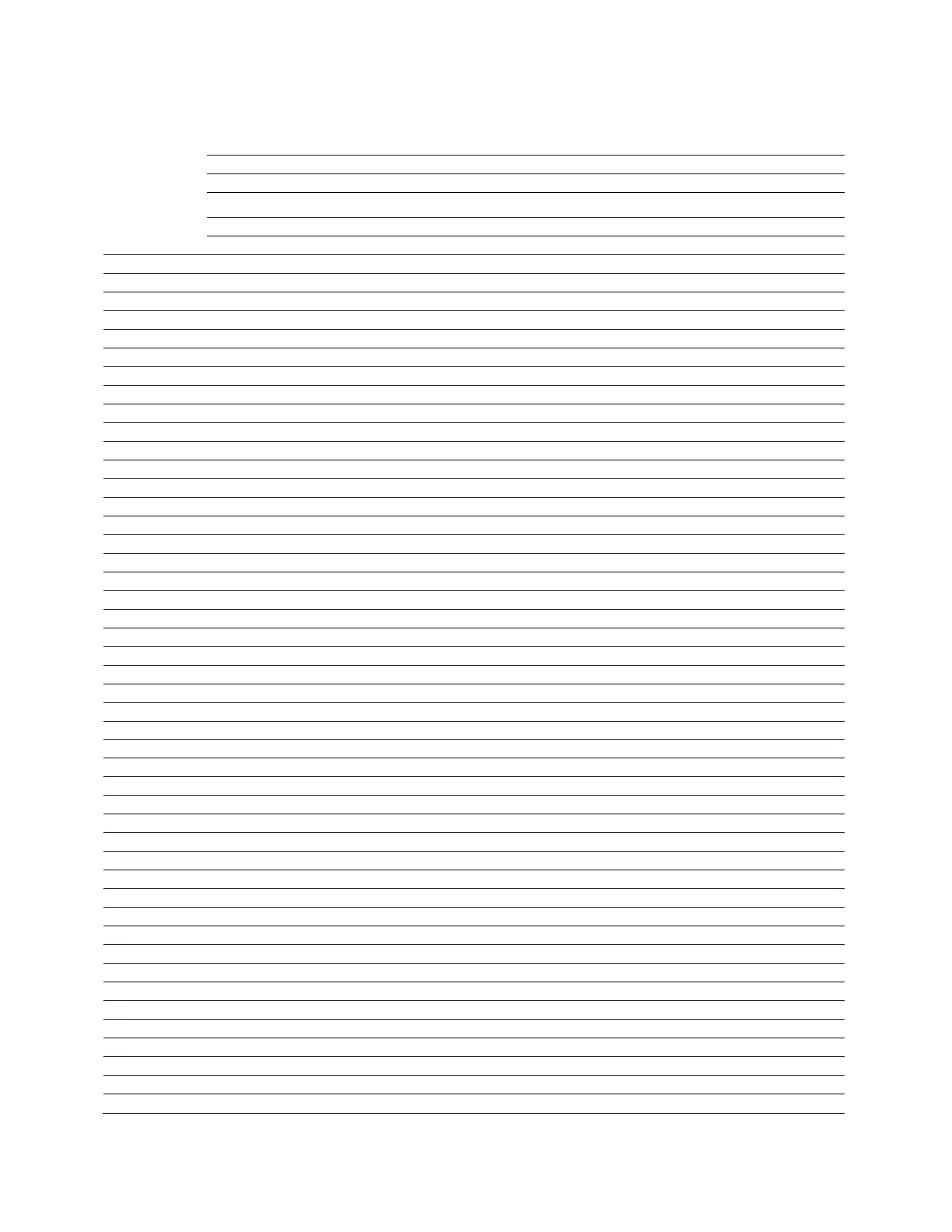Table of Contents (Rev 6.00, Apr 2020)
Contact ACES Systems 1
Warranty
2
Calibration and Certification 3
Table 1.1
ACES Gen II Analyzer Function Comparison Chart
1-1
1.1
Notes, Cautions, and Warnings 1-2
1.2
Conventions 1-3
2.1
Keypad 2-2
2.2
Screen 2-5
2.3
Input and Output Ports 2-5
2.3.1
Top Panel 2-5
2.3.2
Side Panel 2-7
2.3.3
Front Face 2-8
2.4
Additional Standard Equipment 2-8
2.4.1
Lithium Ion Battery 2-8
2.4.2
Battery Charger 2-8
2.4.3
Carrying Case 2-9
2.4.4
USB Memory Device 2-9
2.5
Optional Equipment 2-10
2.5.1
USB Keyboard 2-10
3.1
Entering Data 3-1
3.1.1
Using the Keys 3-1
3.1.2
Filling in Fields 3-2
3.1.3
Loading a Setup 3-2
3.2
Main Menu 3-7
3.3
Status Pane 3-8
3.4
Common Job Functions 3-9
3.4.1
Start Job 3-9
3.4.2
Resume Job 3-9
3.4.3
Manage Jobs 3-10
3.4.4
Manage Setups 3-18
3.5
Data Management on the USB Drive 3-23
3.5.1
aces_db 3-23
3.5.2
aces_export 3-24
3.5.3
aces_import 3-24
3.5.4
aces_reports 3-24
3.5.5
aces_setups 3-25
3.5.6
Analyzer License Key 3-25
Propeller Balancing Kit 4-2
4.1
Start Job 4-7
4.1.1
Prop Balance Setup 4-9
4.1.2
Job Identification 4-19
4.1.3
Engine Information 4-20