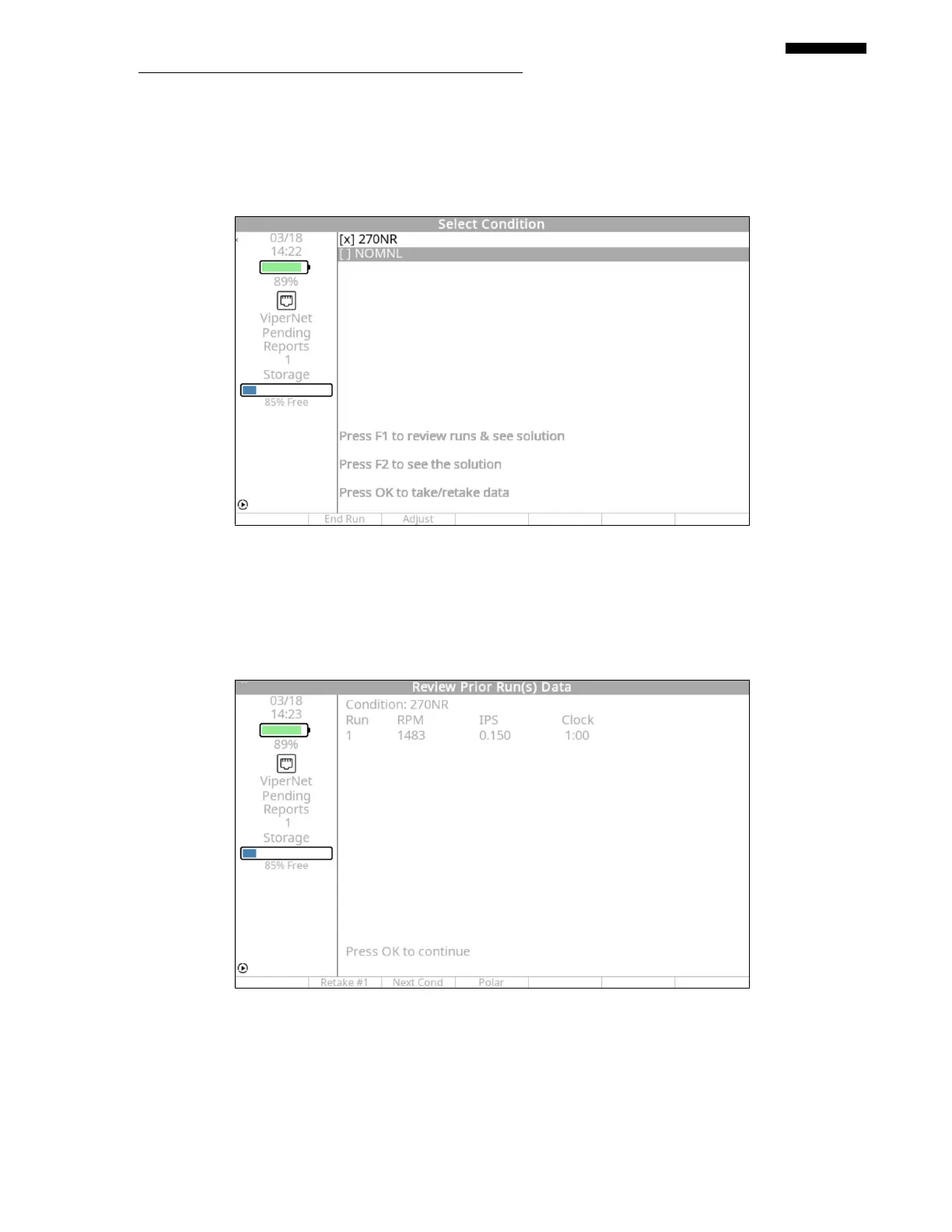Gen II User Manual
8-16 – Tail Rotor Balance Chapter 8 Revision 3.00, April 2020
If performing a tail rotor balance job consisting of more than one condition, the
“Select Aircraft Condition” screen will appear. Select the condition desired and press
[OK]. When data has been collected at all of the conditions, the condition boxes will
have “X’s” showing that data has been collected.
After data has been collected press the [F1] “End Run” key to review the prior
measurements.
8.3.8. – Review Prior Run(s) Data
The “Review Prior Run(s) Data” screen appears. This will allow you to review the data just
acquired as well as all prior run data (if any has been taken).
If you wish to re-acquire the current run data, press the [F1] “Retake #1” key.