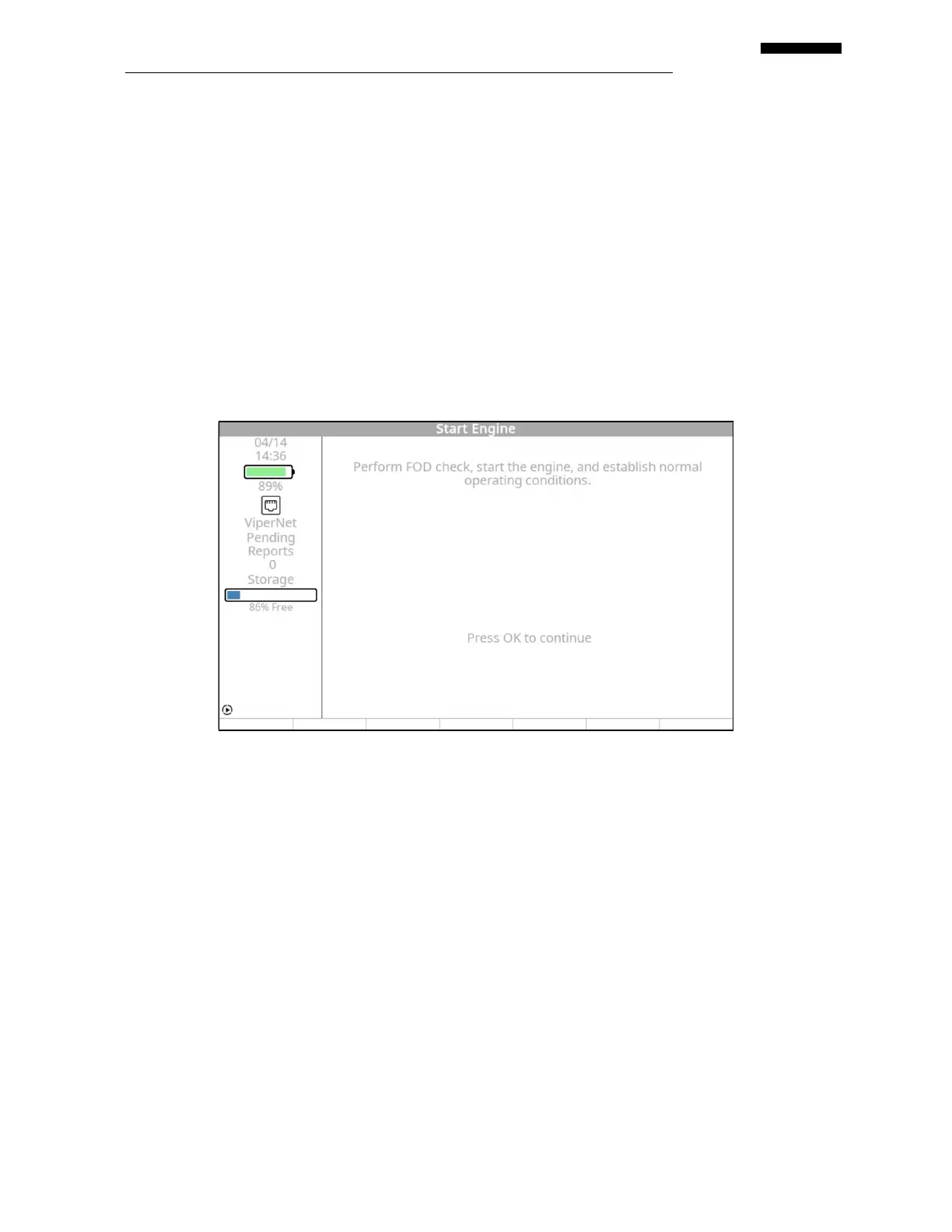Gen II User Manual
13-22 – Transient Vibration Survey Chapter 13 Revision 4.10, Apr 20
paragraph 13.1.5.1. The checkbox next to the applicable channel will contain an “x”
indicating the calibration has been accomplished.
13.1.5.3.2. Press [F5] “Start Engine” to continue. If calibration has not been completed, a warning
message will appear giving you the option to calibrate the microphone or continue with
the job.
13.1.6. – Start Engine
Start the engine (or component) you are checking (e.g., generator, gearbox, etc.). When the
component reaches normal operating conditions (e.g., speed, temp, etc.), press the [OK] key to
begin acquiring data.
NOTE
The [F4] menu item “Calib” and the message “Press F4 to change the microphone Calibration”
will only appear if a microphone has been selected as a sensor in the setup.
13.1.7. – Select Condition
If multiple conditions were configured in paragraph 13.1.1.3, the “Select Condition” banner
screen is displayed. Use the [] or [] keys to select the condition you wish to collect. When
your choice is highlighted, press [OK] to begin collecting data.