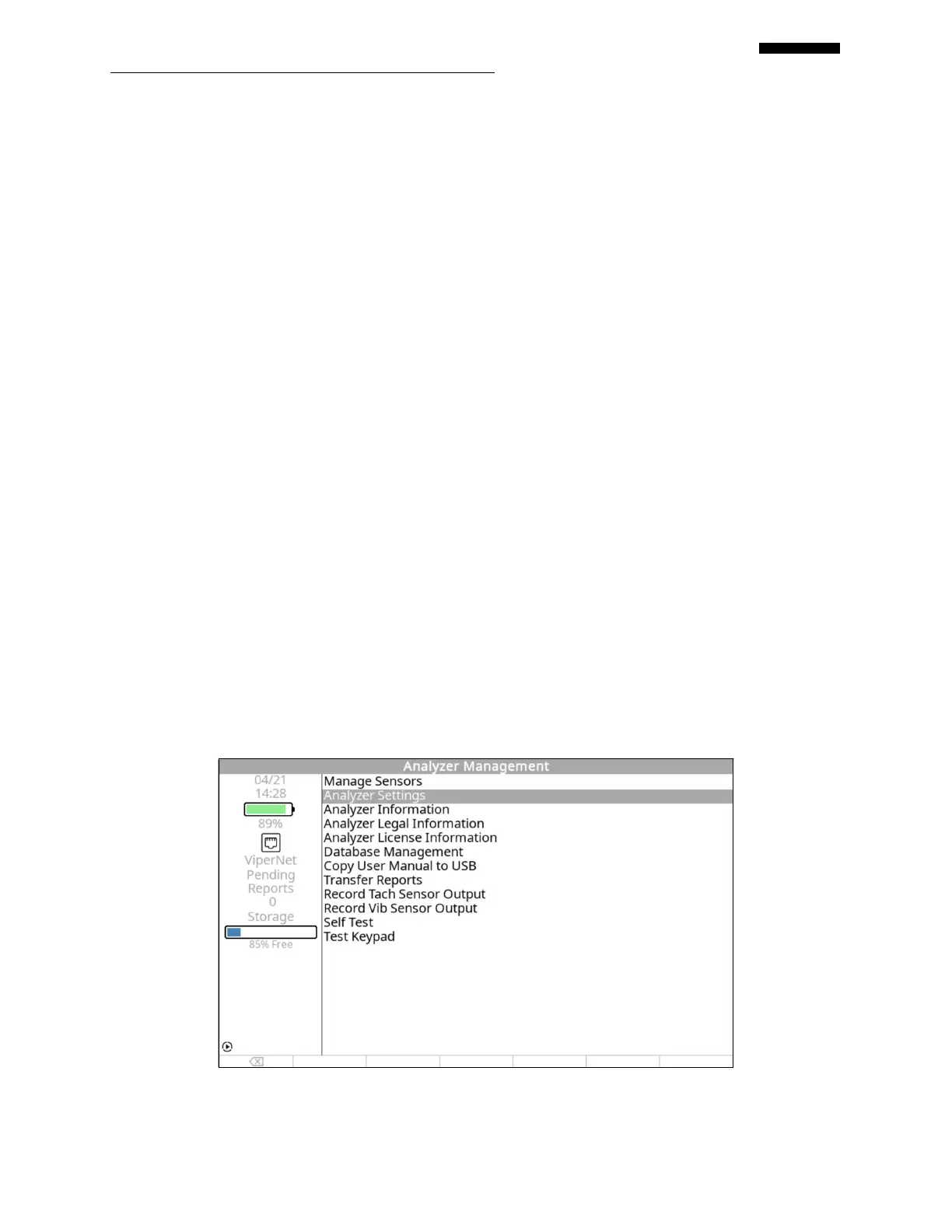Gen II User Manual
22-6 – Analyzer Management Chapter 22 Revision 2.10, Apr 2020
Sheet, Single-Ended being the most common. If you do not know the polarity
requirements of the sensor, call ACES Systems and ask for Product Support.
When all fields are completed as required, press [OK] to accept your settings and exit the
screen.
22.1.2. – Create Report
You can create a PDF report of each sensor’s unique settings. Do this by selecting this option
from the menu list. Complete instructions for creating reports can be found in Chapter 3, “Using
the Gen II Analyzer”.
22.1.3. – Delete Sensor
Select Delete from the “Manage Sensors” banner screen menu. Next select a sensor to delete
from the list that appears. Only unlocked sensors will appear in this list. The analyzer will
display a message that asks “Are you sure?” Press [F1] to confirm “Yes,” press [F5] for “No”
and to return to the “Manage Setups” screen. The “Delete” menu option will not be available if
all sensors are locked.
22.2. – Analyzer Settings
The “Analyzer Settings” selection allows you to adjust various global settings in the analyzer.
These settings are entered directly using the analyzer keypad.