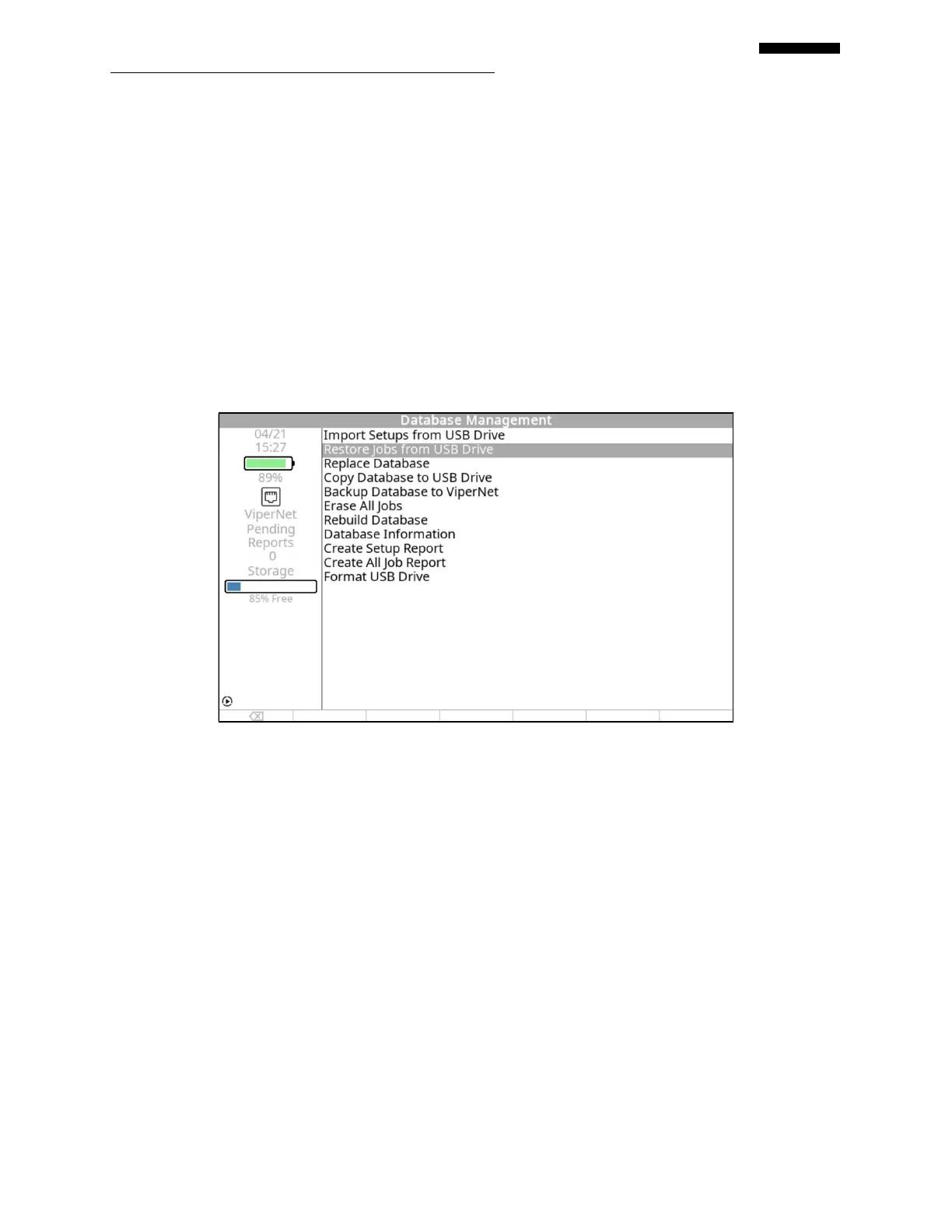Gen II User Manual
22-21 – Analyzer Management Chapter 22 Revision 2.10, Apr 2020
When the process is complete, you will return to the “Database Management” screen. You can
navigate to the job menu item associated with the setup and either “Start Job” or “Manage
Setups” with the newly stored setup.
For more detailed instructions on this function please refer to Chapter 3.
22.6.2. – Restore Jobs from USB Drive
“Restore Jobs from USB Drive” allows you to restore lost or deleted jobs from a previous
database backup. This will be useful in the event you want to review a job that has been erased
from the analyzer and wish to view it or generate a report.
Select “Restore jobs from USB Drive” and press [OK]. If you haven’t already inserted a USB
memory device into the analyzer, the analyzer will prompt you to insert one. The USB memory
device must contain a database in the “aces_import” folder. The analyzer will automatically store
the jobs under the correct job menu item. If more than one database/job is present in the
aces_import as selection screen will be presented. Highlight the appropriate item and press [OK].