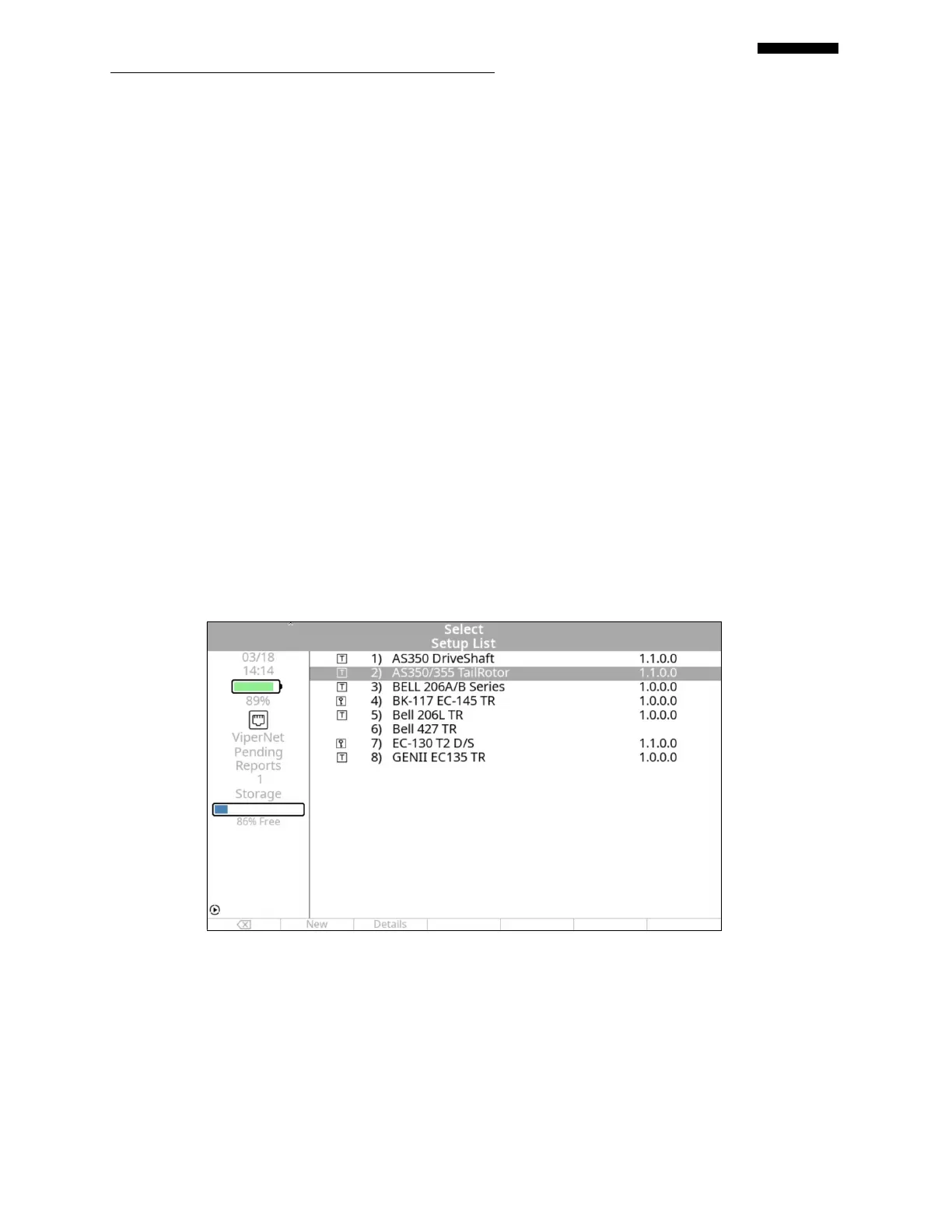Gen II User Manual
8-11 – Tail Rotor Balance Chapter 8 Revision 3.00, April 2020
depending on whether you are using the tail rotor function for the first time, have previously
defined tail rotor setups, or have a previously started job stored in the analyzer.
If you are using the analyzer for the first time, the “Tail Rotor Setup” banner screen
will appear allowing you to define a new tail rotor setup to use. Refer to paragraph
8.1 “Tail Rotor Setup” for detailed instructions on defining a setup.
If you have previously saved setups stored in the analyzer’s memory, a screen
displaying the list of setups will be displayed. You can then select a setup from this
list to use for the job. Proceed to paragraph 8.3.2 “Setup List”.
If another job was already in progress but not completed, the “Incomplete Job”
banner screen will be displayed and the analyzer will present a message prompting
you to verify that you wish to finish the incomplete job or begin a new job. The
screen will display the message; “The last job performed is incomplete. Do you want
to RESUME work on it?” If you wish to return to the unfinished job, press the [F1]
“Yes” key and you will be returned to the point where the in-progress job was
stopped and allowed to complete it. If you wish to continue with starting a new job,
press the [F5] “No” key, and the screen will then display the “Setup List” for
selection of a setup to use for the new job. Proceed to paragraph 8.3.2 “Setup List”.
8.3.2. – Setup List
The setup list presents the stored tail rotor setups in analyzer memory. Select the setup you
wish to use by highlighting the name of the setup using the [] key and pressing [OK]. If the
setup you need is not present, you can download a setup from the ACES Systems Website
Technical Library. Alternatively, you can create the setup by pressing the [F1] “New” key to
proceed to the “Tail Rotor Setup” screen as outlined in paragraph 8.1.