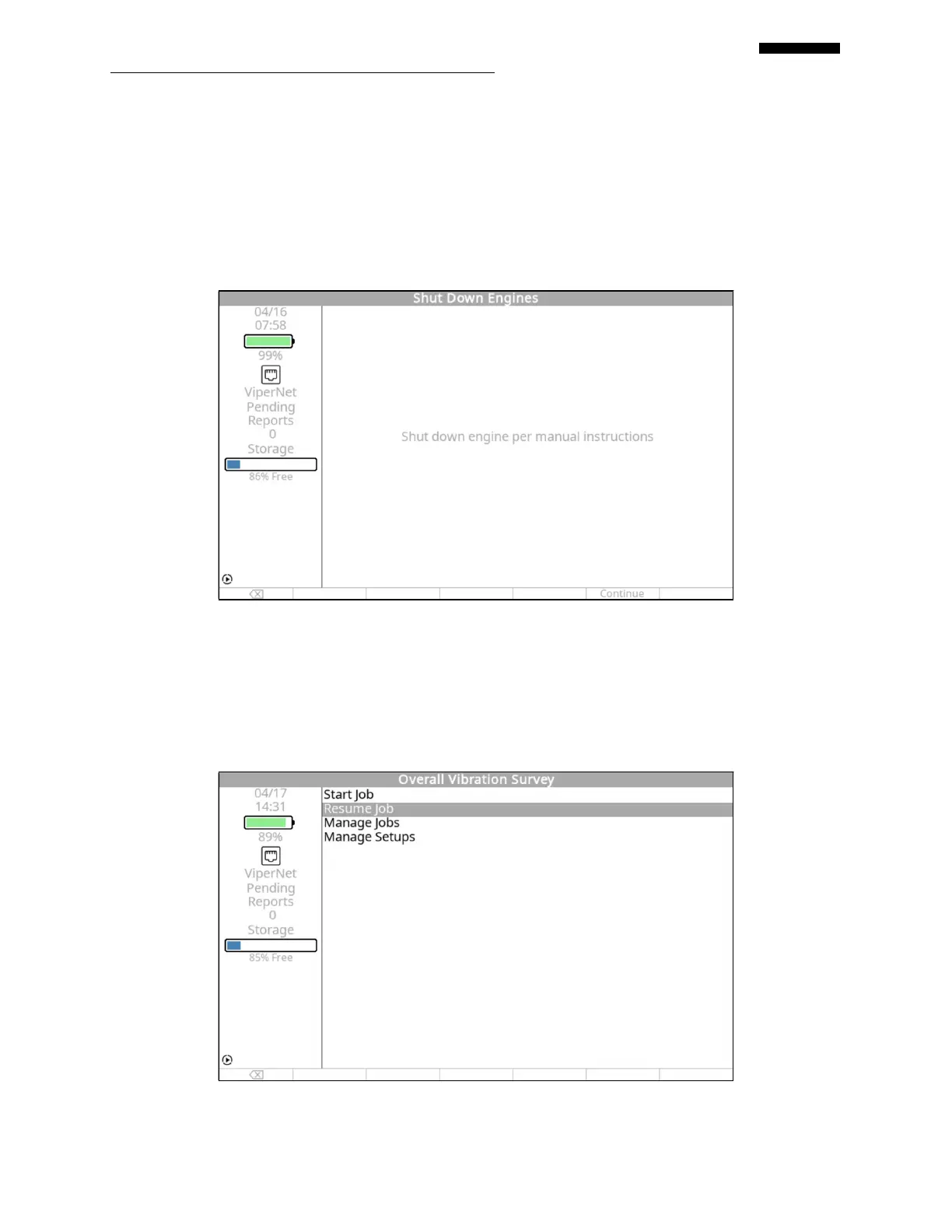Gen II User Manual
15-21 – Overall Vibration Survey Chapter 15 Revision 4.10, Apr 20
At this point you may select a new condition and repeat procedures starting from paragraph
15.1.7 until all required data are collected. If you would like to end the run with the ability to
resume it at a later time, press [F1] “Pause Job”. If you would like to exit the job without the
ability to resume it later, you can press the [F5] “Quit Job” key. Either of these actions will
cause the following screen to be displayed. If you are finished collecting data, shut down the
engine(s) per the manual instructions and use the [F5] “Continue” key to mark the job complete
and store it to memory.
15.2. – Resume Job
The features in this section are common among all jobs. Because of this, they are contained in
Chapter 3, “Using the Gen II Analyzer”.