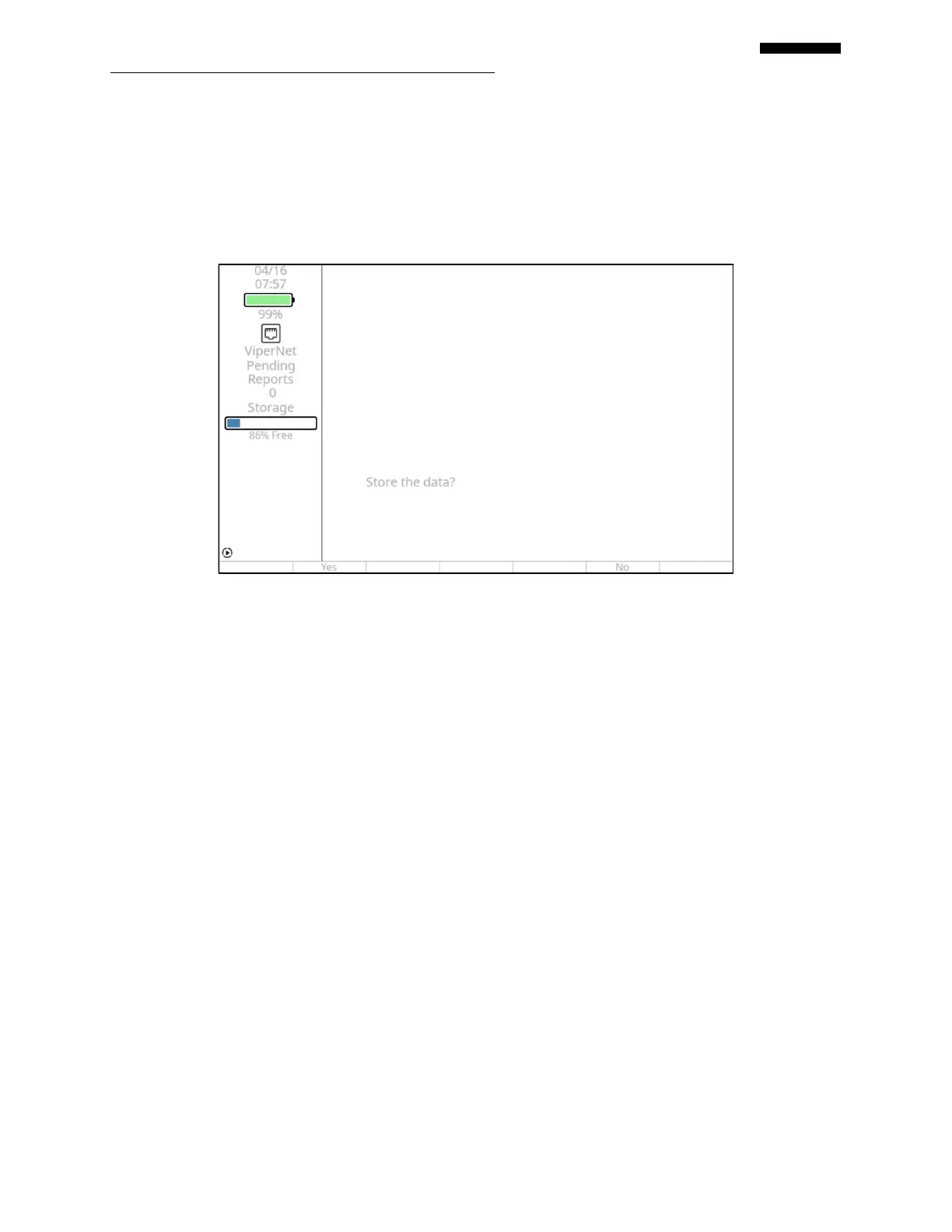Gen II User Manual
14-23 – Vibration Spectrum Survey Chapter 14 Revision 4.10, Apr 2020
14.1.9. – Storing Data
Anytime during the job, you may press [OK] to terminate data acquisition. The analyzer then
displays the screen shown below giving you the opportunity to store the collected data. Pressing
[F1] “Yes” will store the collected data to the analyzer. Pressing [F5] “No” will delete the
acquired data and it cannot be recovered.
If all conditions have been collected, the “Shut Down Engines” screen shown on page 24 will be
displayed.
If additional conditions require data collection, the “Select Condition” banner screen is again
displayed as shown in the following figure. Notice that the condition for which you just collected
and stored data now has an “X” immediately to the left of the defined condition. This alerts the
user that data has been collected and stored for this condition. This does not prevent you from
selecting and acquiring new data for this condition. However, if you choose to store the data, the
previously stored data will be written over and may not be recovered.