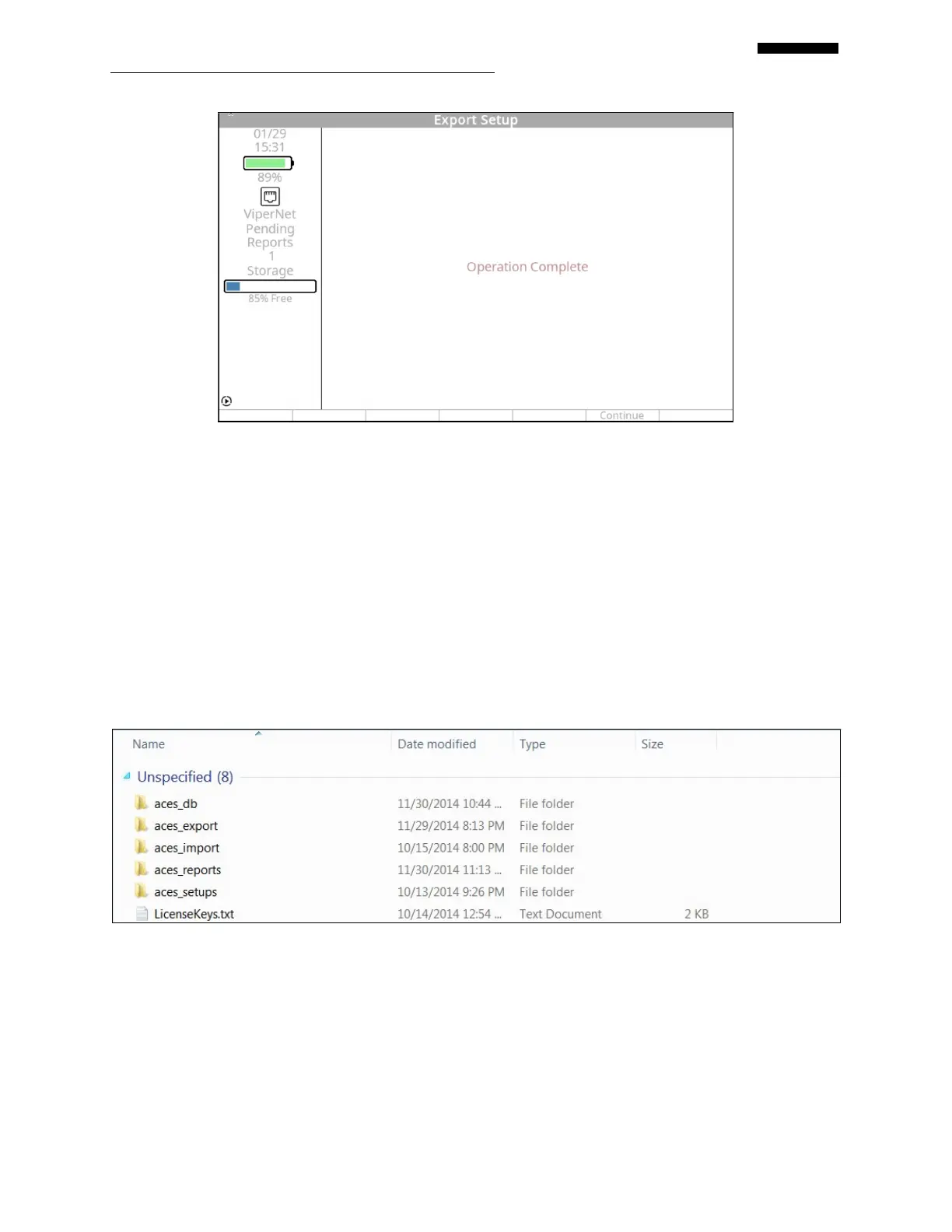Gen II User Manual
3-23 – Using the Gen II Analyzer Chapter 3 Revision 2.10, April 20
3.5. – Data Management on the USB Drive
Your analyzer will come with a USB flash drive intended for transferring data to or from the
analyzer. This device is formatted with a FAT32 file system to insure proper operation with the
analyzer’s file system. If you need to use additional USB flash drive with the analyzer, it is
strongly recommended that you format them with a FAT32 file system as described in Chapter
22, Analyzer Management.
The files located on your USB flash drive will vary but can include those folders shown below.
A brief description or the type of information stored in each folder is listed below.
3.5.1. – aces_db
This location contains exported database information. It is created when the analyzer creates a
backup of the database as described in Chapter 22. The files are compressed and not intended to
be opened by the computer. The format of a typical database file is shown below as an example.