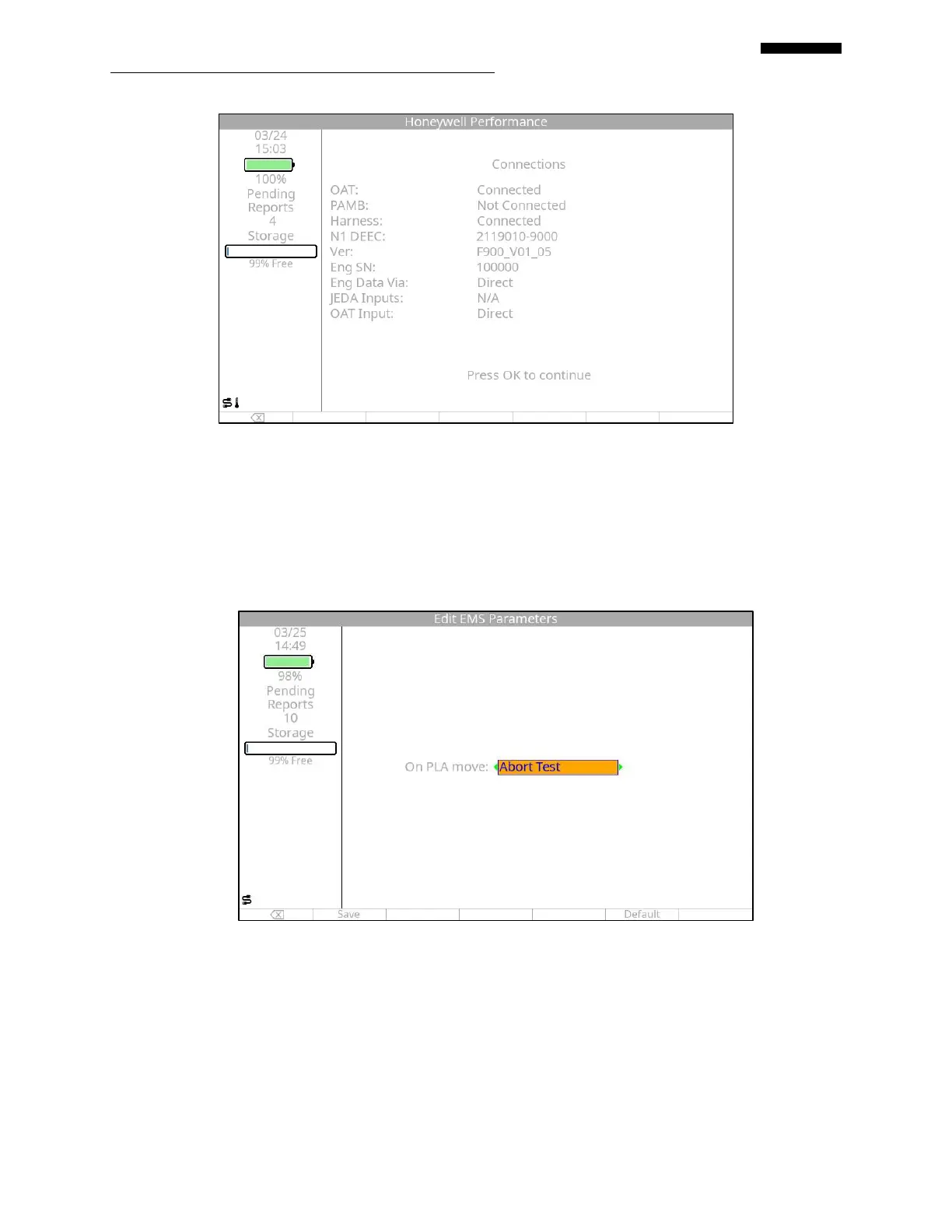Gen II User Manual
12-21 – Honeywell Performance Chapter 12 Revision 2.20, 20
12.7 – Edit Job Parameters
The Edit Job Parameters allow customization of how the software will respond to collected data or
user input. The “On PLA Move” option defines how the software should respond if it detects that
the PLA has been moved. The two options are to abort the test (default) or ignore the PLA
movement. All settings are toggled by using the RIGHT ARROW or LEFT ARROW keys. Press
[F1] to save the changes or [F5] to reset the setting to default values.
12.8 - Monitor JEDA Parameters
The Monitor JEDA Parameters option allows the display of data parameters measured by the JEDA.
This option is generally used as a troubleshooting tool when the scan data is questionable or not
being acquired. No data is recorded while in the “Monitor” mode. The data will be updated
approximately once every second.