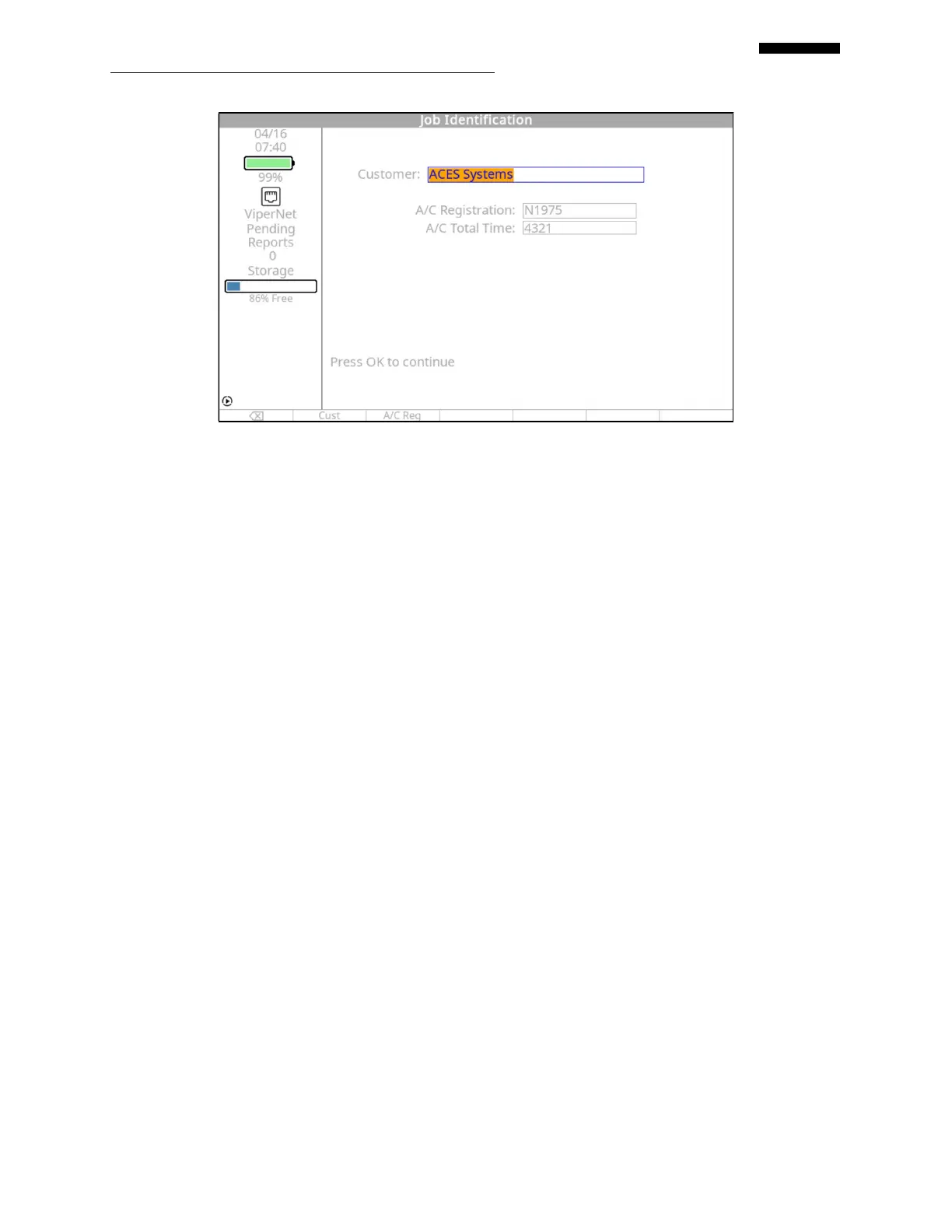Gen II User Manual
15-9 – Overall Vibration Survey Chapter 15 Revision 4.10, Apr 20
15.1.3. – Engine Information
The “Engine Information” banner screen is displayed as shown below. A serial number (“S/N”)
and “Type” field are available for both an engine and a propeller so that stored surveys can be
traced by either component of the powertrain system. All fields are optional but we highly
recommend you fill in as much information as possible for ease of use in trending, recall, and
storage.
Navigate (move) between the fields using the [] and [] keys. All fields are entered from the
keypad with the exception of the “Pos” (Position) field, which is a selection field. The position
indicates the position on the airplane of the engine, propeller or subcomponent. Using the []
key, select positions from 1 through 4. The “TSO” and “TSN” fields for “Time Since New” and
“Time Since Overhaul”, are optional fields. When all desired fields are complete, press [OK] to
continue.