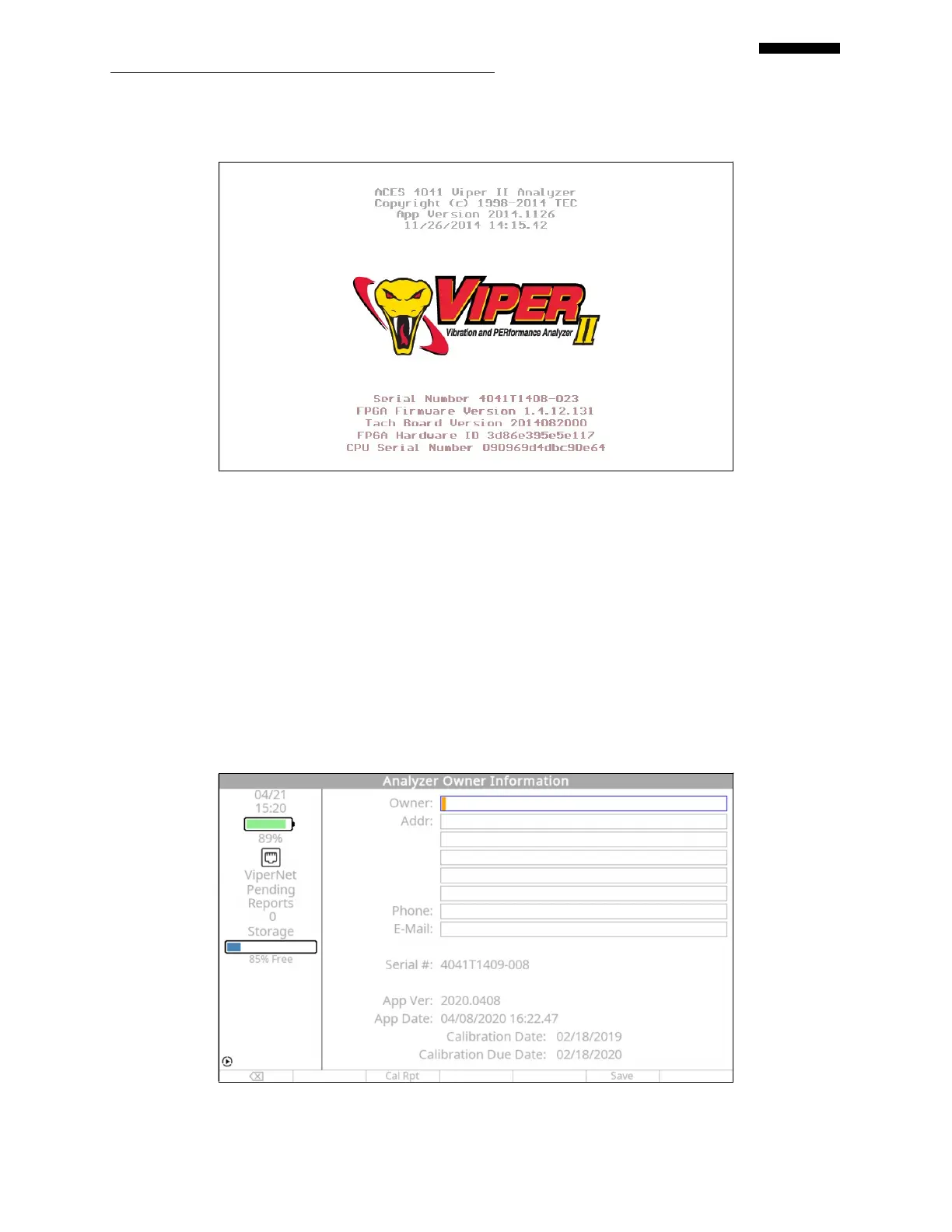Gen II User Manual
22-13 – Analyzer Management Chapter 22 Revision 2.10, Apr 2020
22.3.3. Analyzer Owner Information
You may enter information relative to you or your company into the fields on this screen. Use
the keypad, or the optional USB keyboard, to enter information into these fields. Entries here
will appear on all reports created by the analyzer. This screen will also show the Serial Number
of the analyzer, the Application Software version and date and time, the calibration date and
calibration due date.
Press the [F5] “Save” key after all owner information has been entered into the
appropriate fields.