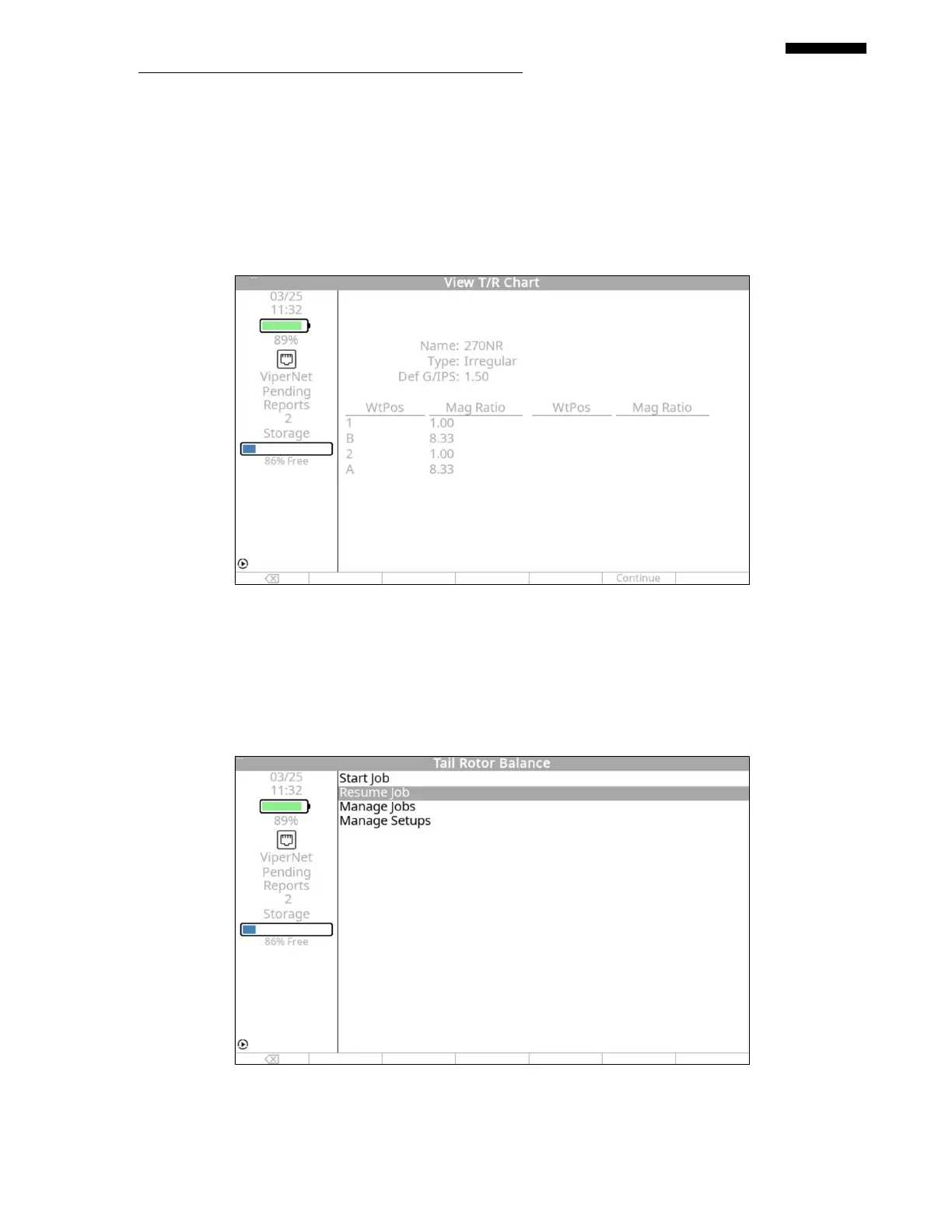Gen II User Manual
8-24 – Tail Rotor Balance Chapter 8 Revision 3.00, April 2020
(below top). The second gives the influence co-efficient and phase angle rotation changes for
each run (below bottom). Any additional charts will have similar screens to view. Pressing
[F5] “Continue” will progress through all available screens for all conditions.
When returned to the “View T/R Balance” screen, paragraph 8.4.1, press [OK] to return to
the “Manage Data” screen.
8.5. – Resume Job
The features in this section are common among all jobs. Because of this, they are contained
in Chapter 3, “Using the Gen II Analyzer”.