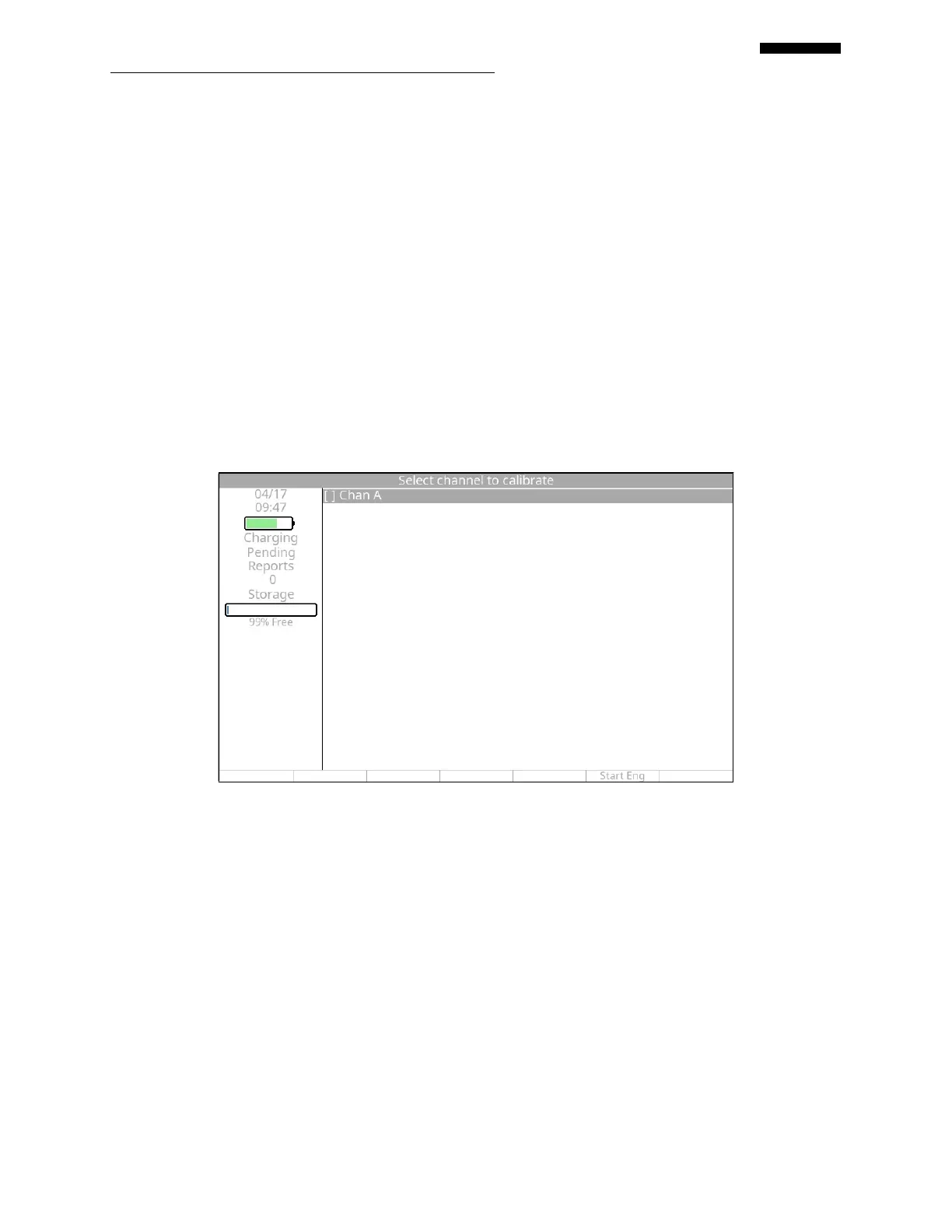Gen II User Manual
14-14 – Vibration Spectrum Survey Chapter 14 Revision 4.10, Apr 2020
NOTE
The option to turn tach power on/off using the [F1] function key is for tachometer alignment and
will only appear in a Viper II and when Pulse S is selected in paragraph 14.1.1.3.1 above. It will not
affect the tachometer’s operational condition. Regardless of selection, once this screen is exited
power WILL be supplied to an Optical Tachometer. Press the [F5] “Off” key to turn the tach power
off. This function is not available in the Cobra II.
14.1.5. – Microphone Calibration (Viper II only)
If you have selected to gather data using a microphone, the “Select channel to calibrate” screen
will be displayed as shown in the example below. You MUST calibrate the microphone before
every use. Differences in temperature and pressure will affect the microphone readings if it is
not properly calibrated. Follow the steps below to properly calibrate the microphone.
14.1.5.1. “Select channel to calibrate”
14.1.5.1.1. Highlight the channel to be calibrated and press [OK]. The analyzer will display the
“Calibrate Acoustic Sensor” screen.
14.1.5.2. “Calibrate Acoustic Sensor”
NOTE
The minimum and maximum Reference Frequency range, displayed below the “Ref. Frequency”
cell, is dynamic. If the displayed range does not include the frequency found on the calibrator,
you will have to expand the frequency range defined in the setup. See paragraphs 14.1.1.1.3 and
14.1.1.1.4 above.