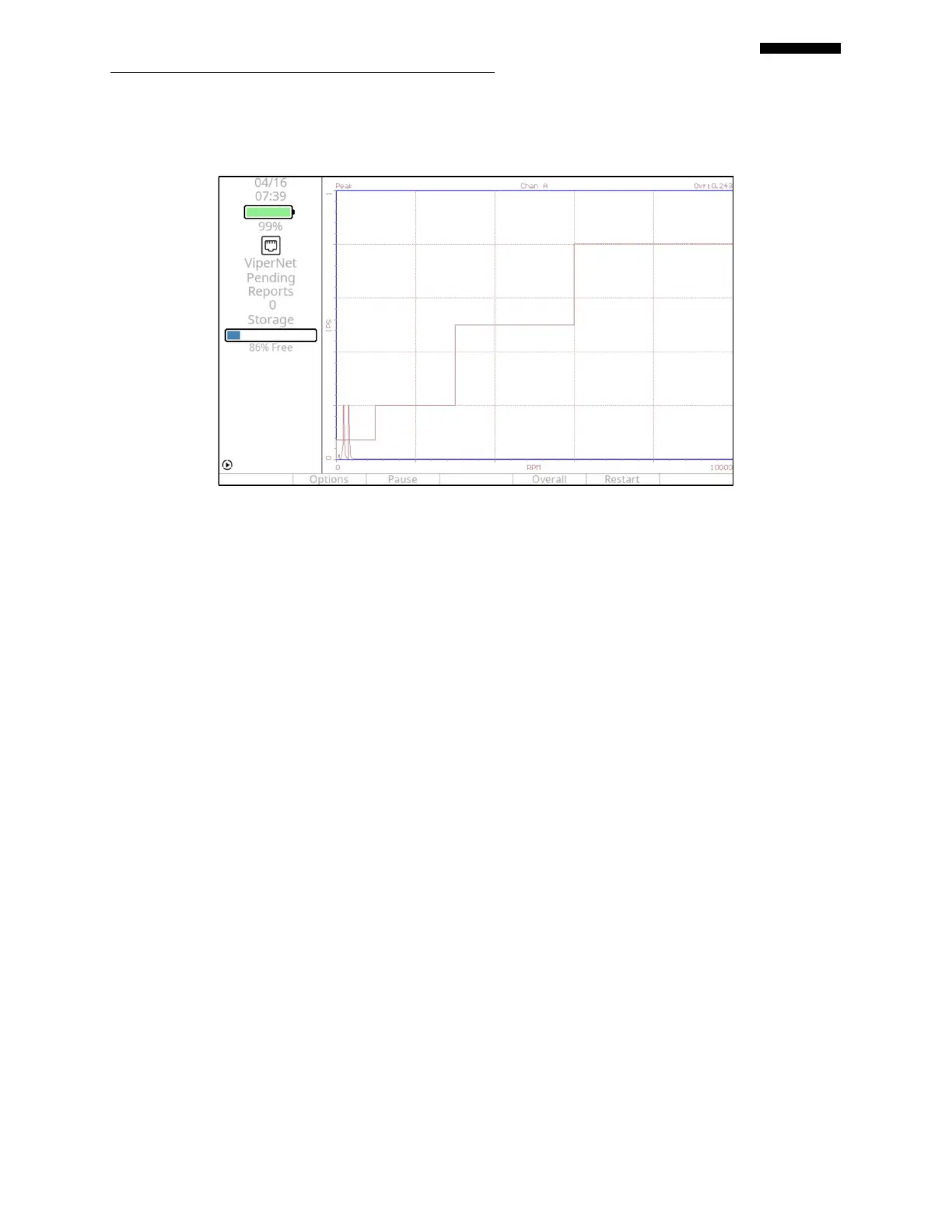Gen II User Manual
14-11 – Vibration Spectrum Survey Chapter 14 Revision 4.10, Apr 2020
field. When all desired limits are set, press [OK] to accept your settings and exit the
screen.
14.1.1.4.8. If multiple sensor channels use the same settings, you can copy the settings to another
channel using the [F1] through [F5] function keys.
14.1.1.4.9. Press [OK] from the Vibration Spectrum Setup screen to finish and save the setup.
14.1.2. – Job Identification
The next screen displayed is the “Job Identification” banner screen shown in the following
illustration. All information on this screen is optional; however, we highly recommend you fill in
as much information as possible to ease the task of storage and retrieval of surveys from the
analyzer’s memory. If you have Customer names or A/C Registrations stored, you may press the
[F1] “Cust” or [F2] “A/C Reg” key to select from a list of stored names and registrations. Enter
information as desired in each of the fields using the analyzer keypad. When all desired fields
are complete, press [OK] to continue.