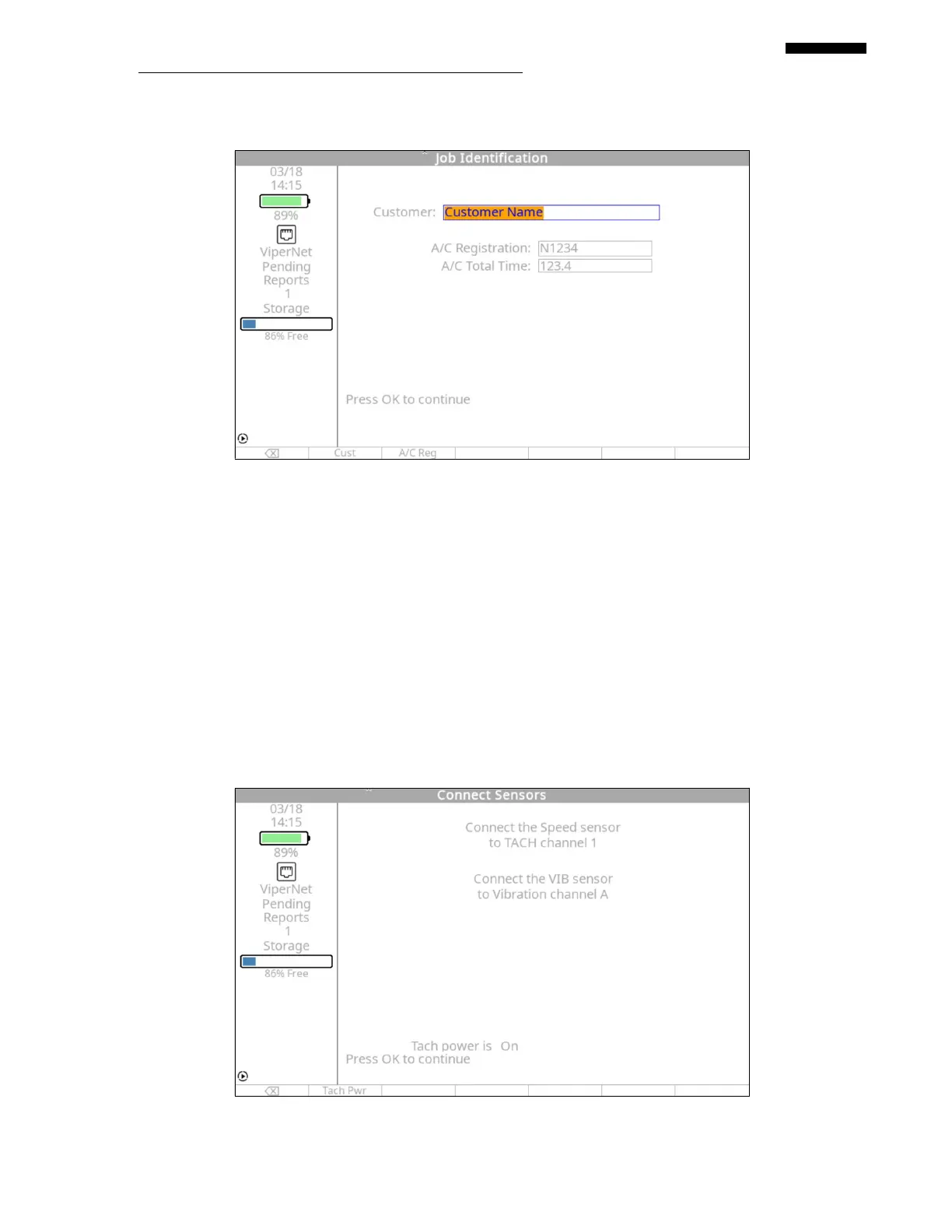Gen II User Manual
8-12 – Tail Rotor Balance Chapter 8 Revision 3.00, April 2020
8.3.3. – Job Identification
The “Job Identification” banner screen appears next allowing entry of the customer name,
A/C registration, and A/C total time. This information is optional, but it is suggested that at
least a customer name be entered, as it will aid in identifying the job for future use.
If the analyzer has been used previously, a list of customer names and/or A/C Reg numbers
will have been stored and are accessed by pressing the [F1] “Cust” or [F2] “A/C Reg” keys
respectively. A name can then be selected from this list for use with this job.
When finished, press [OK].
8.3.4. – Connect Sensors