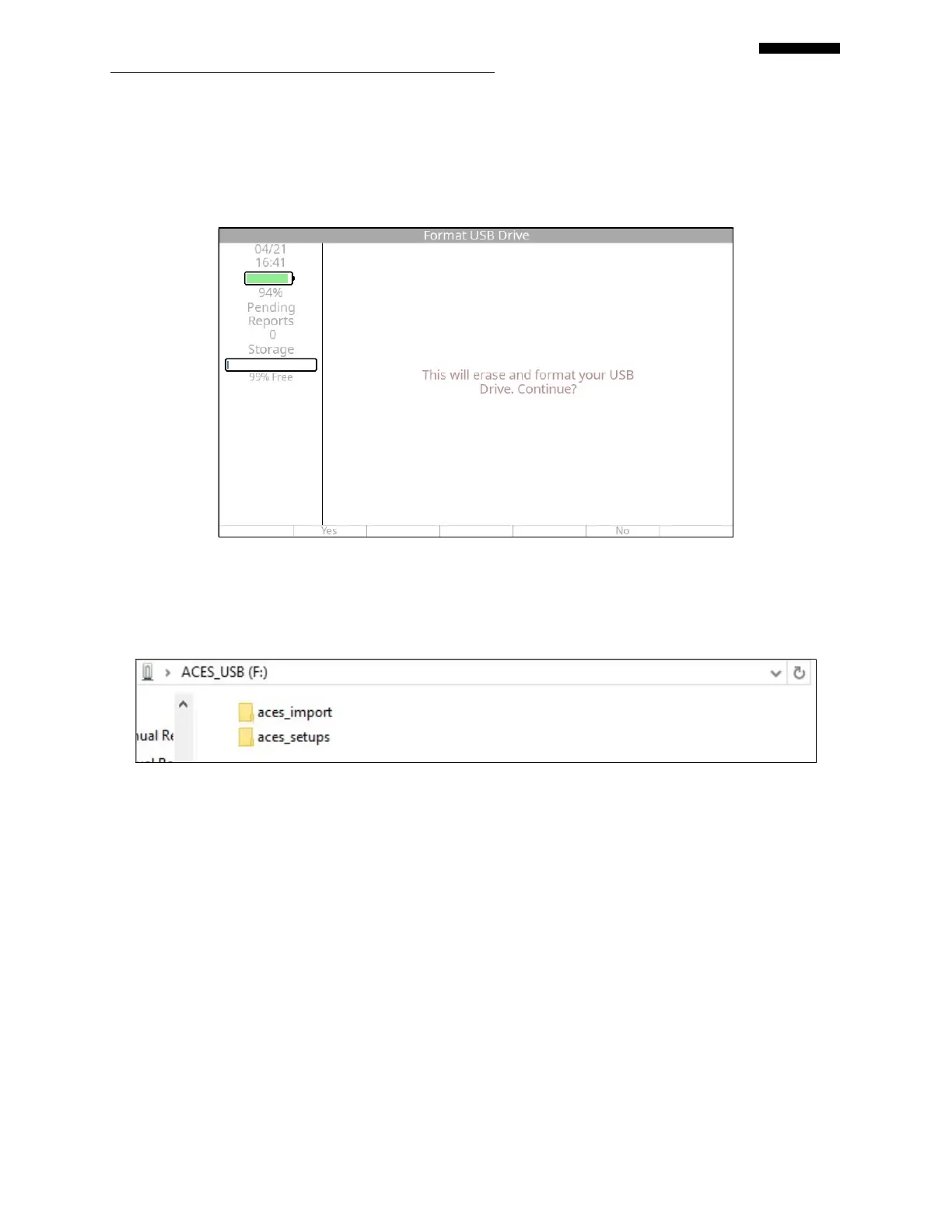Gen II User Manual
22-33 – Analyzer Management Chapter 22 Revision 2.10, Apr 2020
Navigate to the “Format USB Drive” menu option and press [OK] to begin the process.
The analyzer will provide the warning message below. Remember that this process is
unrecoverable. Make sure you have all of the necessary information copied from the
USB memory device BEFORE beginning this process.
After you start the process, the analyzer will display a status message “Formatting USB”
with a status bar. Once completed the USB memory device will have the aces_setups and
aces_import folders created for easier use.
22.7. – Copy User Manual to USB
A copy of this User’s Manual is stored in the analyzer. It is as current as the version of software
installed in the analyzer. You can download and open the manual from the USB memory device
by using this menu item. Simply insert the USB memory device into the analyzer and press [OK]
to begin the copy process.