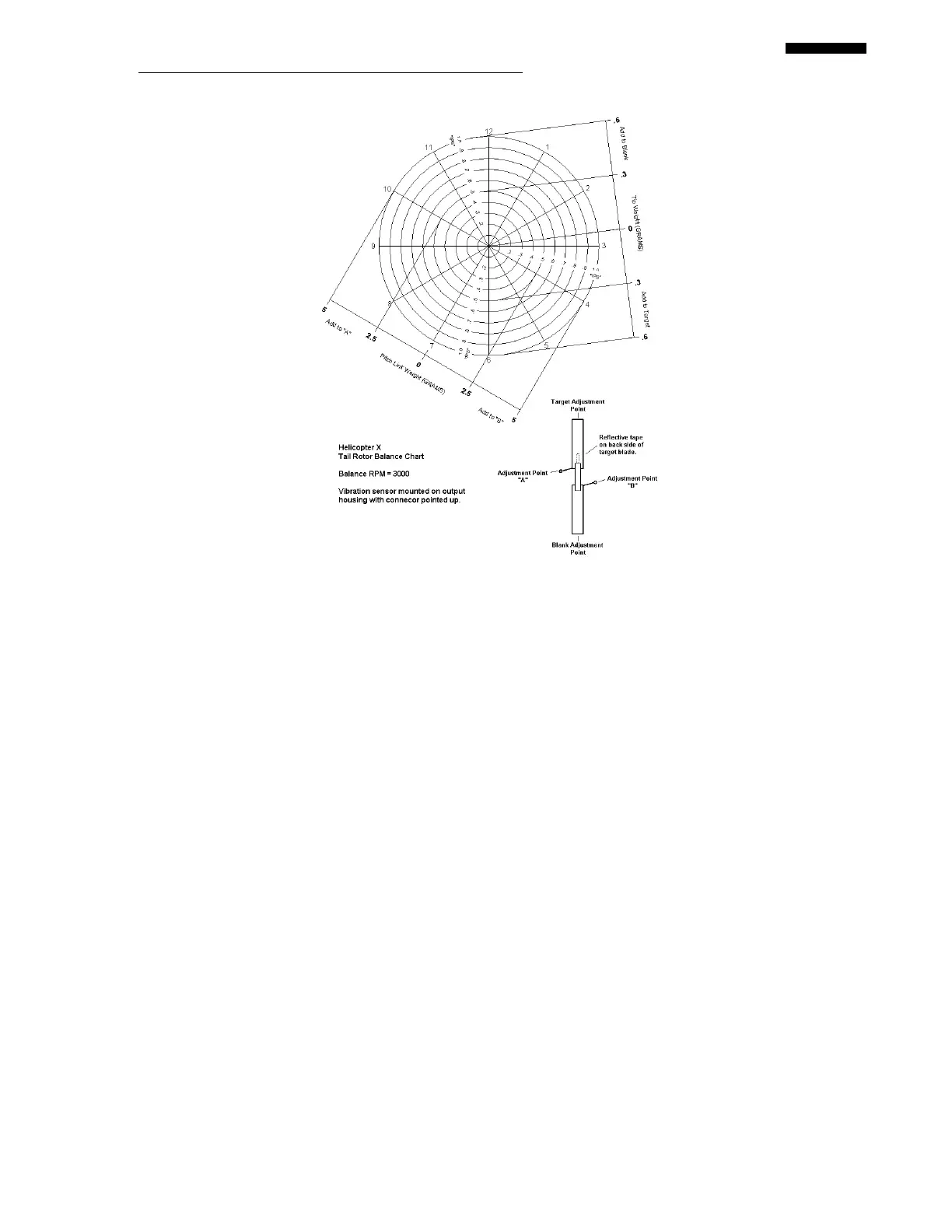Gen II User Manual
8-2 – Tail Rotor Balance Chapter 8 Revision 3.00, April 2020
In the “Name” field, enter a name for the setup using the keypad.
Press [] to move to the “Sensor Channel” field. Use the [] key to select the
vibration sensor channel for this setup.
Press [] to move to the “Sensor” field and select a sensor type to be used with this
setup by pressing the [] key.
Move to the “Tach Channel” field by pressing the [] key. Select the tachometer
channel to measure using the [] key.
Press the [] key to move to the “Tach Type” field. Select the appropriate type of
tachometer using the [] key.
Press the [] key to move to the “Tach Position” field. Using the [] key, select the
tachometer position in hours – for the majority of aircraft enter 12 o’clock regardless
of the actual clock position of the PhotoTach once installed. For further guidance
contact Aces Support at support@acesystems.com.
Press [] to move to the “Balancing RPM” field. Using the keypad, enter the tail rotor
RPM balance speed for the setup. This speed is only a reference used at the start of
the job. If during the job, a different tail rotor speed is used, subsequent runs will also
call for the adjusted RPM.
Move to the “Direction of Rotation” field by pressing the [] key. Use the [] key to
select the direction of rotation for the tail rotor. For the majority of aircraft, you will